Zoom Rooms Controller
Welcome to the world of Zoom Rooms Controller App, the ultimate tool for managing and controlling Zoom Rooms effortlessly. Designed to enhance the meeting experience, the Zoom Rooms Controller App puts the power in your hands, allowing you to control meetings, manage participants, and collaborate seamlessly. Whether you’re in a conference room or a huddle space, this app provides a centralized hub for managing Zoom Rooms, ensuring a smooth and productive meeting environment. Let’s explore the features and benefits of the Zoom Rooms Controller App and discover how it can revolutionize your meeting management.
 Zoom Rooms Controller |
|
| Rating: 4.1 | |
| Downloads: 5,000,000+ | |
| Category: Business | |
| Developer: zoom.us |
Features & Benefits
- Intuitive Meeting Controls: The Zoom Rooms Controller App offers a user-friendly interface with intuitive meeting controls at your fingertips. From starting and ending meetings to adjusting audio and video settings, you have complete control over the meeting environment. The app allows you to manage participants, mute or unmute audio, and control cameras and displays with ease, ensuring a seamless meeting experience for everyone involved.
- Simplified Room Scheduling: With the Zoom Rooms Controller App, scheduling meetings is a breeze. You can view the availability of rooms, book time slots, and even extend or end meetings directly from the app. The app integrates with popular calendar platforms like Microsoft Outlook and Google Calendar, allowing you to sync your meeting schedules effortlessly.
- Content Sharing and Collaboration: The app enables seamless content sharing and collaboration during meetings. You can easily share your screen, present slides, or collaborate on documents in real-time. The app also supports wireless content sharing from laptops and mobile devices, eliminating the need for cables and adapters.
- Remote Management and Monitoring: The Zoom Rooms Controller App provides remote management and monitoring capabilities, allowing IT administrators to oversee and troubleshoot Zoom Rooms from a central location. You can remotely update software, configure settings, and monitor the status of rooms, ensuring that your meeting spaces are always ready for collaboration.
- Enhanced Room Experience: The app enhances the overall room experience with additional features like room control automation, touchless control options, and integrations with smart devices. You can automate room functions like lighting and blinds, providing a personalized and comfortable meeting environment for participants.
Pros
- Intuitive and Easy-to-Use: The Zoom Rooms Controller App offers an intuitive interface and user-friendly controls, making it easy for anyone to manage meetings effectively.
- Seamless Integration with Zoom Rooms: The app seamlessly integrates with Zoom Rooms, providing a comprehensive solution for meeting management and control.
- Efficient Room Scheduling: With the app’s scheduling features and calendar integrations, you can streamline the process of booking and managing meeting rooms.
- Enhanced Collaboration: The app’s content sharing and collaboration features enable participants to share and collaborate on content seamlessly, fostering productive meetings.
- Remote Management Capabilities: The remote management and monitoring capabilities of the app allow IT administrators to ensure optimal performance and troubleshoot issues efficiently.
Cons
- Limited Compatibility: The Zoom Rooms Controller App may have limited compatibility with certain older models of room control devices or operating systems, which could restrict its usage in some environments.
- Dependency on Reliable Network Connection: Like any app that relies on network connectivity, the Zoom Rooms Controller App requires a stable and reliable network connection to function optimally. Poor network conditions may affect the app’s performance.
- Learning Curve for New Users: While the app is designed to be intuitive, new users may require some time to familiarize themselves with the interface and functionalities, especially if they are new to Zoom Rooms.
- Potential Integration Challenges: Integrating the app with existing room control systems or smart devices may present challenges in certain cases, requiring additional configuration or compatibility checks.
Apps Like Zoom Rooms Controller
- Microsoft Teams Rooms: Microsoft Teams Rooms is a comprehensive meeting room solution that integrates with Microsoft Teams. It offers similar features to the Zoom Rooms Controller App, such as meeting controls, room scheduling, content sharing, and remote management capabilities. It is a popular choice for organizations already using the Microsoft ecosystem.
- Cisco Webex Room Kit: Cisco Webex Room Kit is a powerful collaboration solution designed for meeting rooms. It provides advanced meeting controls, content sharing, and integration with Cisco Webex, offering a seamless meeting experience. The app also includes intelligent features like room analytics and facial recognition for enhanced productivity.
- Google Meet Hardware Kit: Google Meet Hardware Kit combines hardware components and software to create a comprehensive meeting room solution. It integrates with Google Meet and offers features like meeting controls, room scheduling, content sharing, and remote management. It is a suitable choice for organizations leveraging Google Workspace for their collaboration needs.
These apps, like the Zoom Rooms Controller App, aim to enhance meeting management and create seamless collaboration experiences. Each app brings its own unique features and integrations, allowing organizations to choose the one that best aligns with their specific requirements and existing technology ecosystems.
Screenshots
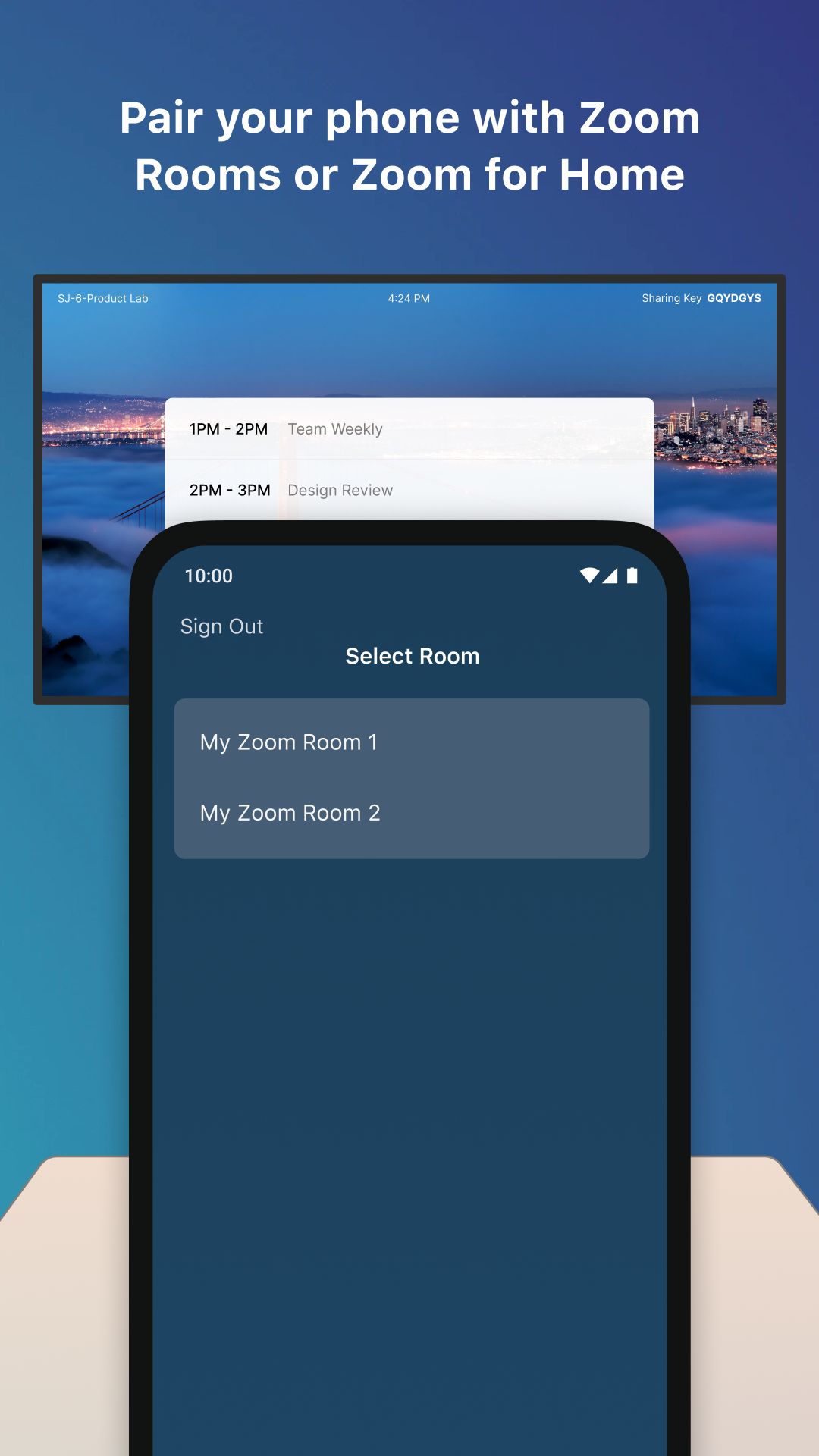 |
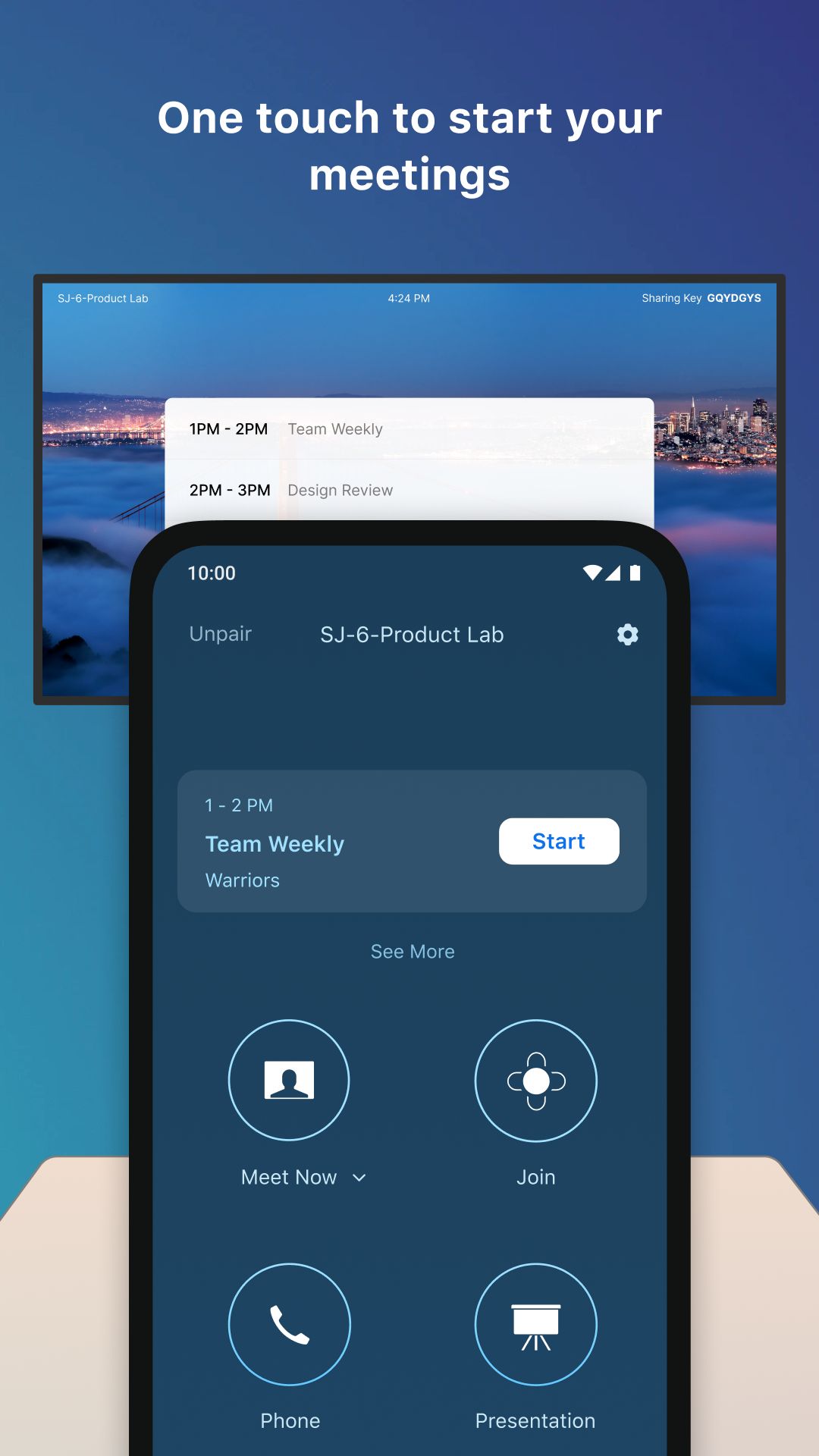 |
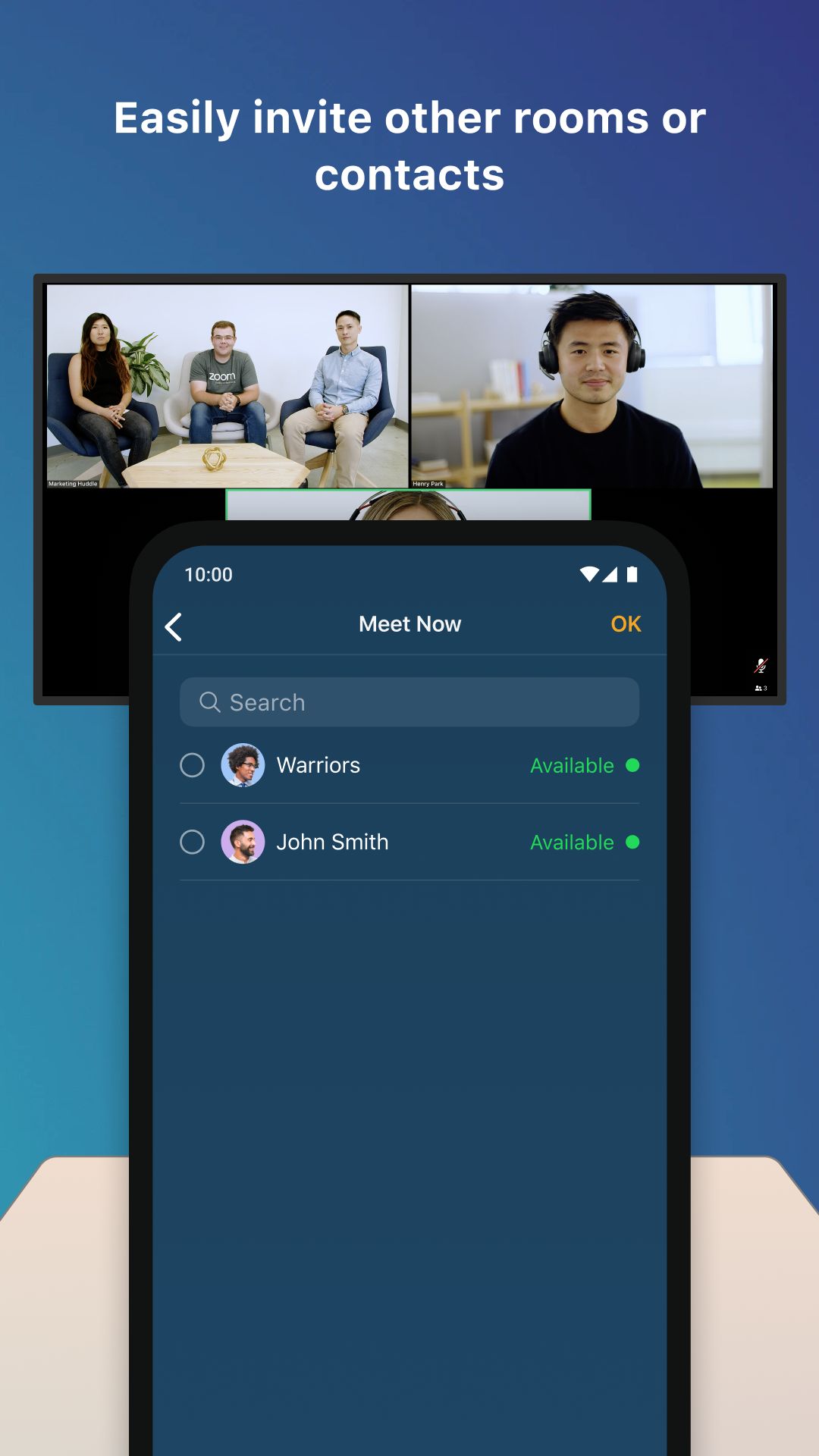 |
 |
Conclusion
In conclusion, the Zoom Rooms Controller App is a powerful tool for managing and controlling Zoom Rooms with ease. With its intuitive meeting controls, simplified room scheduling, content sharing and collaboration features, remote management capabilities, and enhanced room experiences, theapp revolutionizes the way meetings are conducted. While it has its pros, such as its user-friendly interface and seamless integration with Zoom Rooms, there are also some cons to consider, such as limited compatibility and potential integration challenges. However, user reviews highlight the app’s transformative impact on meeting management, praising its efficiency, productivity, and enhanced collaboration.
In a world where effective and efficient meeting management is crucial, the Zoom Rooms Controller App stands out as a valuable tool for organizations of all sizes. Whether you’re a team lead, an IT administrator, or a participant in meetings, this app empowers you to take control and create seamless meeting experiences.


