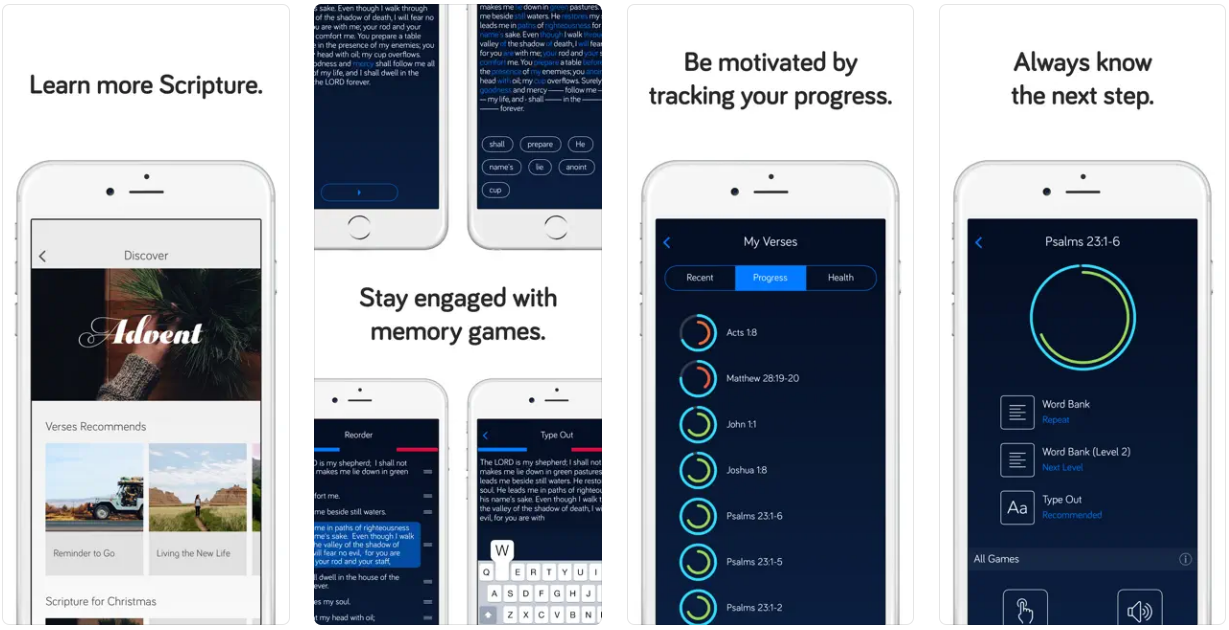Verses: Unleash Your Creativity through Collaborative Poetry
Verses App is a unique mobile application that provides a platform for users to engage in collaborative poetry writing. Whether you’re an aspiring poet or simply enjoy the art of words, Verses App offers a space where you can express yourself, collaborate with others, and create beautiful poems together. With its innovative approach to poetry and a range of creative features, Verses App encourages users to explore their poetic talents, connect with like-minded individuals, and be part of a vibrant community of wordsmiths.
Features of Verses App:
- Collaborative Writing: Verses App allows users to participate in collaborative writing sessions, where multiple users can contribute to a single poem. This feature fosters creativity and encourages users to build upon each other’s ideas, resulting in unique and diverse poetic creations.
- Real-time Editing: With Verses App’s real-time editing feature, users can witness the evolution of a poem as it is being written. Users can see the contributions of others, edit existing lines, or add their own verses, creating a dynamic and interactive writing experience.
- Theme-Based Prompts: Verses App provides theme-based prompts to inspire users and guide their poetic journey. These prompts can spark creativity and help users explore different themes, emotions, or perspectives in their poetry.
- Community Feedback: Verses App allows users to share their poems with the community and receive feedback from fellow poets. This feedback feature promotes a supportive and collaborative atmosphere, enabling users to grow as poets and refine their craft.
- Privacy and Security: Verses App prioritizes user privacy and provides secure channels for communication. Users can choose to keep their poems private or share them with specific individuals or the wider community, depending on their comfort level.
How to Use Verses App:
- Download and Install: Search for “Verses App” in the App Store (for iOS) or Google Play Store (for Android) and download the app. Install it on your mobile device.
- Create an Account: Launch Verses App and create a new account by providing a username, email address, and password. Alternatively, you can sign up using your existing Google or Facebook account.
- Explore Themes and Prompts: Browse through the available themes and prompts provided by Verses App. Choose a theme that resonates with you or sparks your creativity, and delve into the world of collaborative poetry writing.
- Join or Start a Collaboration: Join an existing collaboration by exploring the poems shared by the community. Alternatively, start your own collaboration by creating a new poem and inviting others to contribute their verses.
- Contribute to a Poem: Once you join a collaboration, read the existing verses and add your own lines to the poem. You can build upon the ideas of others or introduce new perspectives, creating a collective poetic expression.
- Edit and Refine: As the poem evolves, you can edit and refine existing lines or add new verses. Collaborate with other users in real-time, witnessing the poetic creation unfold before your eyes.
- Share and Receive Feedback: When you feel satisfied with the poem, share it with the Verses App community. Receive feedback from fellow poets, engage in discussions, and offer constructive critiques to inspire growth and improvement.
- Explore Private and Public Options: Verses App allows you to choose the privacy settings for your poems. Share your creations publicly to inspire others or keep them private for personal reflection and growth.
- Connect with the Community: Engage with other poets on Verses App by following users whose poetry resonates with you or participating in discussions and poetry-related events. Immerse yourself in a community that shares your passion for words.
In conclusion, Verses App is a creative platform that brings poetry enthusiasts together to collaborate, create, and share poetic works. With its collaborative writing feature, real-time editing, theme-based prompts, community feedback, and emphasis on privacy and security, Verses App provides a dynamic and supportive environment for users to explore their poetic talents and connect with like-minded individuals. Whether you’re a seasoned poet or a beginner, Verses App offers an engaging and interactive space to unleash your creativity and be part of a vibrant community of poets.