Toontastic 3D
Welcome to the whimsical world of Toontastic 3D, a creative storytelling app that brings your imagination to life. With Toontastic 3D, you can create your own animated stories, complete with colorful characters, vibrant settings, and captivating narratives. This app is designed to inspire creativity, encourage storytelling skills, and provide a platform for users of all ages to express themselves through the magic of animation.
Toontastic 3D offers a user-friendly interface that allows you to easily craft your stories. You can choose from a variety of pre-designed characters or create your own unique toons from scratch. Set the stage by selecting different animated backgrounds and props to create the perfect setting for your story. Once you have your characters and settings in place, it’s time to bring your story to life.
The app provides a simple and intuitive way to animate your characters and record your voiceovers. Move your characters around, add actions and expressions, and narrate the dialogue to create a dynamic and engaging story. Toontastic 3D takes care of the technical aspects of animation, allowing you to focus on your storytelling skills and unleash your creativity without any barriers.
 Toontastic 3D |
|
| Rating: 4.2 | |
| Downloads: 5,000,000+ | |
| Category: Educational | |
| Developer: Google LLC |
How to Play
Playing Toontastic 3D is a delightful and intuitive experience that allows you to become a storyteller and animator. Here’s a step-by-step guide on how to create your animated stories:
- Choose Your Characters: Start by selecting the characters for your story. You can choose from a wide range of pre-designed characters with different personalities and traits. Alternatively, unleash your creativity and design your own unique characters from scratch. Customize their appearance, choose their outfits, and give them names that match their personalities.
- Set the Stage: Once you have your characters, it’s time to create the setting for your story. Select animated backgrounds that match the mood and theme of your story. Add props and accessories to enhance the visuals and create a rich and immersive environment for your characters to interact with.
- Craft the Story: Now comes the fun part?acrafting your story. Use the app’s intuitive interface to animate your characters and bring them to life. Move them around the screen, add actions and expressions, and use your voice to narrate the dialogue. Let your imagination run wild as you create engaging and entertaining stories.
- Add Music and Sound Effects: To enhance the storytelling experience, you can add music and sound effects to your animated stories. Choose from a selection of pre-loaded tunes and sound effects or import your own audio files to create a unique atmosphere for your story.
- Record and Share: Once you’re satisfied with your animated story, it’s time to share it with the world. Use the app’s recording feature to capture your animated masterpiece. You can save your stories to your device, share them with friends and family, or even upload them to the Toontastic 3D community to inspire and entertain others.
Screenshots

|
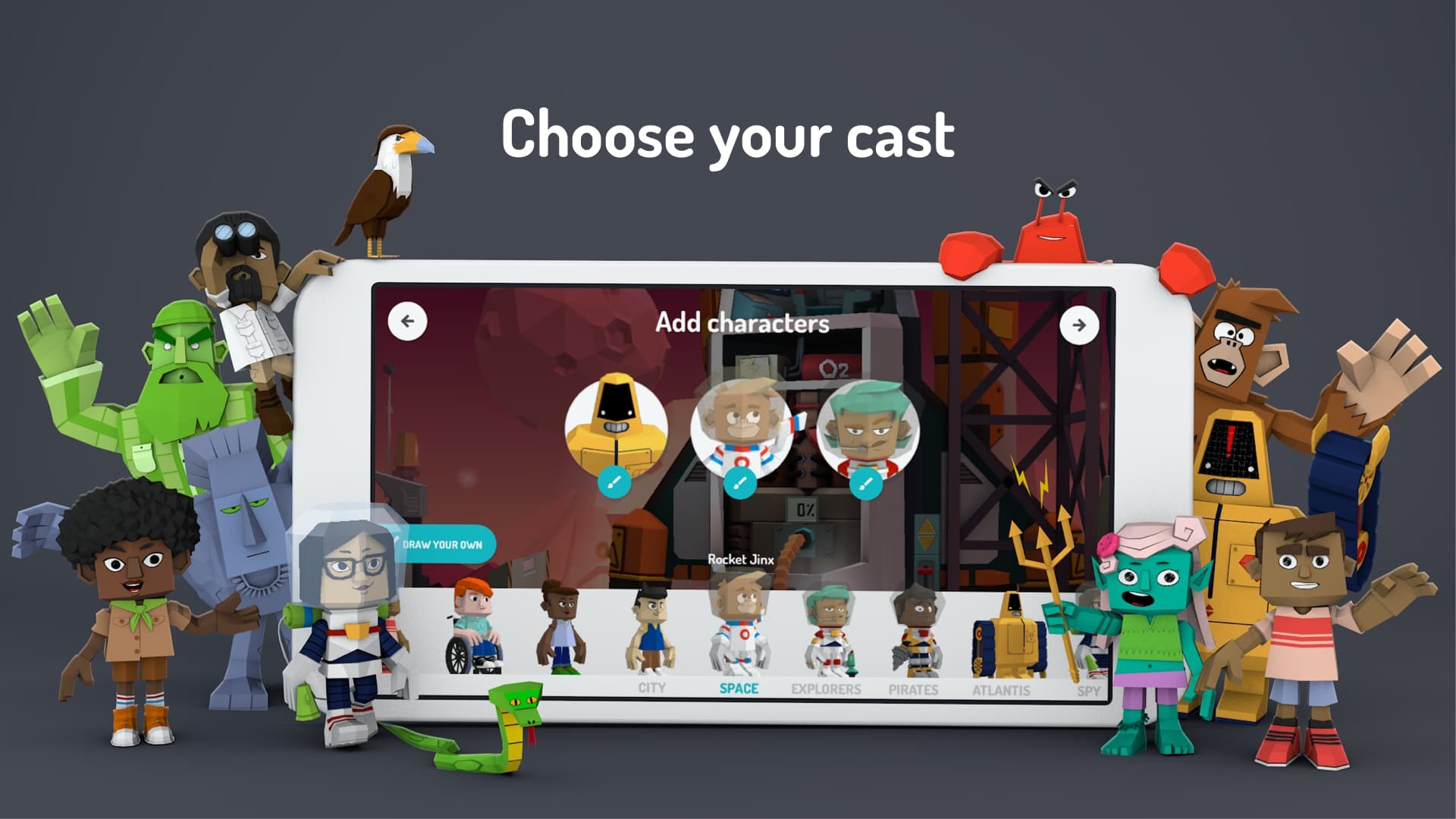
|
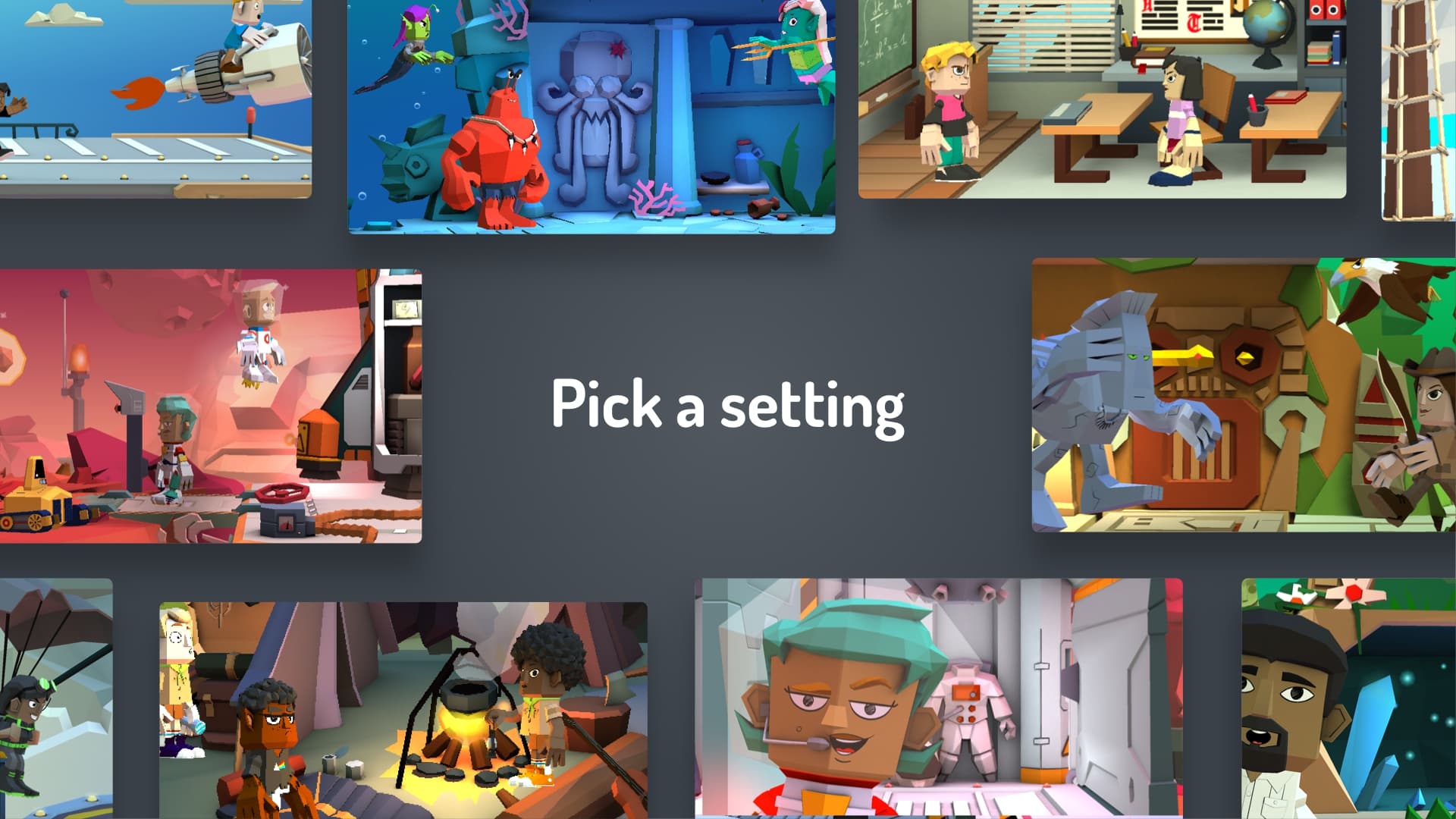
|
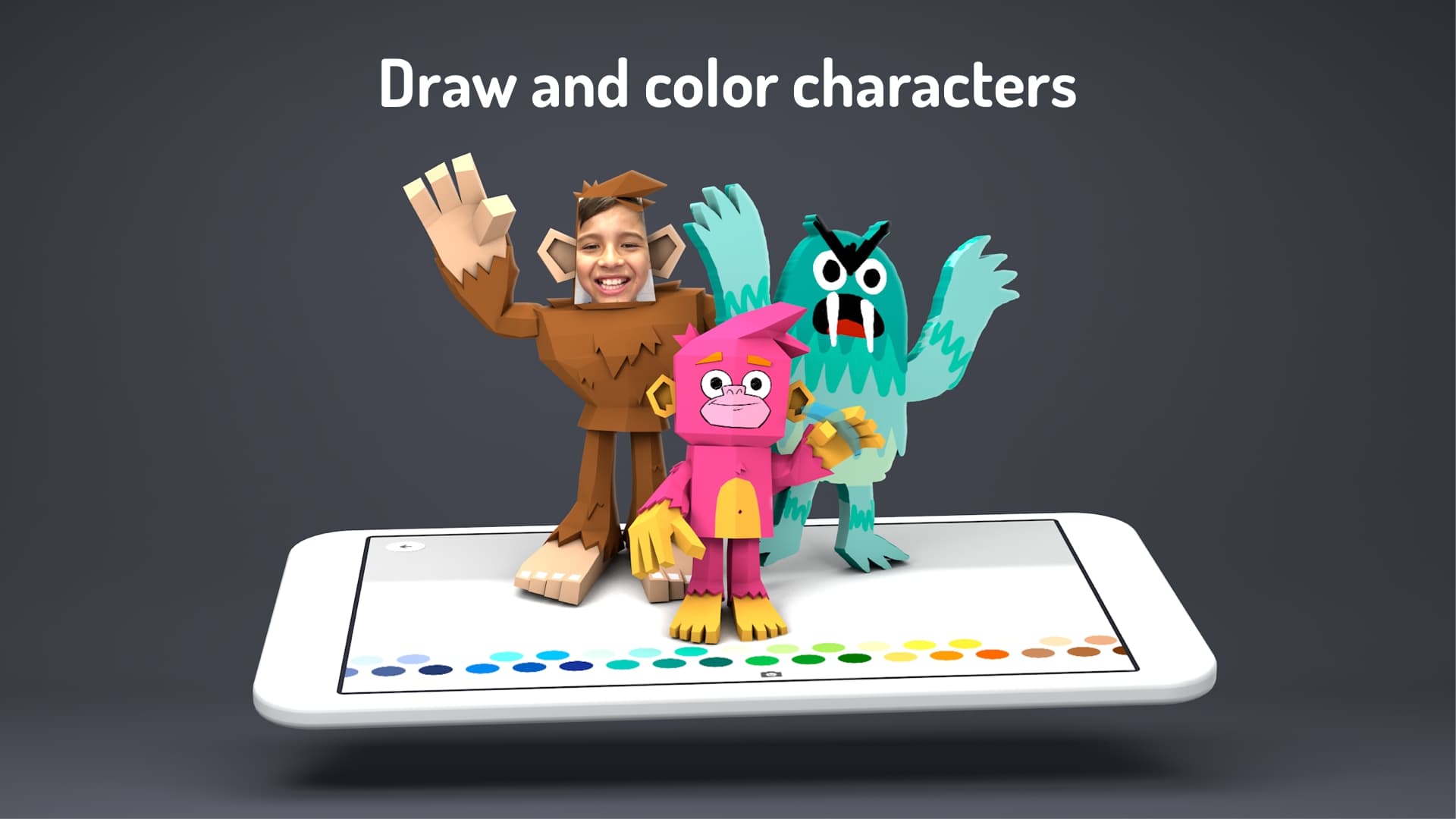
|
Conclusion
Toontastic 3D provides a creative and engaging platform for users to become storytellers and animators. Whether you’re a child exploring the world of storytelling or an adult seeking a fun and imaginative outlet, this app offers endless possibilities for creativity and self-expression. Download Toontastic 3D, unlock your storytelling potential, and embark on a journey of animated adventures.


