Samsung Smart Switch Mobile
Samsung Smart Switch Mobile is a versatile app designed to simplify the process of transferring data from your old device to a new Samsung phone or tablet. Whether you’re upgrading to the latest model or switching to a different Samsung device, this app ensures a smooth transition by seamlessly transferring your contacts, messages, photos, videos, apps, and more. With its user-friendly interface and robust features, Samsung Smart Switch Mobile takes the hassle out of setting up your new device and ensures that you don’t lose any important data in the process.
 Samsung Smart Switch Mobile |
|
| Rating: 4 | |
| Downloads: 500,000,000+ | |
| Category: Tools | |
| Developer: Samsung Electronics Co., Ltd. |
Features & Benefits
- Easy Data Transfer: Samsung Smart Switch Mobile allows you to transfer data from your old device to a new Samsung phone or tablet with just a few taps. You can transfer contacts, messages, photos, videos, music, documents, and even your installed apps. This feature eliminates the need for manual data transfer, saving you time and ensuring that you have all your important files on your new device.
- Wireless and Wired Transfer Options: The app provides multiple transfer options to suit your needs. You can transfer data wirelessly using a Wi-Fi connection, making it convenient and hassle-free. Alternatively, you can use a USB cable to directly connect your old and new devices for a fast and secure transfer. The flexibility of transfer options ensures that you can choose the method that works best for you.
- Cross-Platform Compatibility: Samsung Smart Switch Mobile is not limited to Samsung devices only. It supports cross-platform transfers, allowing you to easily switch from an Android device, iPhone, or even a Windows phone to your new Samsung device. This compatibility makes the app a valuable tool when transitioning between different operating systems.
- Backup and Restore: The app includes a backup and restore feature, enabling you to create a complete backup of your old device’s data and restore it to your new Samsung device. This feature ensures that you have a secure copy of your data in case of any unforeseen issues or if you want to transfer your data to multiple devices. You can schedule automatic backups or manually initiate them to keep your data safe and up to date.
- Smart Switch for PC/Mac: In addition to the mobile app, Samsung Smart Switch is also available for PC and Mac. This desktop version provides a seamless way to transfer data from your computer to your new Samsung device or vice versa. You can easily transfer files, sync contacts and calendars, and manage your device’s content using the intuitive interface of the desktop app.
Pros
- Simplified Data Transfer: Samsung Smart Switch Mobile streamlines the process of transferring data to your new Samsung device, eliminating the need for manual setup and saving you time and effort.
- Wireless and Wired Transfer Options: The app offers both wireless and wired transfer options, providing flexibility to choose the method that suits your preferences and circumstances.
- Cross-Platform Compatibility: Samsung Smart Switch Mobile supports transfers from various platforms, allowing you to switch from Android, iOS, or Windows devices to your new Samsung device without any hassle.
- Backup and Restore: The app’s backup and restore feature ensures that your data is protected and easily recoverable, giving you peace of mind in case of device loss, damage, or the need to transfer data to multiple devices.
- Desktop Version Available: Samsung Smart Switch for PC and Mac provides additional convenience, allowing you to transfer data between your computer and Samsung device seamlessly.
Cons
- Limited to Samsung Devices: While Samsung Smart Switch Mobile supports cross-platform transfers, it is primarily designed for Samsung devices. Users with non-Samsung devices may need to explore alternative methods or apps for data transfer.
- Compatibility Issues: Some older devices or operating systems may not be fully compatible with all features of the app, resulting in limitations or potential data transfer issues.
- Data Transfer Speed: The speed of data transfer can vary depending on the size and amount of data being transferred, as well as the strength of the network connection or USB connection.
Apps Like Samsung Smart Switch Mobile
- Google Drive: Google Drive is a cloud storage and file synchronization service that allows you to store, access, and share your files across devices. It offers seamless integration with Android devices, making it easy to transfer files, photos, and documents between devices. With its backup and restore feature, you can also ensure that your data is securely stored and easily recoverable.
- iTunes: iTunes is a media library and management software developed by Apple. While primarily used for managing media files, it also offers a data transfer feature that allows you to transfer your music, videos, photos, contacts, and more between your Apple devices. iTunes provides a comprehensive solution for iOS users who want to transfer data to a new device or backup their existing data.
- Xender: Xender is a file-sharing app that enables fast and wireless data transfer between devices. It supports cross-platform transfers, allowing you to share files between Android, iOS, Windows, and Mac devices. With its intuitive interface and high transfer speeds, Xender is a popular choice for users looking to transfer files, photos, videos, and apps quickly and easily.
These apps offer similar functionalities to Samsung Smart Switch Mobile, allowing users to transfer data between devices seamlessly. Depending on your specific needs and device preferences, you can choose the app that best suits your requirements.
Screenshots
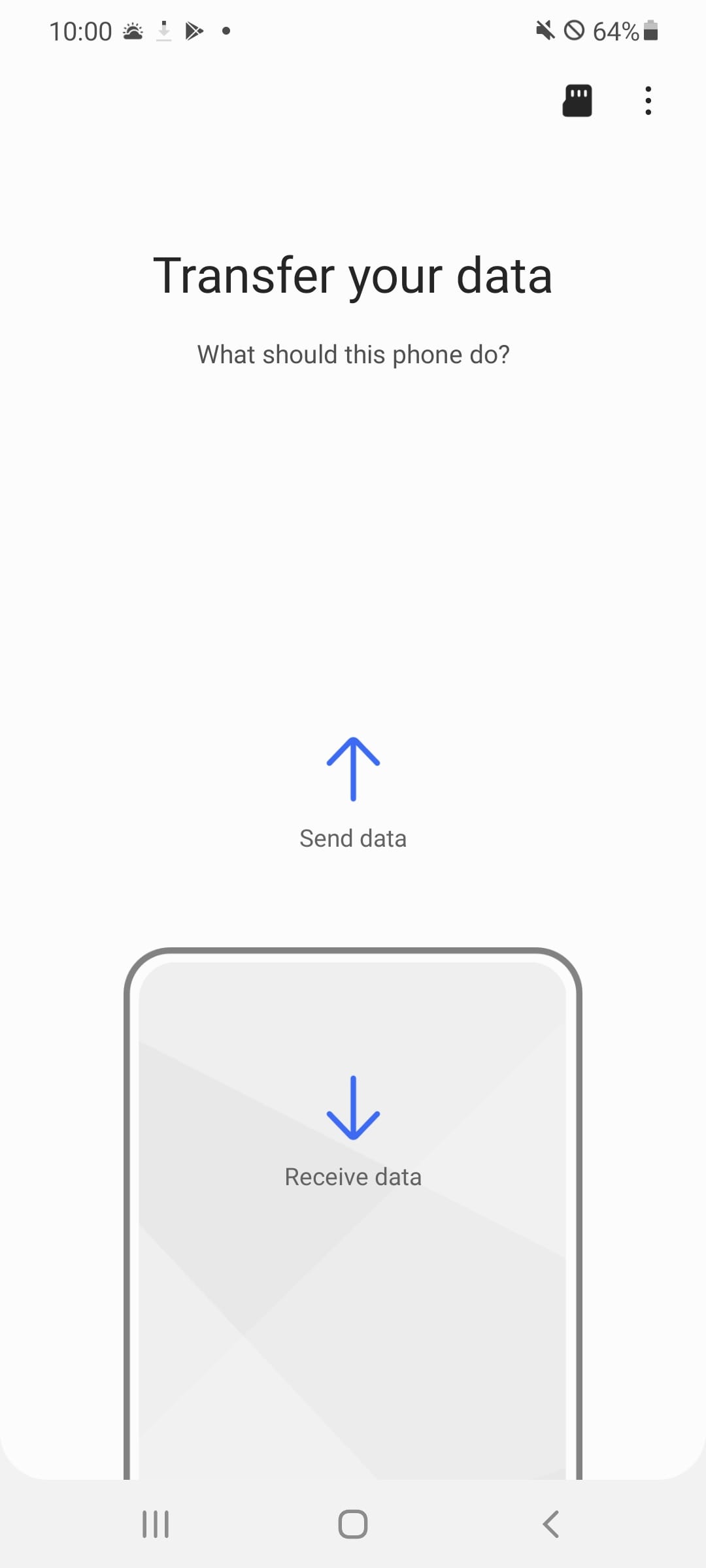 |
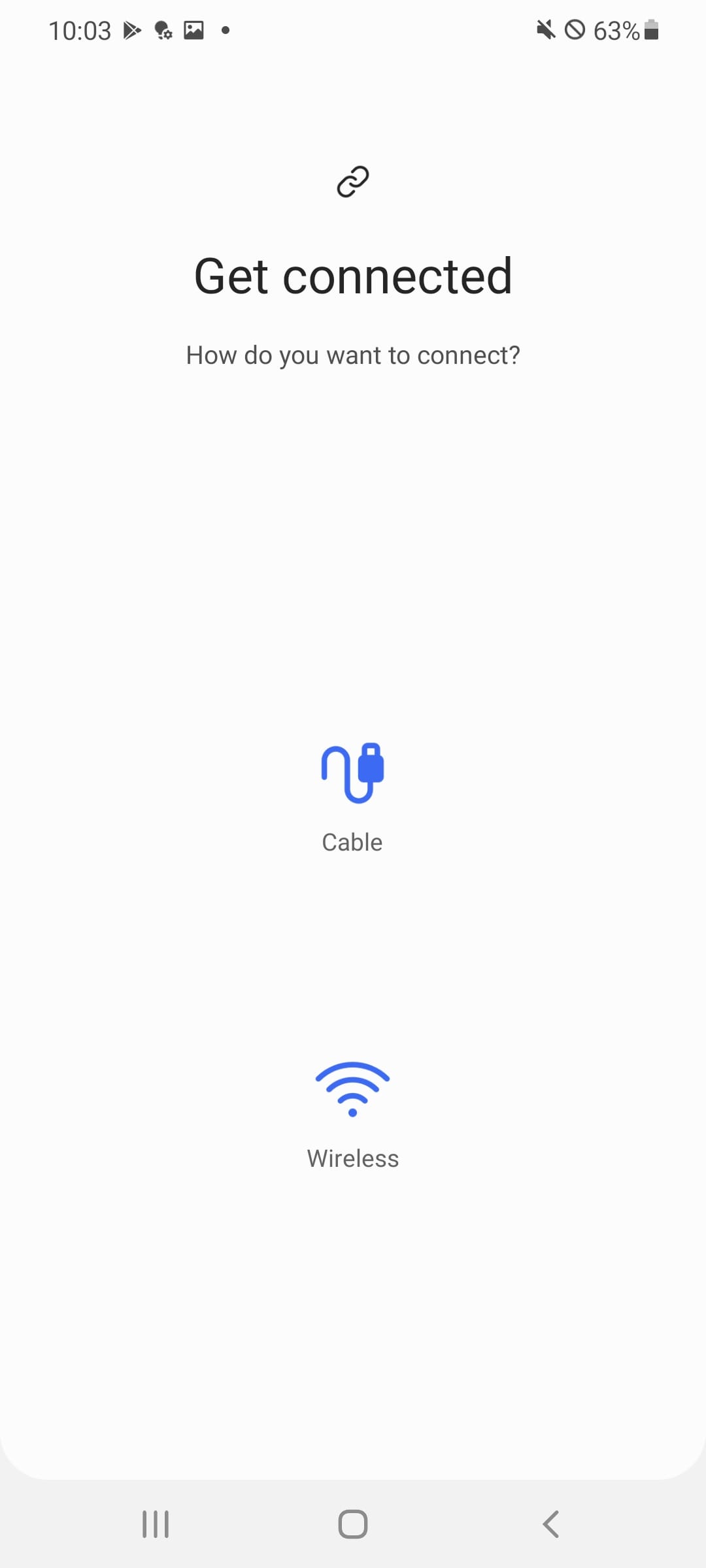 |
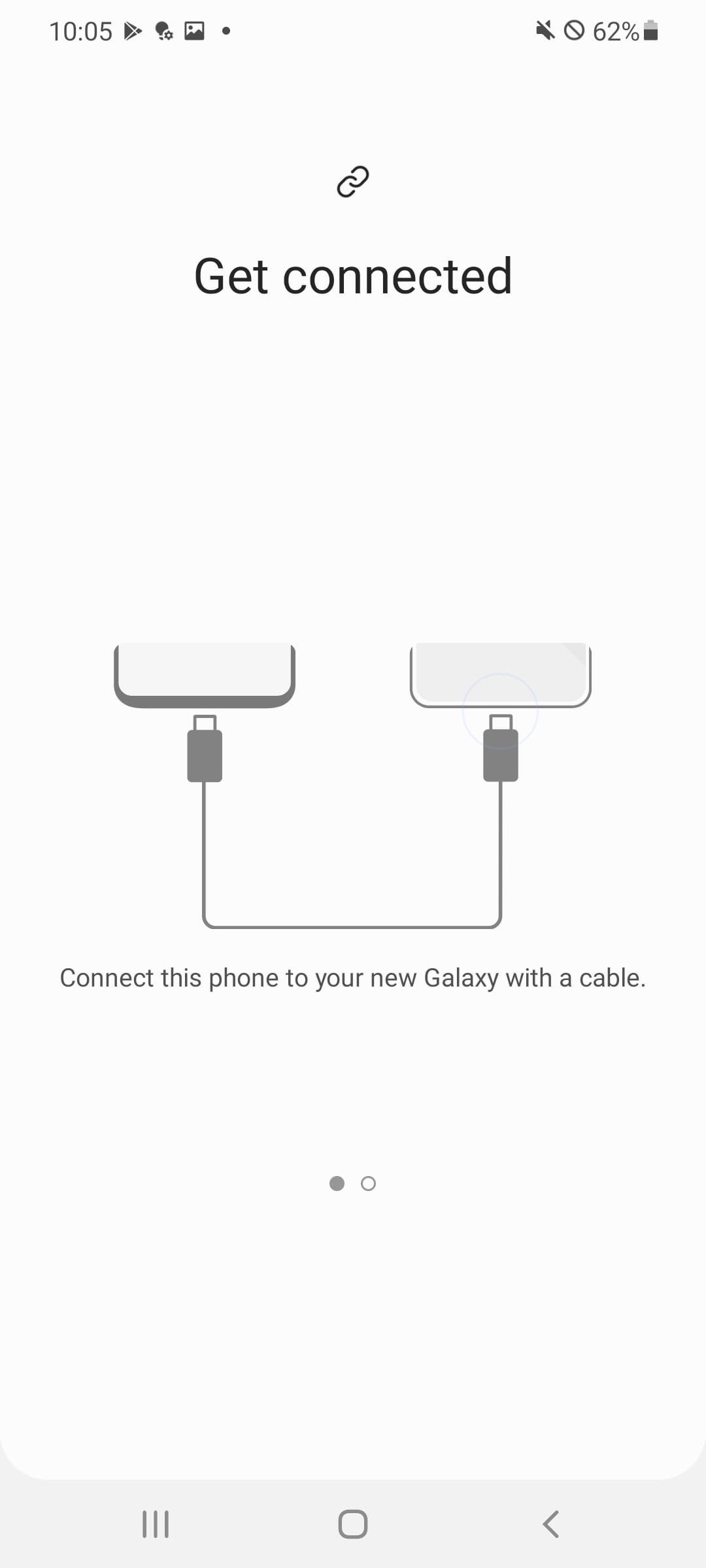 |
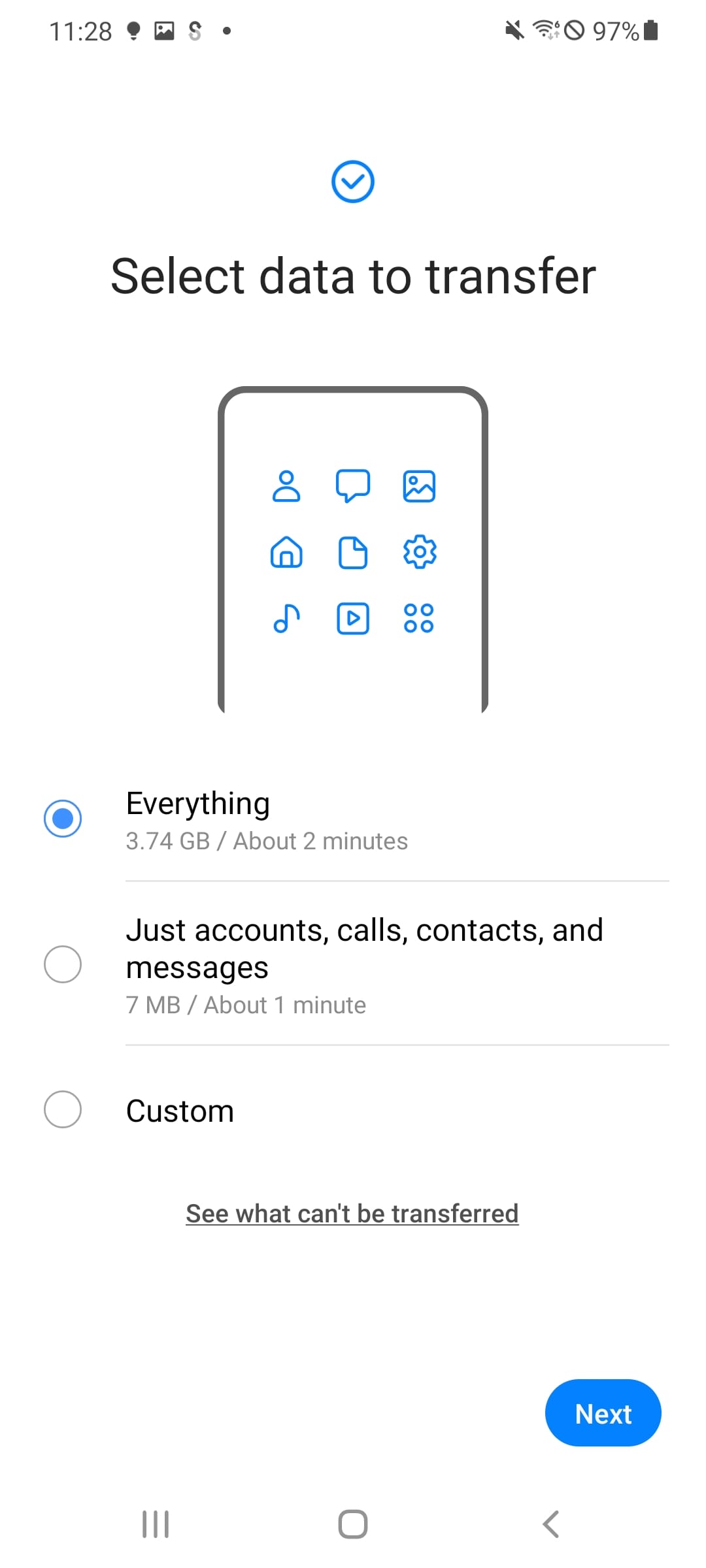 |
Conclusion
Samsung Smart Switch Mobile is an essential app for anyone upgrading to a new Samsung device or switching from another platform to a Samsung phone or tablet. Its easy-to-use interface, versatile transfer options, cross-platform compatibility, and backup features make it a valuable tool for seamless data migration. Whether you choose to transfer data wirelessly or through a USB connection, the app ensures that your contacts, messages, photos, videos, and apps are safely transferred to your new device.
While the app is primarily designed for Samsung devices, it also supports transfers from other platforms, making it a convenient solution for users switching from Android, iOS, or Windows devices. The availability of Samsung Smart Switch for PC and Mac further enhances its usability by providing a seamless way to transfer data between your computer and Samsung device.
With its simplified data transfer process, Samsung Smart Switch Mobile eliminates the need for manual setup and reduces the risk of data loss. The backup and restore feature adds an extra layer of security by allowing you to create backups of your data and easily restore it to your new device.
However, it’s worth noting that compatibility issues may arise with older devices or operating systems, and the transfer speed can vary depending on the size and amount of data being transferred.
In conclusion, Samsung Smart Switch Mobile is a reliable and efficient app that simplifies the process of transferring data to your new Samsung device. Its user-friendly interface, versatile transfer options, cross-platform compatibility, and backup features make it a valuable tool for a seamless and worry-free transition to your new device.


