Phone Clone
The Phone Clone App is a convenient and efficient tool designed to simplify the process of transferring data between mobile devices. Whether you’re switching to a new phone or upgrading your device, this app allows you to seamlessly transfer your contacts, messages, photos, videos, and other important data from your old device to the new one. With its user-friendly interface and powerful data transfer capabilities, the Phone Clone App ensures a hassle-free and secure transition, saving you time and effort.
 Phone Clone |
|
| Rating: 3.8 | |
| Downloads: 500,000,000+ | |
| Category: Tools | |
| Developer: Huawei Internet Services |
Features & Benefits
- Easy Data Transfer: The Phone Clone App simplifies the data transfer process by providing a straightforward and intuitive interface. You can easily select the data you want to transfer and initiate the transfer process with just a few taps. This makes it ideal for users of all technical levels, ensuring that you can effortlessly migrate your data to a new device.
- Cross-Platform Compatibility: Whether you’re switching between Android and iOS devices or transferring data between devices running the same operating system, the Phone Clone App supports cross-platform compatibility. This means you can transfer data from an Android device to an iOS device or vice versa, making it versatile and convenient for users with different device preferences.
- Fast and Secure Transfer: The app utilizes advanced technology to ensure that your data is transferred quickly and securely. It employs a wireless connection or a local Wi-Fi network to establish a direct connection between the two devices, eliminating the need for cables or external storage devices. This not only speeds up the transfer process but also ensures the privacy and security of your data.
- Selective Data Transfer: The Phone Clone App allows you to choose the specific data you want to transfer, giving you control over what gets transferred to your new device. Whether you only want to transfer contacts, photos, or a combination of different data types, the app enables you to select and transfer data selectively, saving you storage space on your new device.
- Backup and Restore: In addition to transferring data, the Phone Clone App also provides a backup and restore feature. You can create a backup of your device’s data and settings, allowing you to restore your data in case of accidental loss, device damage, or when setting up a new device. This ensures that your valuable data is always protected and can be easily restored whenever needed.
Pros
- User-Friendly Interface: The Phone Clone App features a simple and intuitive interface that makes the data transfer process easy for users of all levels of technical expertise. The step-by-step instructions and clear visual cues ensure a smooth and hassle-free experience.
- Cross-Platform Compatibility: The app supports data transfer between different operating systems, allowing users to switch between Android and iOS devices without any compatibility issues. This flexibility is a significant advantage for users who change devices frequently or switch between platforms.
- Fast and Secure Transfer: The app utilizes wireless or local Wi-Fi connections to transfer data directly between devices, ensuring fast and secure transmission. This eliminates the need for external storage devices or complex setup procedures, streamlining the transfer process.
- Selective Data Transfer: The ability to selectively transfer data allows users to choose specific types of data to transfer, saving storage space on the new device. This feature is particularly useful when upgrading to a device with limited storage capacity.
- Backup and Restore: The backup and restore feature provides an additional layer of data protection. Users can create backups of their data and restore them in case of accidental loss, device damage, or when setting up a new device, ensuring that valuable data is always accessible.
Cons
- Limited Data Types: While the Phone Clone App supports the transfer of various data types, it may have limitations when it comes to transferring certain specific data, such as app data or settings. It’s essential to check the compatibility and supported data types before relying solely on the app for data transfer.
- Occasional Connectivity Issues: In some cases, users may experience connectivity issues when establishing a connection between devices. This can result in interrupted or failed data transfers. However, these issues are generally rare and can often be resolved by ensuring a stable network connection.
- Device Compatibility: The Phone Clone App may not be compatible with all mobile devices, particularly older or less popular models. It’s recommended to check the compatibility of your devices before relying on the app for data transfers.
Apps Like Phone Clone
- Samsung Smart Switch: Samsung Smart Switch is an app specifically designed for Samsung devices, allowing users to transfer their data from an old device to a new Samsung device seamlessly. It supports a wide range of data types, offers both wireless and cable transfer options, and includes a backup and restore feature.
- Google Backup and Sync: Google Backup and Sync is a cloud-based solution that automatically backs up and syncs data from your mobile device to your Google account. It provides seamless integration with Google services and allows you to access and restore your data across multiple devices.
- Copy My Data: Copy My Data is a user-friendly app that enables easy data transfer between devices. It supports both iOS and Android platforms and allows you to transfer contacts, calendars, photos, and videos over a Wi-Fi network. The app provides step-by-step instructions to guide you through the transfer process.
These apps offer similar functionalities to the Phone Clone App, providing users with options to transfer and backup their data effectively. However, it’s important to consider the specific features, compatibility, and user reviews to determine the best app for your individual needs.
Screenshots
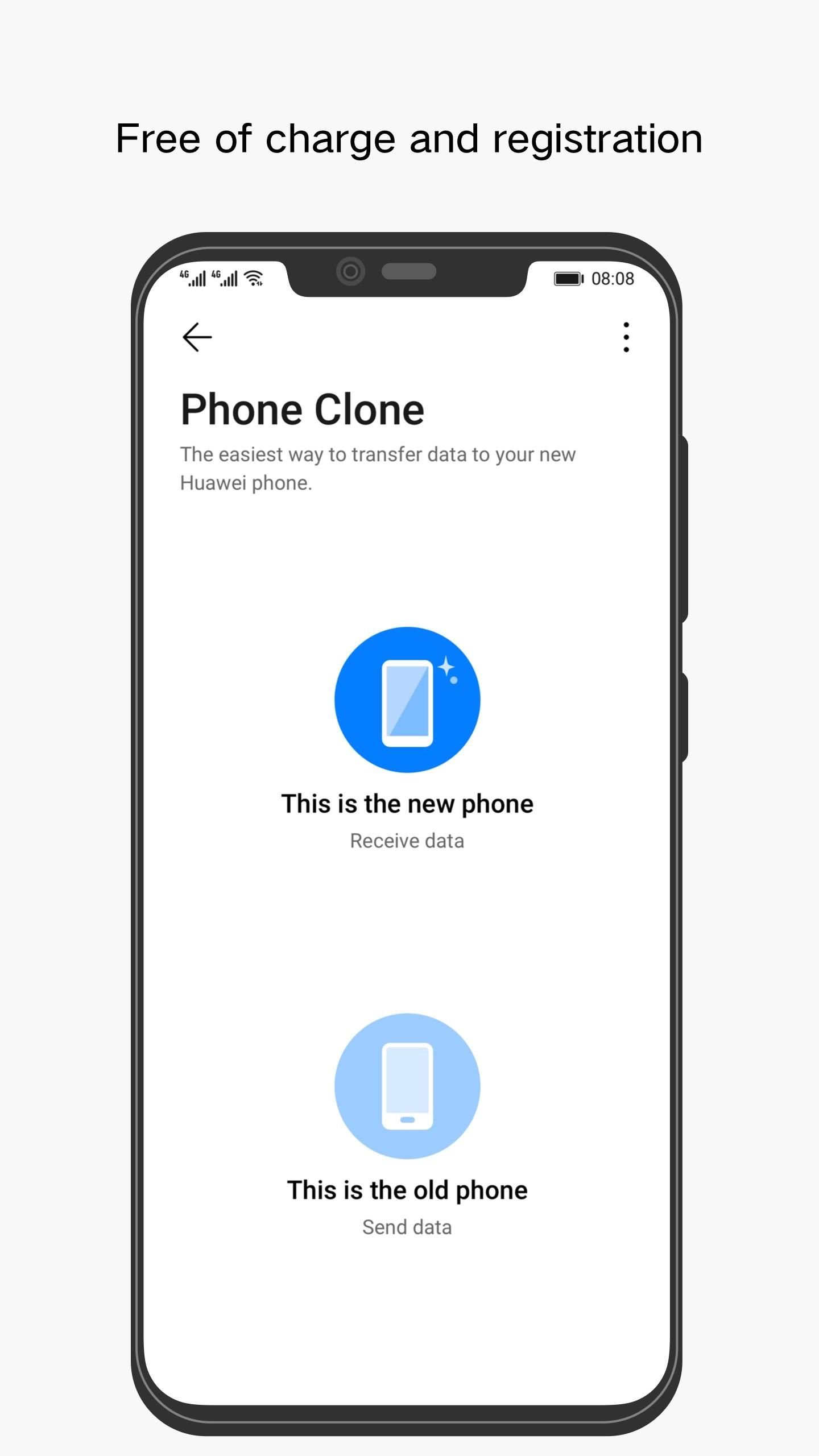 |
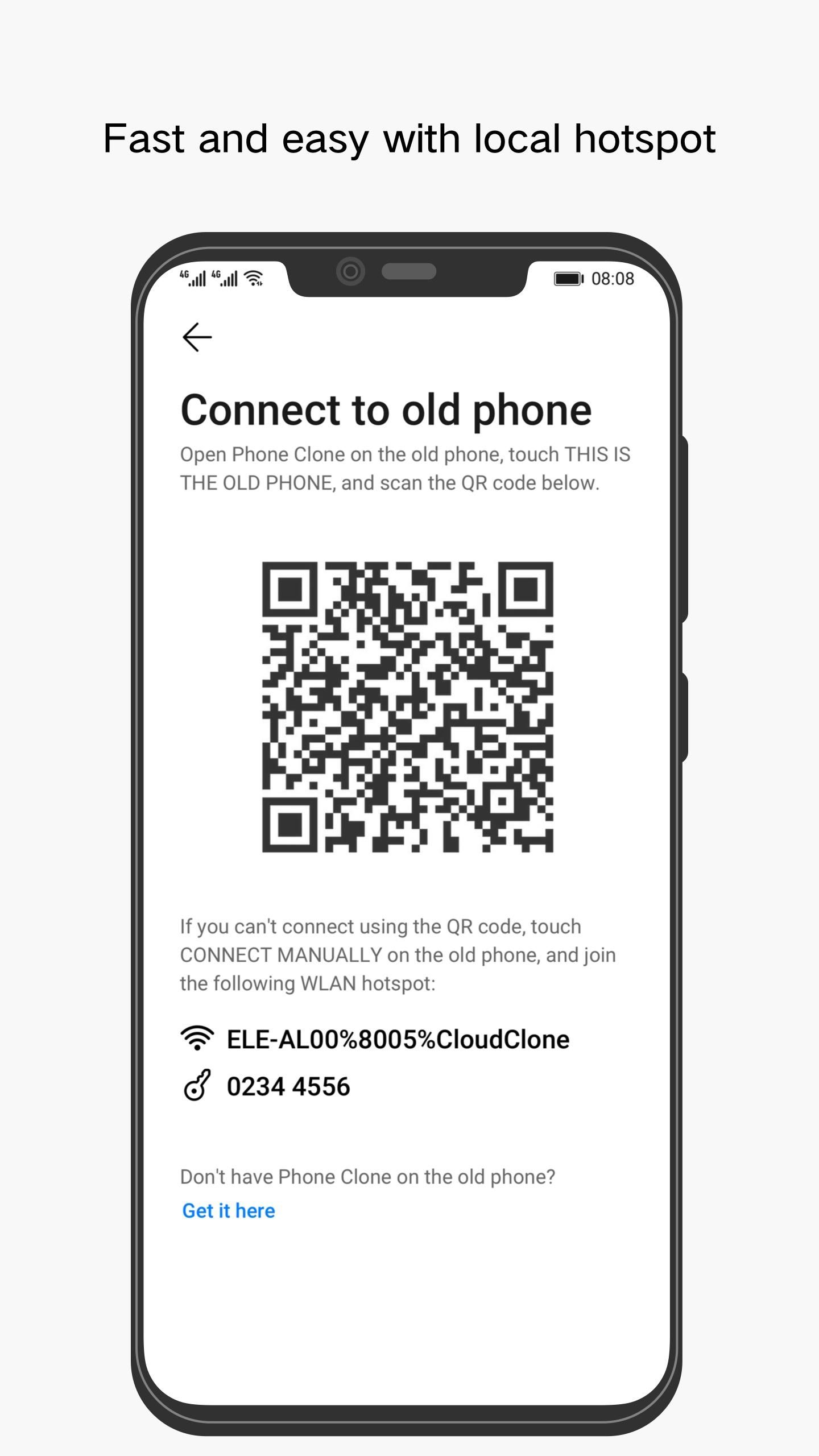 |
 |
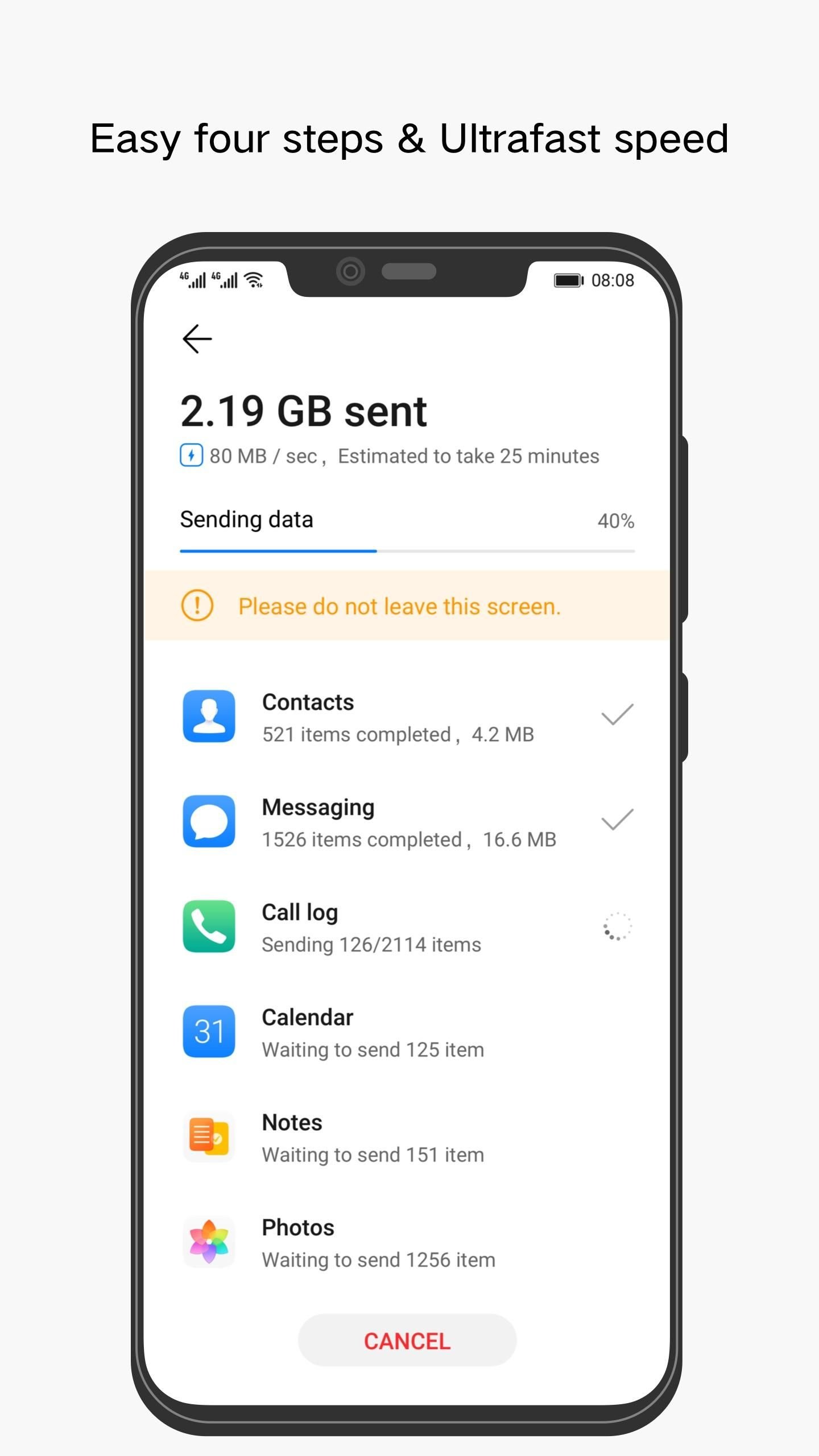 |
Conclusion
In conclusion, the Phone Clone App is a valuable tool for anyone looking to transfer their data from one mobile device to another. With its user-friendly interface, cross-platform compatibility, fast and secure transfer capabilities, selective data transfer, and backup and restore features, it simplifies the process of migrating to a new device. While it may have some limitations in terms of supported data types and device compatibility, the app offers a convenient and efficient solution for most users. The positive user reviews highlight its effectiveness and ease of use, making it a popular choice among those seeking a reliable data transfer app.


