Movavi Clips
Movavi Clips is a versatile video editing app that offers a range of features to help users create professional-looking videos right from their mobile devices. Whether you’re a beginner or an experienced video editor, Movavi Clips provides an intuitive interface and powerful tools to enhance your videos with ease. With its user-friendly design and extensive functionality, this app has gained popularity among content creators, social media enthusiasts, and anyone looking to add an artistic touch to their videos.
The app enables users to trim, merge, and join video clips, apply filters and effects, add music and voiceovers, and adjust video speed. It also offers a variety of editing tools, such as text overlays, stickers, and transitions, to enhance the visual appeal of your videos. With its range of features and the ability to export videos in high quality, Movavi Clips provides a comprehensive solution for mobile video editing.
 Movavi Clips |
|
| Rating: 4.5 | |
| Downloads: 10,000,000+ | |
| Category: Video Players & Editors | |
| Developer: Movavi |
Features & Benefits
- Intuitive Editing Tools:?Movavi Clips offers a wide range of intuitive editing tools that make video editing a breeze. Users can easily trim, split, and merge video clips, rearrange their sequence, and apply transitions for smooth visual flow. The app also allows users to adjust video speed, creating slow-motion or time-lapse effects for added creativity.
- Stunning Filters and Effects:?With Movavi Clips, users can apply a variety of filters and effects to enhance the visual appeal of their videos. From vintage and cinematic filters to artistic effects like glitch and chroma key, the app provides a diverse range of options to give your videos a unique and professional look.
- Music and Voiceovers:?The app allows users to add background music to their videos, choosing from a library of preloaded tracks or importing their own. Users can also record and add voiceovers, providing narration or commentary to their videos. This feature is particularly useful for vloggers, tutorial creators, and those who want to add a personal touch to their videos.
- Text Overlays and Stickers:?Movavi Clips offers a variety of text overlays and stickers to add captions, titles, and fun elements to your videos. Users can choose from a range of fonts, colors, and styles to customize text overlays, making it easy to convey messages or create engaging intros and outros. Stickers provide an additional creative element, allowing users to add emojis, icons, and graphics to their videos.
- Easy Sharing and High-Quality Export:?Once you’ve finished editing your video, Movavi Clips makes it simple to share your creations with others. The app allows users to export videos in high quality, preserving the visual integrity of their work. Users can share their videos directly to social media platforms or save them to their device for further distribution or editing.
Pros
- User-friendly interface and intuitive editing tools:?Movavi Clips is designed with a user-friendly interface that makes it easy for beginners to navigate and edit videos. The editing tools are intuitive and straightforward, allowing users to quickly trim, merge, and adjust their video clips without a steep learning curve.
- A wide range of filters, effects, and adjustment options:?The app offers a diverse selection of filters and effects that users can apply to their videos to enhance their visual appeal. From vintage and cinematic filters to artistic effects like glitch and chroma key, Movavi Clips provides ample options to add a unique and professional touch to videos. Additionally, users can adjust brightness, contrast, saturation, and other parameters to further refine the look of their videos.
- Music and voiceover capabilities:?Adding background music or voiceovers can greatly enhance the overall quality and impact of a video. Movavi Clips allows users to choose from a library of preloaded tracks or import their own music files. Users can also record and add voiceovers, providing narration or commentary to their videos. This feature is particularly useful for vloggers, tutorial creators, and those who want to add a personal touch to their videos.
- Text overlays and stickers:?Movavi Clips offers a variety of text overlays and stickers that users can add to their videos. Text overlays are customizable, allowing users to choose from different fonts, colors, and styles to create captions, titles, or callouts. Stickers provide an additional creative element, allowing users to add emojis, icons, and graphics to their videos, making them more engaging and visually appealing.
- High-quality video export and easy sharing:?Once users have finished editing their videos, Movavi Clips allows them to export their creations in high quality. This ensures that the visual integrity of the videos is preserved when shared or viewed on different platforms. The app also makes it easy to share videos directly to social media platforms or save them to the device for further distribution or editing.
Cons
- Limited advanced editing features compared to desktop software:?While Movavi Clips offers a comprehensive set of editing tools for mobile devices, it may not have the same advanced features and capabilities as desktop video editing software. Professional video editors may find the app lacking in certain areas, such as advanced color grading, motion tracking, or complex visual effects.
- Some features may require a premium subscription or in-app purchases:?While the basic functionality of Movavi Clips is available for free, some advanced features and content may require a premium subscription or in-app purchases. This can be a limitation for users who are looking for a fully-featured editing experience without additional costs.
- Occasional performance issues or crashes on certain devices:?Like any app, Movavi Clips may encounter occasional performance issues or crashes, especially on older or less powerful devices. This can be frustrating for users who experience disruptions during the editing process or lose their progress due to unexpected app crashes.
- Limited control over audio mixing and advanced audio editing:?While Movavi Clips allows users to add music and voiceovers to their videos, it may not provide the same level of control and precision as dedicated audio editing software. Users looking for advanced audio mixing, equalization, or noise reduction capabilities may find the app’s audio editing features limited.
- Lack of advanced color grading and fine-tuning options:?While Movavi Clips offers basic color correction and adjustment options, it may not provide the same level of control and precision as professional color grading software. Users who require more advanced color grading or fine-tuning capabilities may find the app’s tools limiting.
Apps Like Movavi Clips
- Adobe Premiere Rush:?Adobe Premiere Rush is a popular video editing app that offers a range of features similar to Movavi Clips. It provides an intuitive interface and powerful editing tools for creating professional-looking videos on mobile devices. With its integration with the Adobe Creative Cloud ecosystem, users can seamlessly edit their projects across multiple devices and access advanced features like color grading and audio mixing.
- InShot:?InShot is a user-friendly video editing app that offers a wide range of features for creating and enhancing videos. It provides tools for trimming, merging, and adjusting video speed, as well as adding filters, effects, text overlays, and music. InShot also offers a variety of aspect ratios for different social media platforms, making it easy to optimize videos for specific platforms.
- KineMaster:?KineMaster is a full-featured video editing app that provides advanced editing tools and professional-grade features. It offers multi-track editing, precise frame-by-frame trimming, chroma key compositing, and a wide range of audio and visual effects. KineMaster also supports 4K video export and offers a variety of themes and templates to enhance creativity.
These apps, like Movavi Clips, cater to different levels of video editing expertise and provide a range of features and functionality to meet the diverse needs of content creators and video enthusiasts.
Screenshots
 |
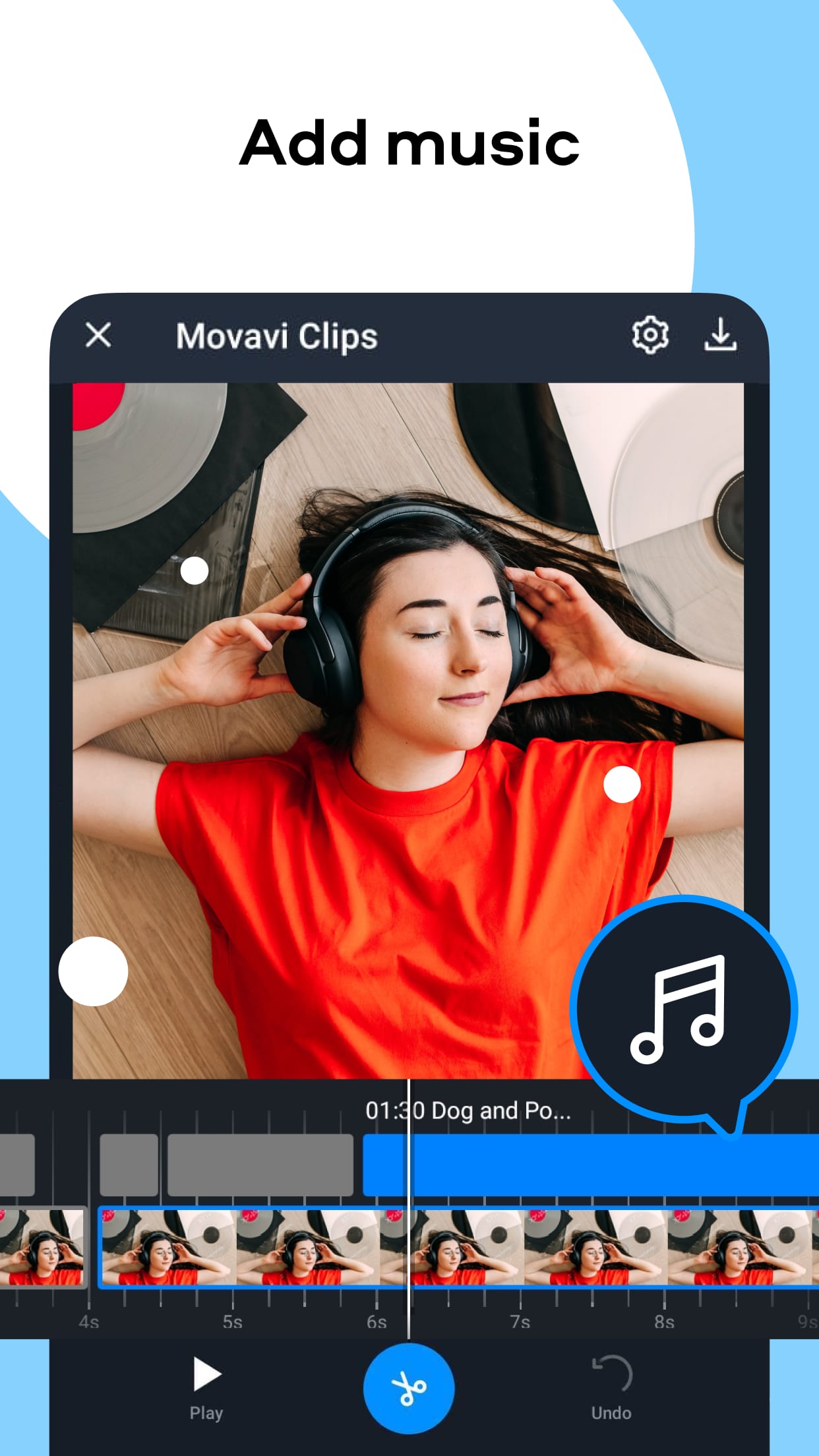 |
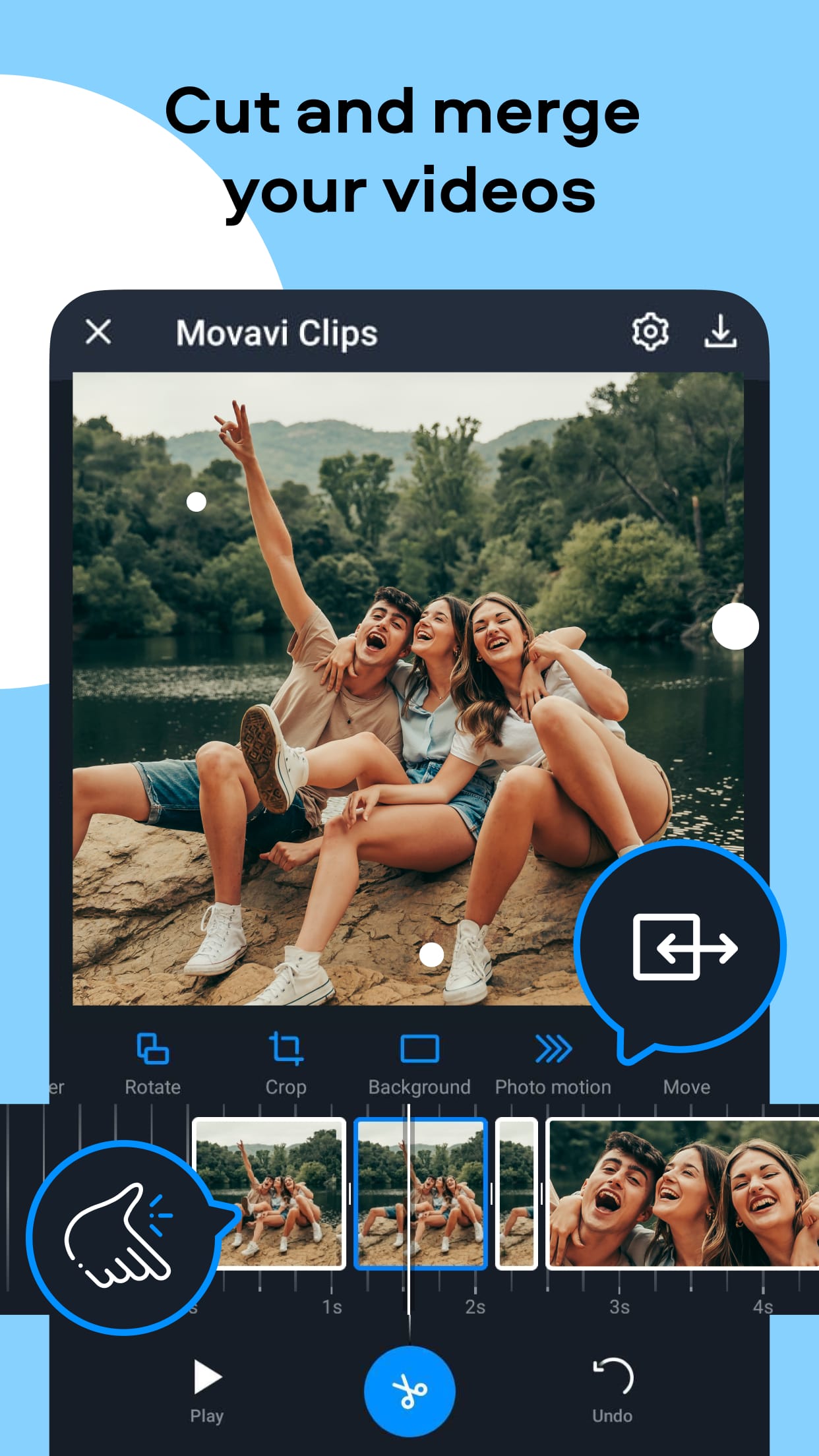 |
 |
Conclusion
Movavi Clips is a powerful and user-friendly video editing app that caters to both beginners and experienced video editors. With its intuitive interface, extensive editing tools, stunning filters and effects, music and voiceover capabilities, and easy sharing options, the app provides a comprehensive solution for mobile video editing.
While the app may lack some advanced editing features found in desktop software, Movavi Clips excels in providing a hassle-free editing experience on the go. Whether you’re creating content for social media, vlogs, tutorials, or business videos, Movavi Clips offers the tools and functionality to bring your ideas to life.


