Microsoft OneNote
Microsoft OneNote is a powerful note-taking and organization app that has gained popularity among users for its versatility and convenience. Whether you’re a student, professional, or simply someone who wants to keep their thoughts and ideas organized, OneNote offers a range of features to help you capture, store, and access information seamlessly. In this article, we will explore the various aspects of the Microsoft OneNote app, including its features, benefits, pros and cons, user reviews, and alternatives.
 Microsoft OneNote |
|
| Rating: 4.7 | |
| Downloads: 500,000,000+ | |
| Category: Productivity | |
| Developer: Microsoft Corporation |
Features & Benefits
- Note-taking Made Easy:?OneNote provides a user-friendly interface that allows you to create and organize notes effortlessly. You can type, draw, or even record audio and video directly into your notes, making it a versatile solution for capturing information in various formats.
- Sync Across Devices:?With OneNote, your notes are synced across all your devices, ensuring that you have access to your information wherever you go. Whether you’re using a smartphone, tablet, or computer, your notes are always up to date and easily accessible.
- Organizational Tools:?OneNote offers a range of tools to help you organize your notes effectively. You can create notebooks, sections, and pages to structure your content hierarchically. Additionally, you can use tags, labels, and search functions to locate specific information quickly.
- Collaboration and Sharing:?OneNote allows for seamless collaboration with others. You can share your notebooks with colleagues, classmates, or friends, enabling real-time editing and commenting. This feature is particularly useful for group projects or study sessions.
- Integration with Microsoft Ecosystem:?OneNote seamlessly integrates with other Microsoft applications, such as Word, Excel, and PowerPoint. You can easily insert and link files, images, and tables from these applications into your notes, enhancing their functionality and versatility.
Pros
- Versatile note-taking capabilities:?OneNote offers a wide range of options for capturing information, making it suitable for various types of content. You can type text, draw sketches, create tables, insert images, and even record audio and video directly into your notes. This versatility allows you to create rich and dynamic content that goes beyond traditional text-based notes.
- Cross-platform sync:?One of the key advantages of OneNote is its seamless synchronization across devices. Whether you’re using a Windows PC, Mac, iOS device, or Android device, your notes are automatically synced, ensuring that you have access to your information wherever you go. This feature is particularly useful for individuals who work or study across multiple devices.
- Powerful organizational tools:?OneNote provides a robust set of organizational tools that help you keep your notes structured and easily accessible. You can create notebooks to categorize your content, sections to group related notes, and pages to organize specific topics or projects. Additionally, you can use tags and labels to highlight important information and make it easier to search for specific content.
- Collaboration and sharing:?OneNote offers seamless collaboration features that enable you to work with others on shared notebooks. You can invite colleagues, classmates, or friends to view and edit your notes, allowing for real-time collaboration and feedback. This feature is particularly beneficial for group projects, study groups, or brainstorming sessions.
- Integration with the Microsoft ecosystem:?As part of the Microsoft Office suite, OneNote integrates seamlessly with other Microsoft applications. You can easily insert and link files, tables, and images from Word, Excel, and PowerPoint into your notes. This integration enhances productivity by allowing you to leverage the functionality of other Microsoft tools within your notes.
Cons
- Steep learning curve:?OneNote offers a plethora of features and customization options, which can be overwhelming for new users. Navigating through the interface and understanding how to make the most of the app may require some time and effort. However, once you become familiar with its functionalities, you can take full advantage of its capabilities.
- Interface complexity:?Due to its extensive feature set, the OneNote interface can appear cluttered and complex to some users. The abundance of options and menus may initially confuse users who are accustomed to simpler note-taking apps. However, with regular use and familiarity, the interface becomes more intuitive, and users can customize it to suit their preferences.
- Limited offline functionality:?While OneNote offers offline access to your notes, the real-time syncing and collaboration features require an internet connection. This means that if you’re working in an area with no internet access, you won’t be able to sync your changes or collaborate with others until you regain connectivity. However, once you’re back online, the app automatically syncs your changes.
- Performance on older devices:?The performance of the OneNote app on older or less powerful devices may be slower compared to newer devices. This slowdown can affect the responsiveness of the app, particularly when dealing with large or complex notebooks. It’s recommended to use OneNote on devices that meet the recommended system requirements for optimal performance.
- Free version limitations:?While OneNote offers a free version, it comes with certain limitations. For instance, the free version has a storage limit, and some advanced features, such as version history and priority support, are only available with a Microsoft 365 subscription. Users who require these additional features may need to consider upgrading to a paid subscription.
Apps Like Microsoft OneNote
- Evernote:?Evernote is a popular note-taking app that offers similar features to OneNote. It allows users to create, organize, and sync notes across devices. Evernote also offers a range of collaboration and integration options, making it a viable alternative to OneNote.
- Google Keep:?Google Keep is a lightweight note-taking app that integrates seamlessly with other Google services. It offers simple note-taking features, real-time syncing, and collaboration options. While it may not have the advanced functionality of OneNote, it is a convenient option for users in the Google ecosystem.
- Apple Notes:?Apple Notes is the default note-taking app for Apple devices. It provides basic note-taking capabilities, cross-device sync, and integration with other Apple apps. While it may lack some advanced features compared to OneNote, it is a reliable option for Apple users seeking a simple and intuitive note-taking experience.
These alternatives offer different features and integrations, allowing users to choose the app that best suits their needs and preferences.
Screenshots
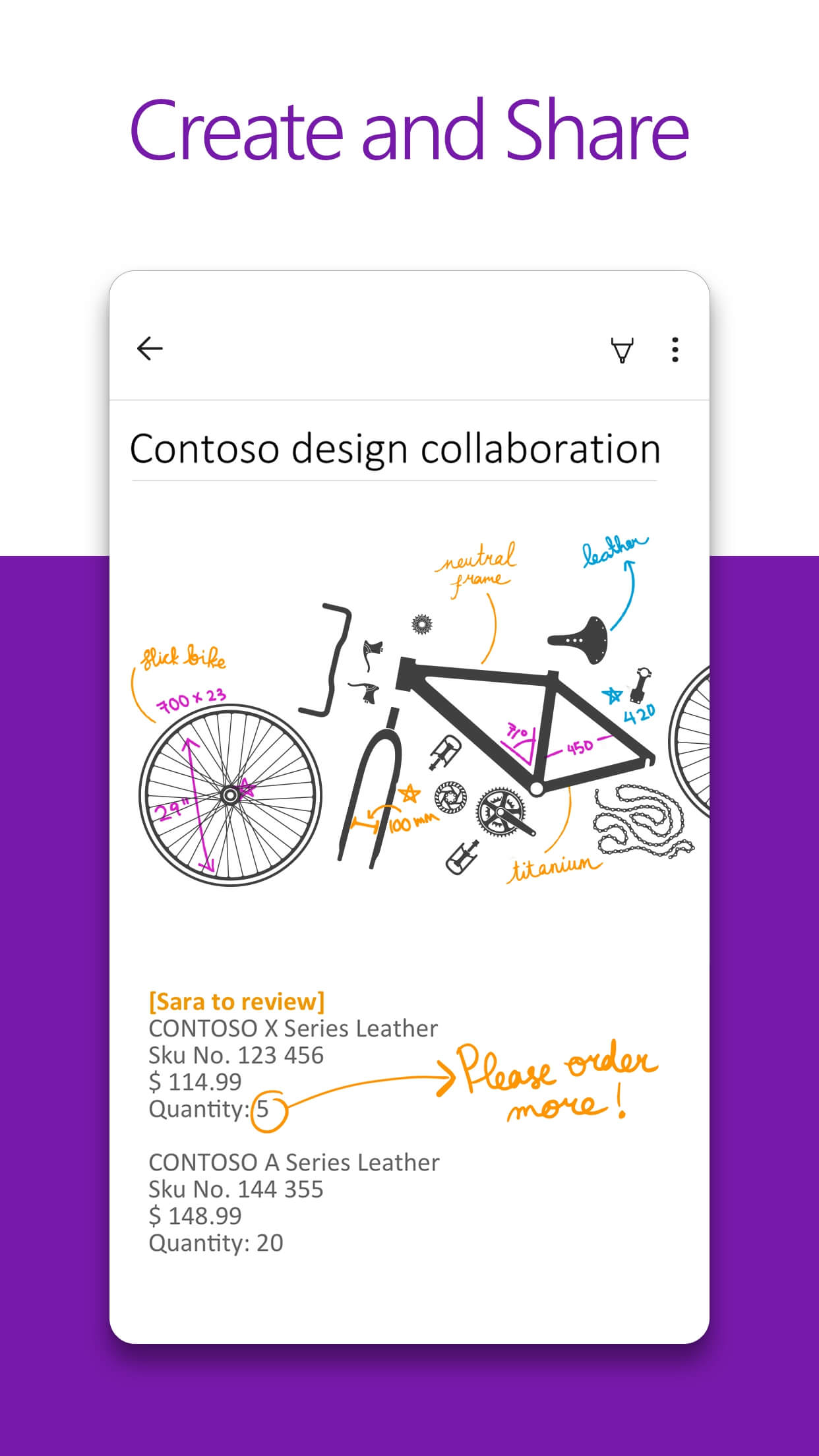 |
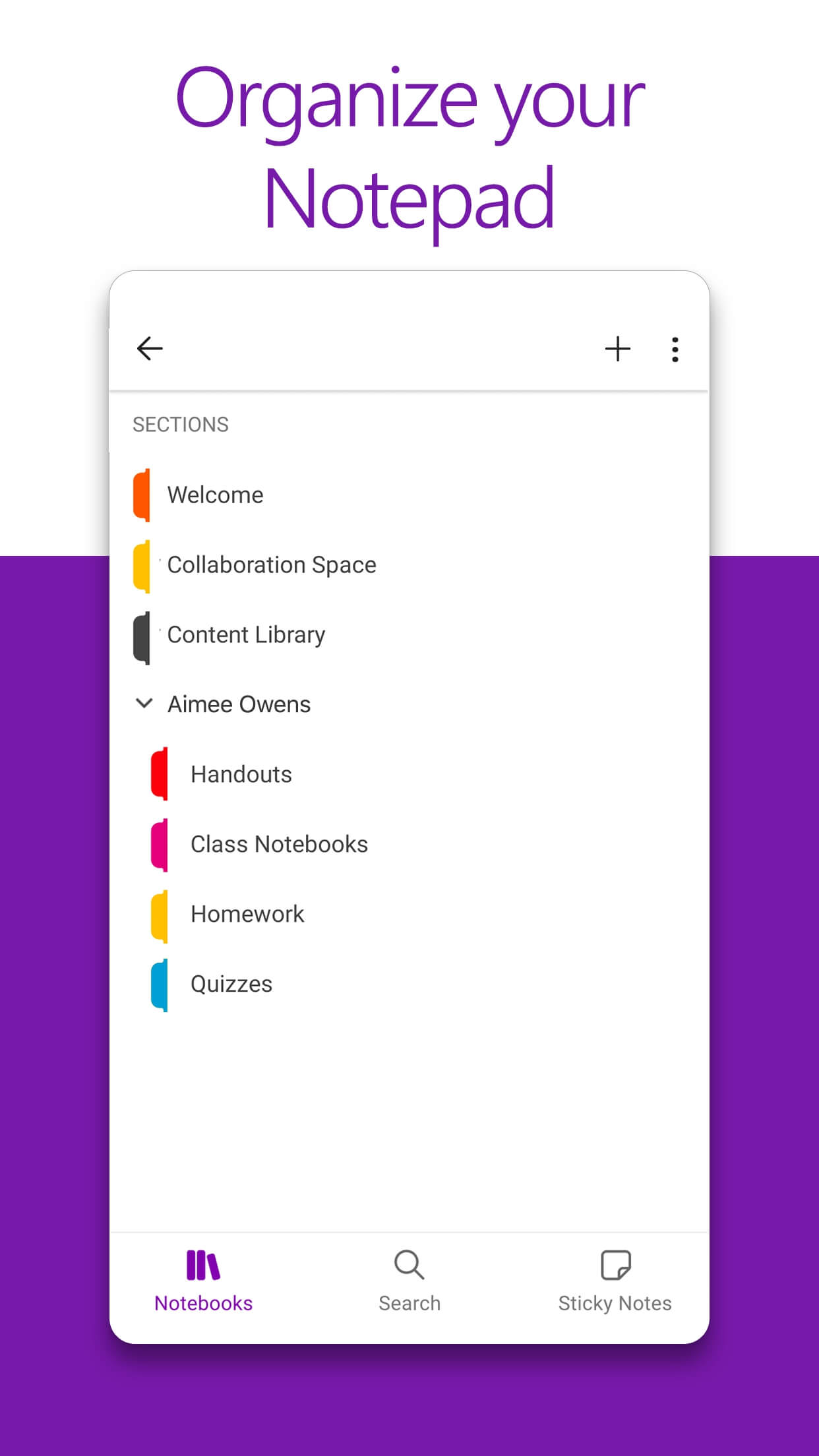 |
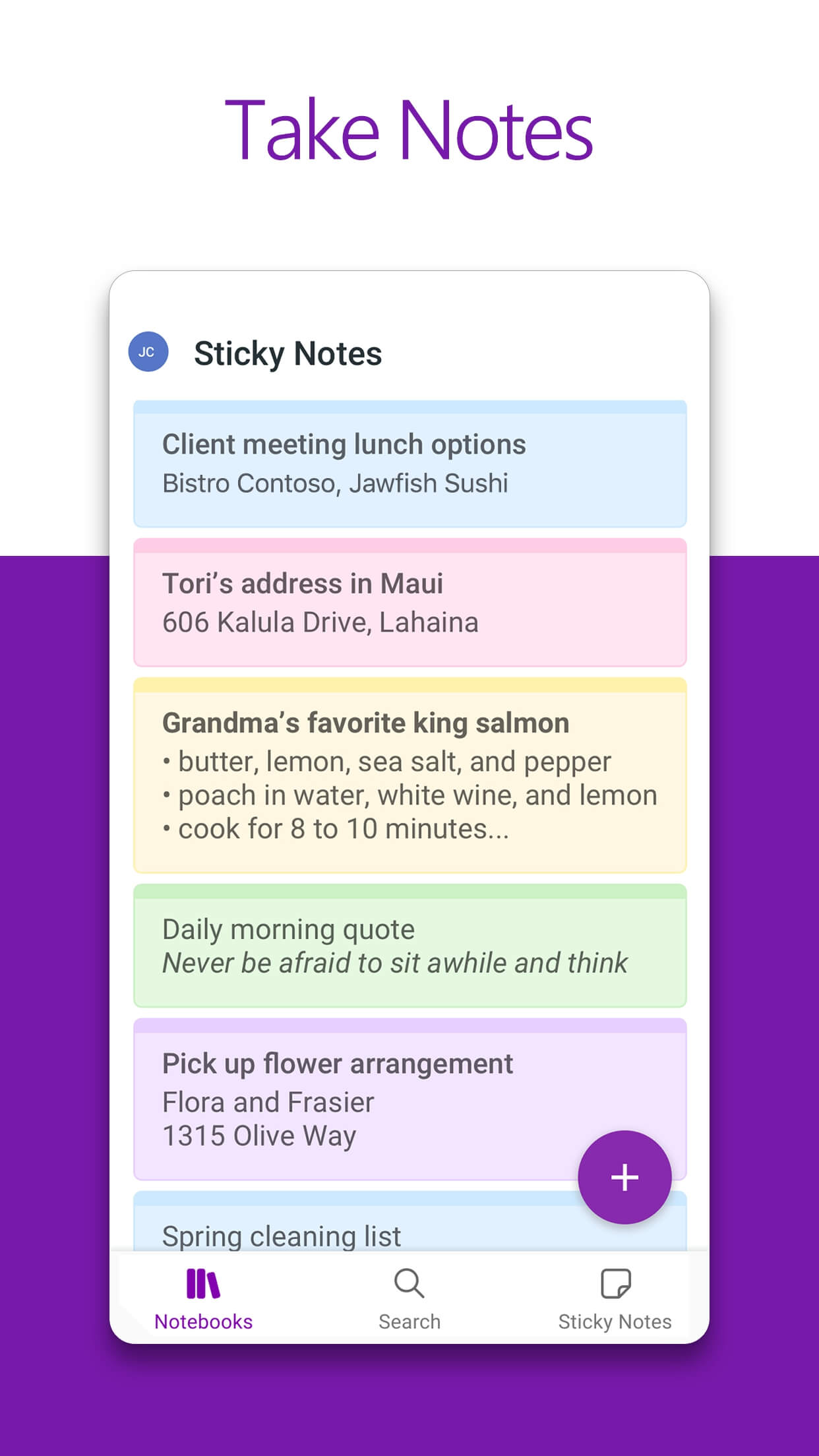 |
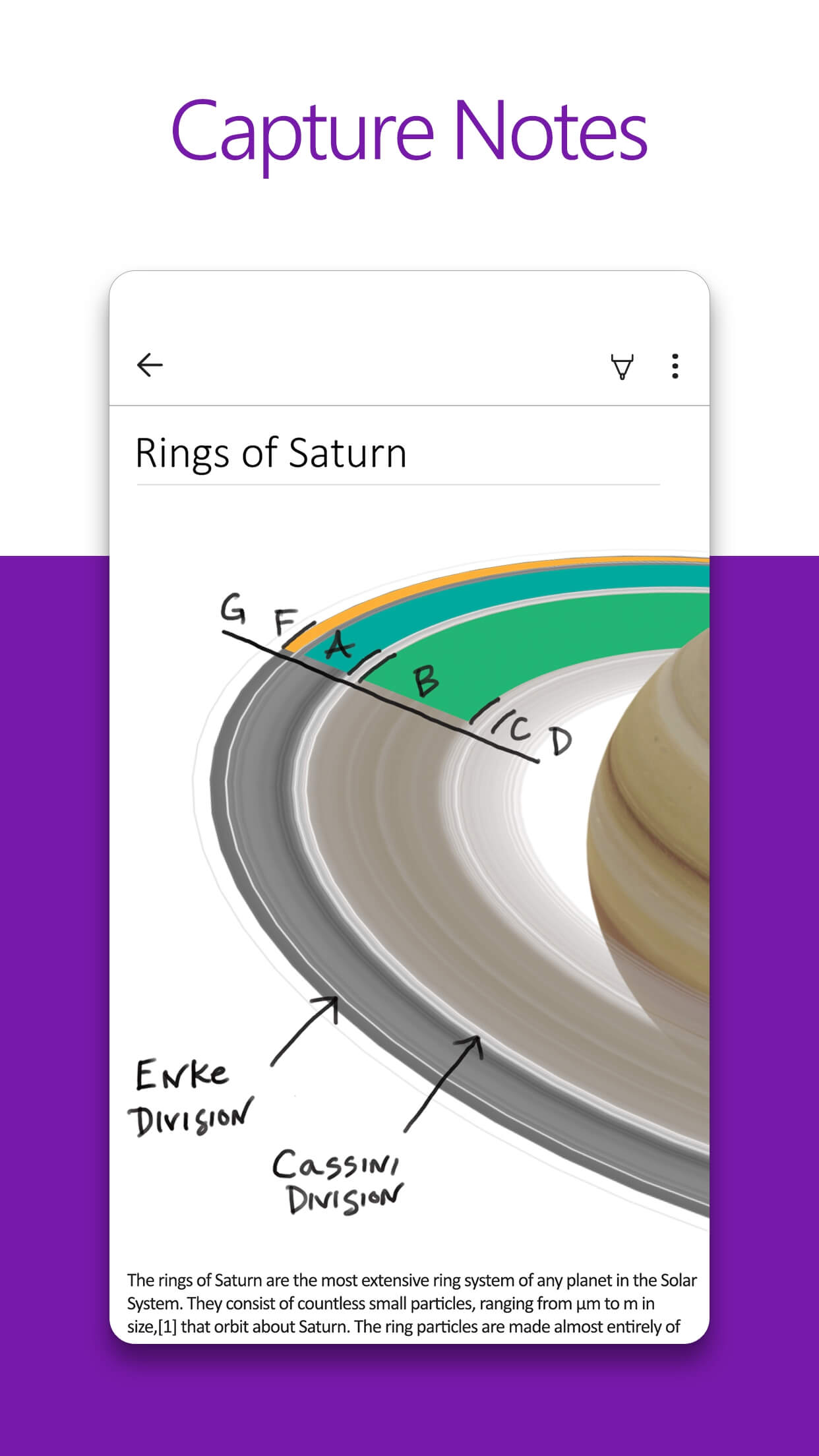 |
Conclusion
Microsoft OneNote is a powerful note-taking and organization app that offers a range of features to help you capture, store, and access information seamlessly. With its versatile note-taking capabilities, cross-platform sync, and integration with the Microsoft ecosystem, OneNote is a reliable tool for students, professionals, and individuals looking to streamline their note-taking process. While it may have a learning curve for new users and some limitations, the benefits of using OneNote outweigh the drawbacks, making it a worthwhile investment for anyone seeking an efficient note-taking solution.


