Microsoft Excel
The Microsoft Excel App is a powerful tool designed to revolutionize data analysis and enhance productivity for individuals and businesses. With its comprehensive features and intuitive interface, Excel has become the go-to spreadsheet software for organizing, calculating, and visualizing data. Whether you’re a student, professional, or business owner, Excel offers a wide range of functionality that can be leveraged to streamline workflows and make data-driven decisions. In this article, we will explore the features, benefits, pros and cons, user reviews, and alternatives of the Microsoft Excel App.
 Microsoft Excel |
|
| Rating: 4.8 | |
| Downloads: 1,000,000,000+ | |
| Category: Productivity | |
| Developer: Microsoft Corporation |
Features & Benefits
- Data Organization and Analysis: Excel provides a robust platform for organizing and analyzing data. With its spreadsheet format, users can input and manipulate large amounts of data efficiently. Excel offers a wide range of functions and formulas that allow users to perform complex calculations, create data models, and generate insightful reports.
- Visual Data Representation: Excel excels in data visualization, offering a variety of chart types, such as bar graphs, line charts, and pie charts. Users can easily create visually appealing charts and graphs to present their data in a more understandable and engaging manner. This feature is particularly useful for professionals who need to present data to stakeholders or make data-driven decisions.
- Collaboration and Sharing: Excel enables seamless collaboration and sharing of spreadsheets. Multiple users can work on the same document simultaneously, making it easy to collaborate on projects, track changes, and ensure data integrity. Users can also share their Excel files with others, allowing for efficient collaboration across teams and organizations.
- Automation and Macros: Excel offers automation capabilities through the use of macros. Users can record a series of actions and save them as a macro, which can be executed with a single click. This feature is particularly useful for repetitive tasks, as it saves time and reduces the risk of errors.
- Integration with Other Microsoft Apps: The Excel App seamlessly integrates with other Microsoft applications, such as Word and PowerPoint. Users can easily import and export data between these applications, ensuring smooth workflows and efficient data transfer. This integration enhances productivity and simplifies the process of creating comprehensive reports and presentations.
Pros
- Versatility and Functionality: Excel offers a wide range of features and functions that cater to various data analysis and organizational needs. Its versatility makes it suitable for individuals and businesses across different industries.
- Data Visualization: With its powerful charting capabilities, Excel enables users to visually represent data in a compelling and understandable way. This enhances communication and facilitates data-driven decision-making.
- Collaboration and Sharing: Excel’s collaboration features allow multiple users to work on the same document simultaneously, fostering teamwork and improving productivity. The ability to share files easily promotes efficient collaboration across teams and organizations.
- Automation and Macros: Excel’s automation capabilities through macros help streamline workflows and reduce manual effort. Users can automate repetitive tasks, enabling them to focus on more value-added activities.
- Integration with Microsoft Apps: The seamless integration of Excel with other Microsoft applications provides a cohesive ecosystem for productivity and data management. Users can leverage the strengths of multiple Microsoft tools to enhance their workflow efficiency.
Cons
- Steep Learning Curve: Excel can be complex for new users, requiring time and effort to learn its advanced features and capabilities. However, its basic functionalities are relatively easy to grasp, allowing users to start working with spreadsheets quickly.
- Limited Mobile Functionality: While Excel is available as a mobile app, its functionality is more limited compared to the desktop version. Complex data analysis and advanced features may not be as accessible or optimized for mobile devices.
- Large File Sizes: As Excel files can contain large amounts of data, they can become bulky and slow to load or manipulate. This can be a concern when working with extremely large datasets or when sharing files with limited storage or bandwidth.
- Compatibility Issues: Excel files may not always display or function correctly across different versions of the software or when opened in alternative spreadsheet applications. It is essential to consider compatibility when sharing or collaborating on Excel files.
- Data Security: While Excel provides password protection and encryption options, data security may be a concern when working with sensitive or confidential information. Proper measures should be taken to safeguard data and restrict unauthorized access.
Apps Like Microsoft Excel
- Google Sheets: Google Sheets is a cloud-based spreadsheet application that offers many similar features to Excel. It allows for collaboration in real-time, offers a wide range of functions and formulas, and provides data visualization options. Google Sheets is an excellent alternative for those who prefer cloud-based solutions and seamless integration with other Google apps.
- LibreOffice Calc: LibreOffice Calc is a free, open-source spreadsheet software that provides a viable alternative to Excel. It offers a comprehensive set of features, including data analysis tools, charting capabilities, and compatibility with Excel file formats. LibreOffice Calc is an excellent choice for those looking for a free and cross-platform solution.
- Apple Numbers: Apple Numbers is a spreadsheet application designed specifically for Mac and iOS users. It offers a user-friendly interface, powerful data analysis tools, and seamless integration with other Apple apps. While it may not have the same level of functionality as Excel, it provides a streamlined and intuitive experience for Apple ecosystem users.
These alternatives offer varying degrees of compatibility and functionality compared to Excel, allowing users to choose the option that best suits their needs and preferences.
Screenshots
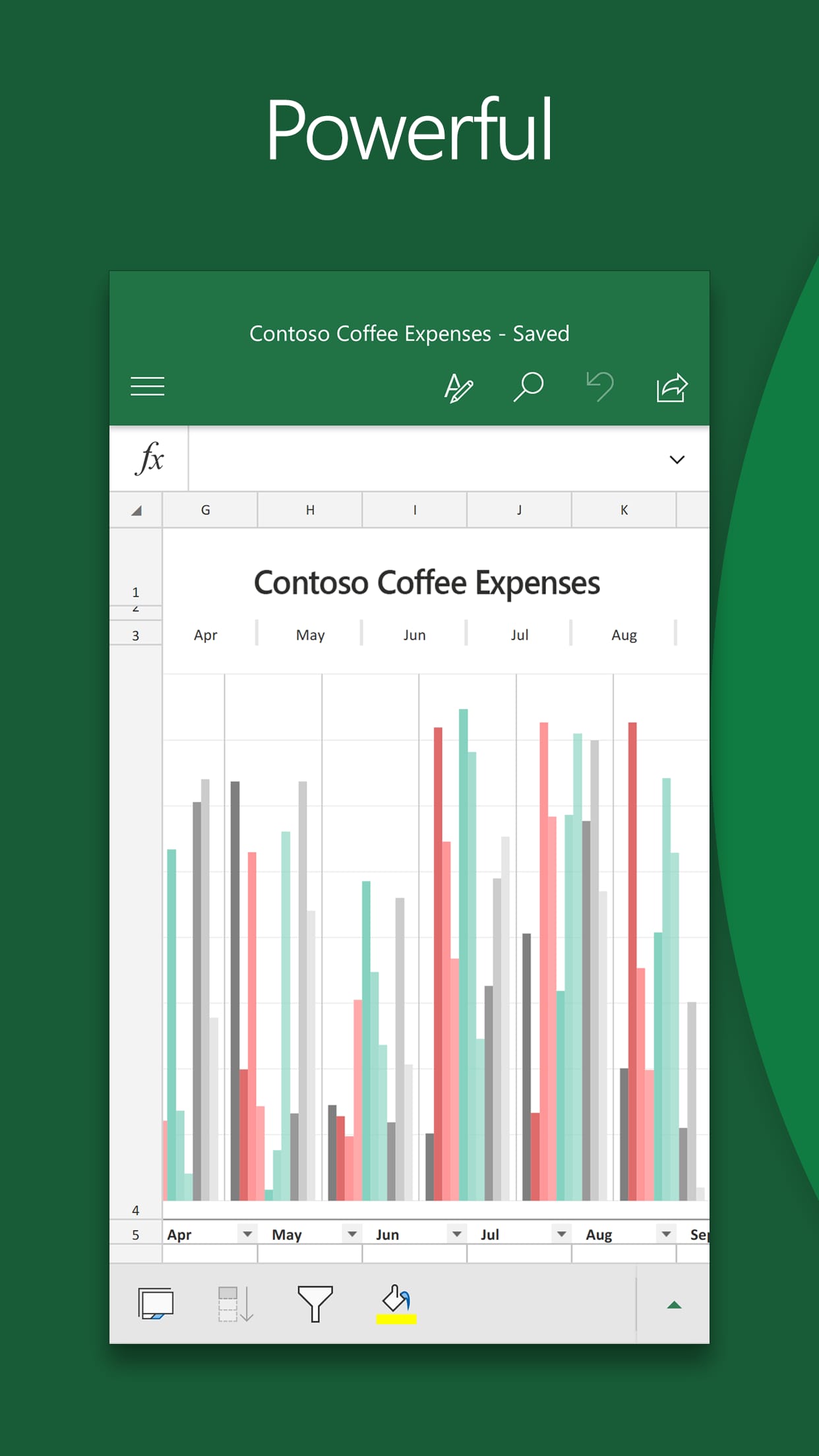 |
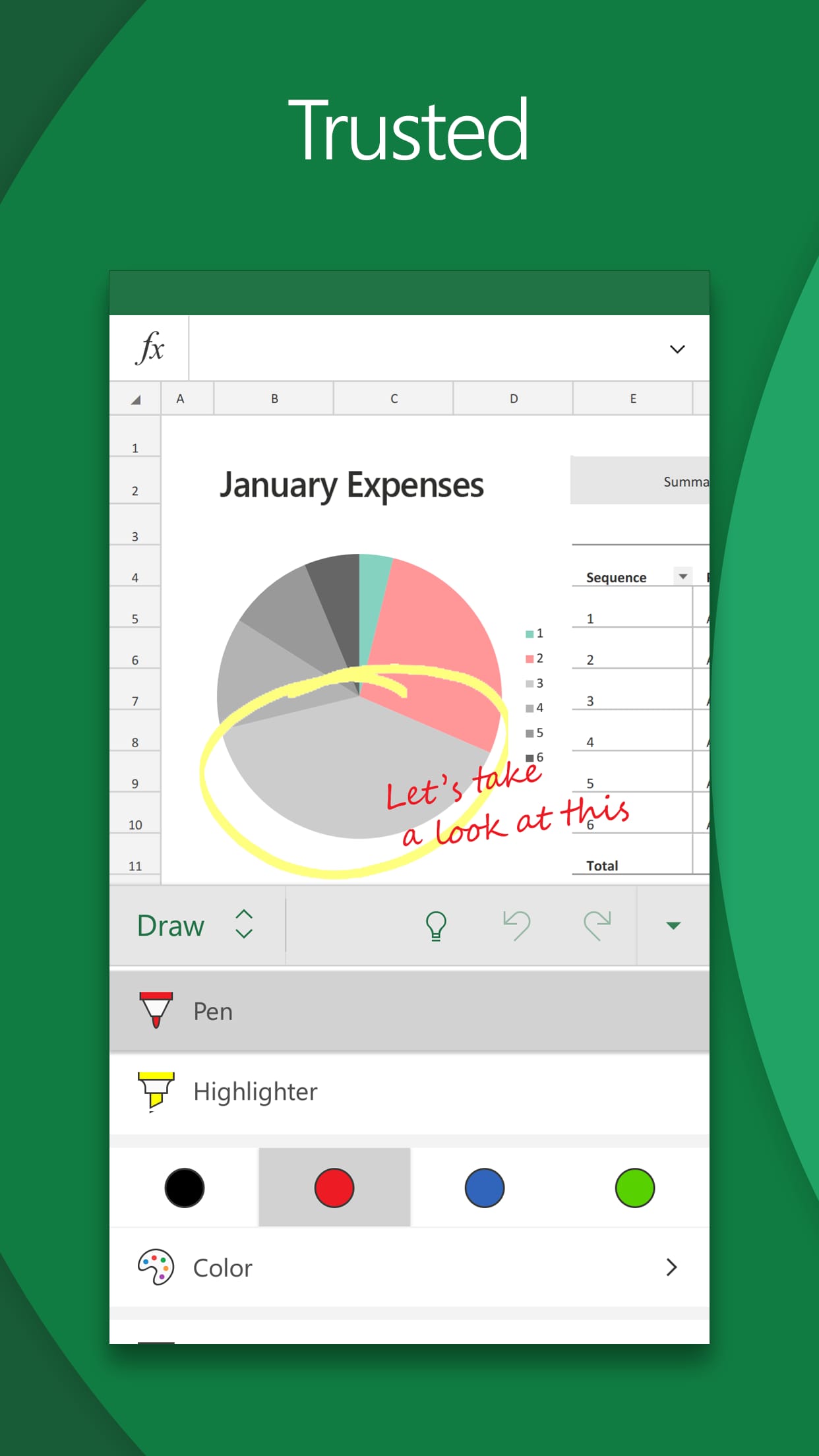 |
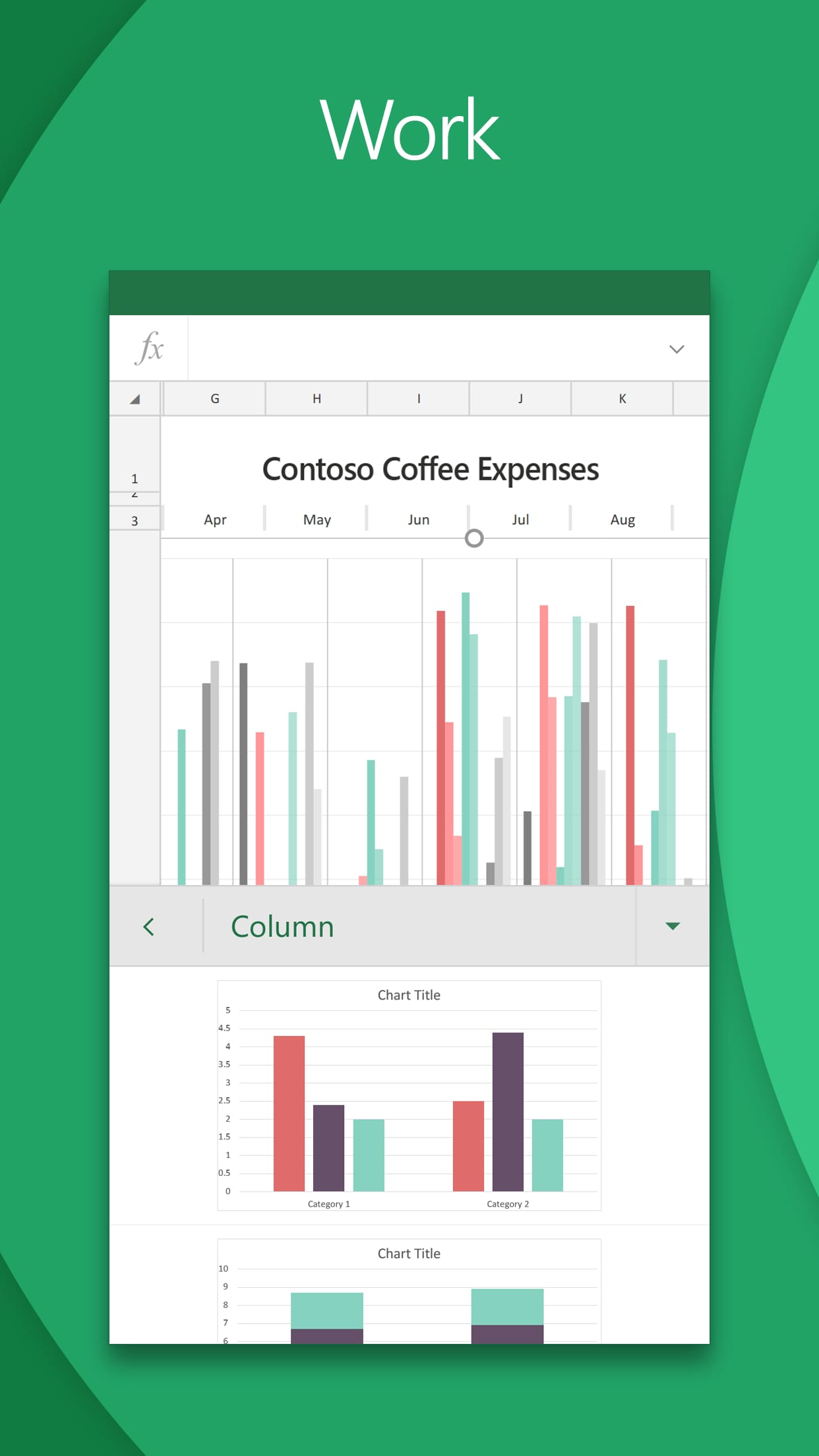 |
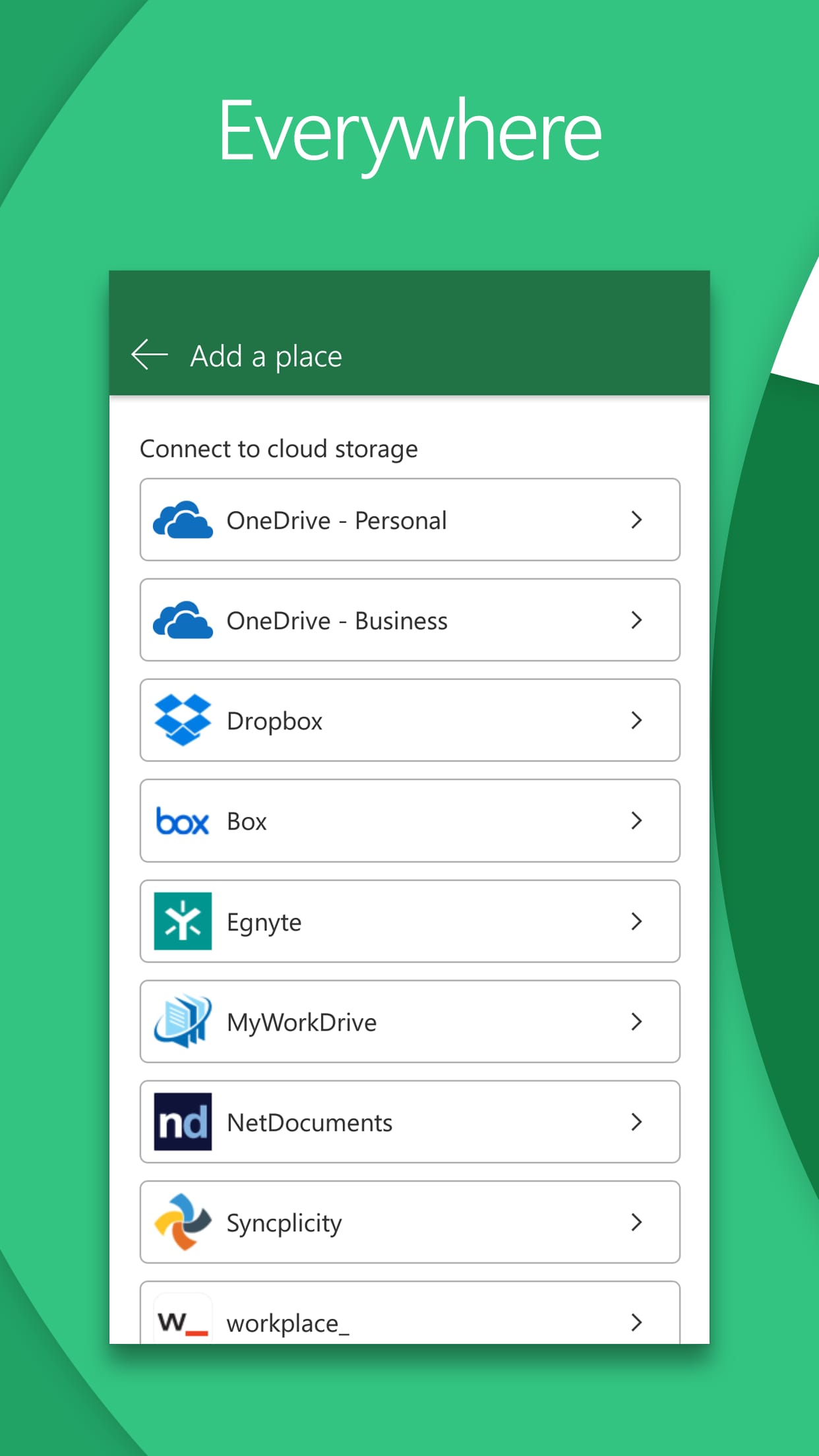 |
Conclusion
The Microsoft Excel App remains a top choice for individuals and businesses seeking a comprehensive and versatile spreadsheet software. Its features, such as data organization, visualization, collaboration, automation, and integration, empower users to analyze data effectively and enhance productivity. While there are some cons, such as a learning curve and compatibility issues, the benefits outweigh the drawbacks for most users. Excel continues to evolve and adapt to the changing needs of its users, making it an essential tool for data analysis and decision-making.


