Link to Windows
The Link to Windows app is a powerful tool designed to simplify the connectivity and integration between Windows 10 PCs and Android devices. Developed by Microsoft, this app allows users to seamlessly link their devices, enabling them to access notifications, messages, photos, and more, directly from their computer. With a user-friendly interface and a range of convenient features, the Link to Windows app enhances productivity and streamlines the experience of managing multiple devices.
The Link to Windows app serves as a bridge between your Windows 10 PC and Android smartphone, enabling a cohesive and efficient workflow. By eliminating the need to switch between devices constantly, users can focus on their tasks and stay connected without interruptions. Whether you need to respond to messages, transfer files, or mirror your phone’s screen on your PC, the Link to Windows app provides a seamless and intuitive solution.
 Link to Windows |
|
| Rating: 3.8 | |
| Downloads: 1,000,000,000+ | |
| Category: Productivity | |
| Developer: Microsoft Corporation |
Features & Benefits
- Cross-Device Notifications: The Link to Windows app enables users to receive and manage Android notifications directly on their Windows 10 PC. Whether it’s messages, social media alerts, or reminders, users can view and interact with notifications without having to pick up their phone. This feature helps maintain focus and productivity by consolidating notifications in one convenient location.
- Text Messaging Integration: With the Link to Windows app, users can send and receive text messages from their Windows 10 PC. The app syncs SMS conversations, allowing users to type and respond to messages using their computer’s keyboard. This feature is particularly useful when working on a PC, as it eliminates the need to constantly switch between devices for communication.
- Phone Screen Mirroring: The app offers a screen mirroring feature that allows users to view and interact with their Android device’s screen directly on their Windows 10 PC. This feature is ideal for tasks such as accessing mobile apps, reviewing presentations, or even playing mobile games on a larger screen. It provides a seamless and convenient way to utilize the capabilities of an Android device within a Windows environment.
- Seamless File Transfer: The Link to Windows app allows users to transfer files between their Android device and Windows PC effortlessly. Users can drag and drop files between devices or use the integrated file explorer to browse and transfer files. This feature simplifies the process of sharing documents, photos, and other files, promoting a more streamlined workflow.
- Device Sync and Integration: The app offers deep integration between Android and Windows devices, allowing for a more cohesive user experience. Users can access their Android contacts, photos, and other content directly from their Windows 10 PC. This integration eliminates the need for manual syncing or transferring files, making it easier to access and manage content across devices.
Pros
- Effortless Device Integration: The Link to Windows app simplifies the connection and integration between Android devices and Windows 10 PCs. It provides a seamless experience, allowing users to access their Android content and notifications directly from their computer.
- Enhanced Productivity: By consolidating notifications and enabling messaging and file transfer from a Windows 10 PC, the app enhances productivity and reduces distractions. Users can stay focused on their work without constantly switching between devices.
- Screen Mirroring for Versatility: The screen mirroring feature of the app offers versatility by allowing users to utilize their Android device’s capabilities on a larger screen. This is particularly useful for tasks that require a larger display or precise control.
- Convenient File Transfer: The app simplifies file transfer between Android devices and Windows 10 PCs. Users can easily share files by dragging and dropping or using the integrated file explorer, eliminating the need for manual syncing or cloud storage.
- Seamless Communication: With text messaging integration, users can send and receive SMS messages from their Windows 10 PC, enhancing communication efficiency. Typing on a computer’s keyboard is often faster and more comfortable than on a smartphone.
Cons
- Limited Device Compatibility: The Link to Windows app is currently only available for Windows 10 PCs and select Android devices. Users with devices running different operating systems may not be able to benefit from its features.
- Connectivity Requirements: The app relies on a stable internet connection and Bluetooth connectivity between the devices. Users may experience limitations or interruptions in functionality if either connection is weak or unavailable.
- Platform Limitations: Some features of the app may have limitations or restrictions based on the Android device model or Windows 10 PC specifications. Users should check compatibility and feature availability before relying heavily on specific functionalities.
- User Interface Design: While the app generally has a user-friendly interface, some users have reported that certain aspects of the user interface could be more intuitive or streamlined. Improvements in the user interface could enhance the overall user experience.
- Dependency on Microsoft Ecosystem: The Link to Windows app is tightly integrated with the Microsoft ecosystem, and some features may require using Microsoft services or apps. Users who prefer alternative platforms or services may find limited functionality or need to usethird-party solutions for certain tasks.
Apps Like Link to Windows
- Your Phone App: Developed by Microsoft, the Your Phone app offers similar functionalities to the Link to Windows app. It enables users to sync notifications, messages, photos, and other content between their Android device and Windows 10 PC. The app also supports screen mirroring and file transfer, enhancing the overall device integration.
- AirDroid: AirDroid is a popular app that provides seamless connectivity between Android devices and computers. It allows users to access and manage their Android device’s content, including notifications, messages, and files, from their computer. AirDroid also supports screen mirroring and provides additional features like remote control functionality.
- Pushbullet: Pushbullet is a versatile app that enables users to connect their Android devices with various platforms, including Windows, Mac, and iOS. The app allows for easy sharing of links, files, and notifications between devices. It also supports text messaging integration and provides a streamlined workflow across different platforms.
These three apps offer similar functionalities to the Link to Windows app, providing users with options to seamlessly connect and integrate their devices based on their specific needs and preferences.
Screenshots
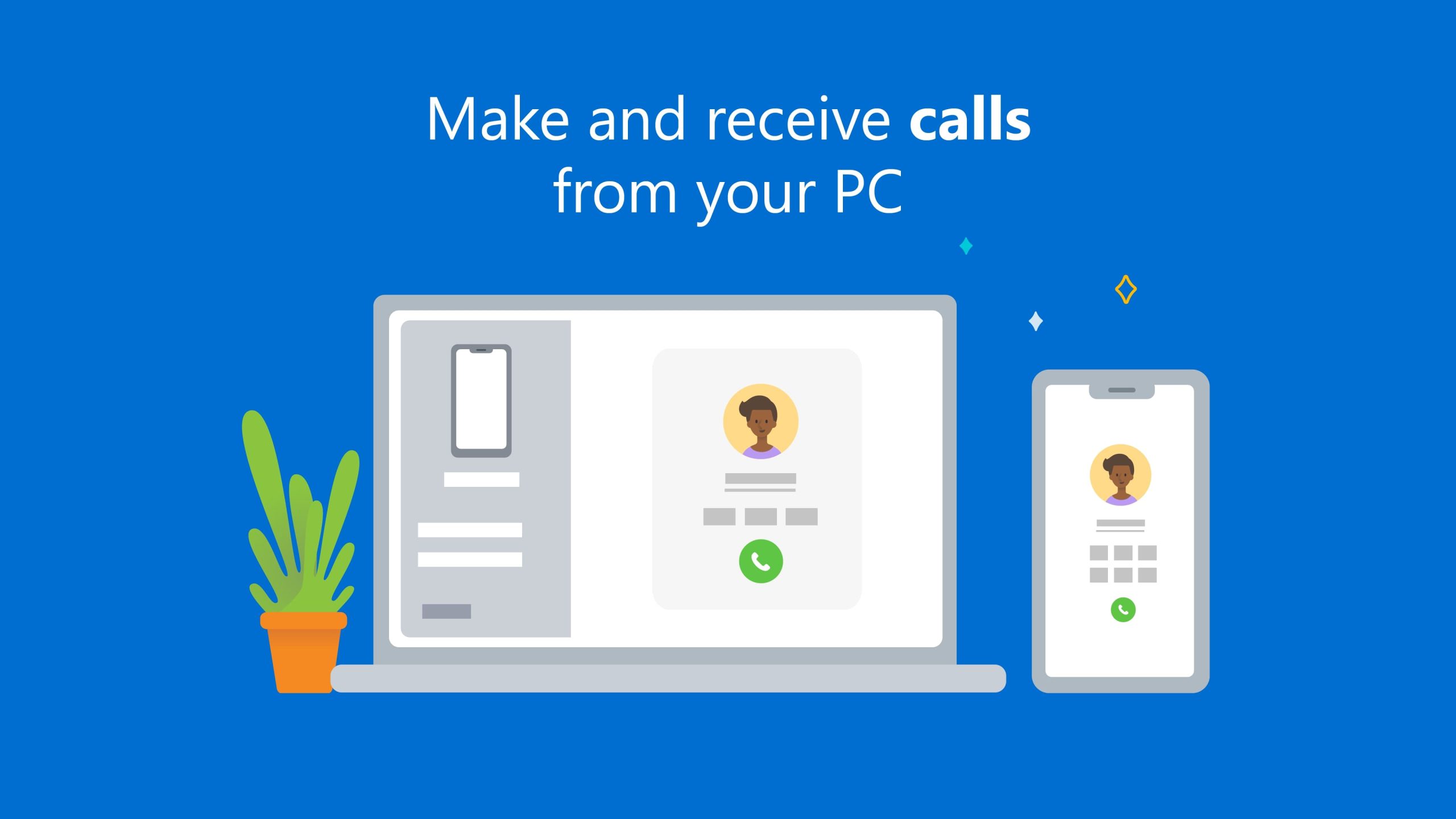 |
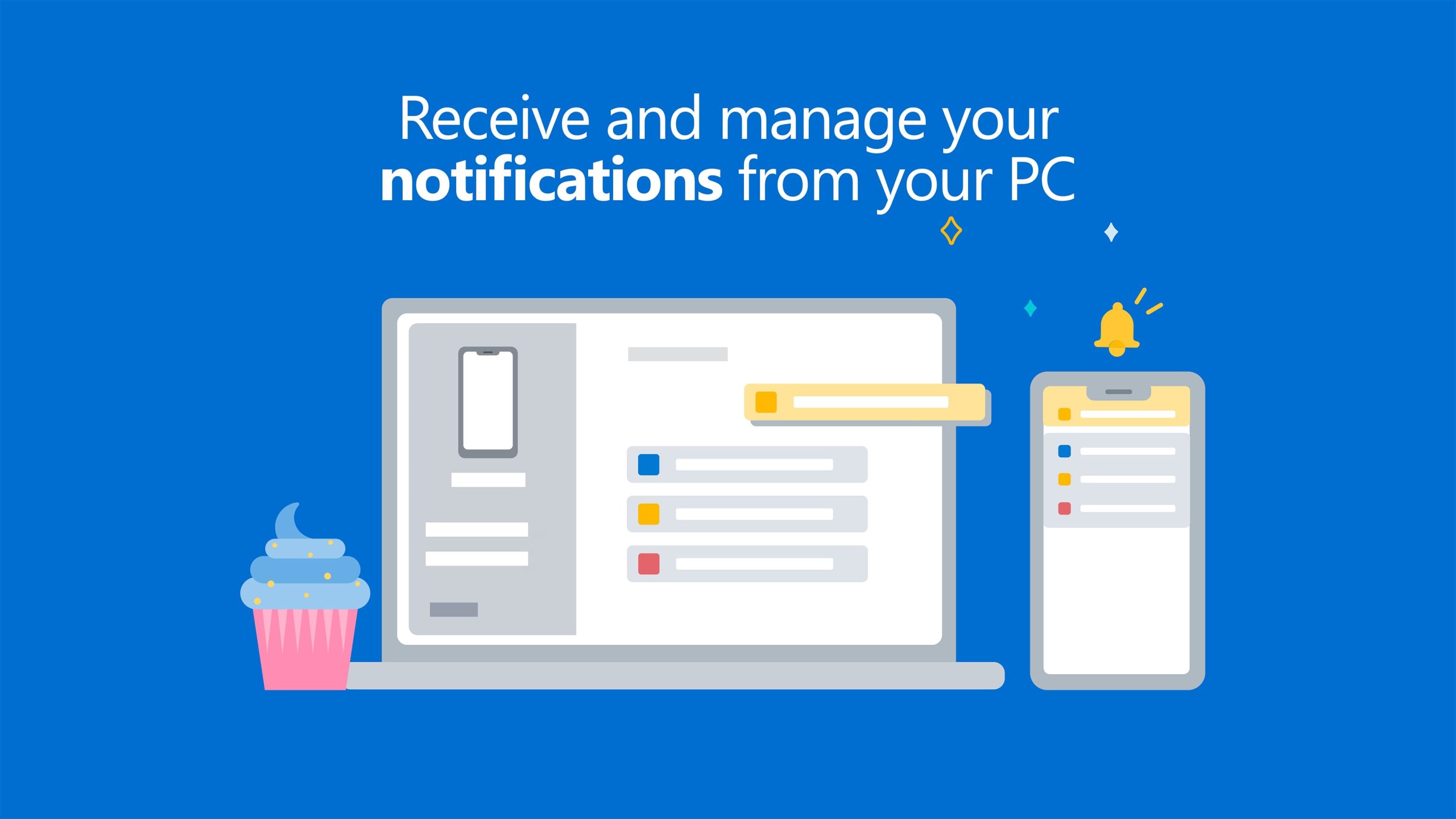 |
 |
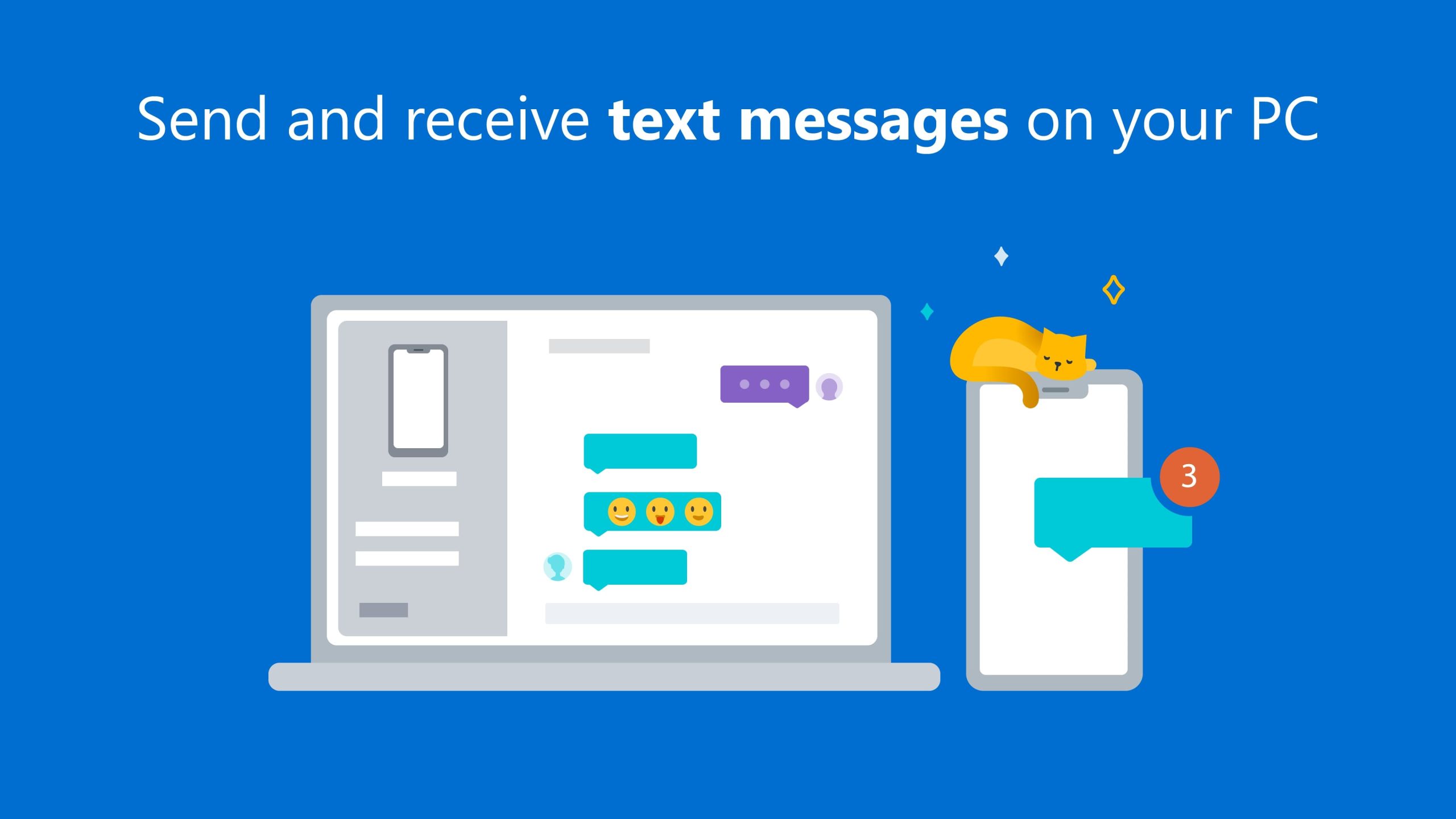 |
Conclusion
The Link to Windows app offers a valuable solution for users who frequently switch between their Windows 10 PC and Android device. With seamless device integration, cross-device notifications, text messaging integration, screen mirroring, and convenient file transfer, the app enhances productivity and streamlines the user experience. While there are some limitations and connectivity requirements to keep in mind, the overall benefits make it a worthwhile tool for those seeking a cohesive workflow across devices.
By leveraging the Link to Windows app, users can enjoy the convenience of managing their Android device’s notifications, messages, and files directly from their Windows 10 PC. Whether for work or personal use, the app simplifies the connectivity and integration between these devices, allowing for a more efficient and seamless user experience.


