HP Smart
The HP Smart App is a versatile tool that brings convenience and efficiency to your printing and scanning tasks. Designed for both Android and iOS devices, this app allows you to easily set up and manage your HP printer, print documents and photos from your mobile device, and even scan and share files with just a few taps. With its user-friendly interface and extensive features, the HP Smart App is a valuable addition to any HP printer owner’s toolkit.
| |
 HP Smart |
| Rating: 4.1 | |
| Downloads: 100,000,000+ | |
| Category: Productivity | |
| Developer: HP Inc. |
Features & Benefits
- Easy Setup and Printer Management: The HP Smart App simplifies the initial setup process for your HP printer. With step-by-step instructions and intuitive guidance, you can quickly connect your printer to the app and your wireless network. Once set up, the app provides a centralized platform to manage your printer’s settings, check ink levels, perform maintenance tasks, and receive notifications, ensuring that your printer is always ready to go.
- Mobile Printing: One of the standout features of the HP Smart App is its ability to print directly from your mobile device. Whether you need to print documents, emails, photos, or web pages, the app allows you to select and send the files to your HP printer wirelessly. This eliminates the need to transfer files to a computer or connect via cables, providing a seamless and convenient printing experience.
- Scan and Share: With the HP Smart App, you can transform your mobile device into a portable scanner. Simply capture photos or documents using your device’s camera, and the app will automatically detect the edges and enhance the quality of the scanned image. You can then save the scanned files as PDFs or images and easily share them via email, messaging apps, or cloud storage services.
- Print Anywhere: The HP Smart App enables you to print from anywhere, even when you’re not at home or in the office. With the app’s cloud printing feature, you can send print jobs to your HP printer from anywhere with an internet connection. This is particularly useful when you’re on the go and need to print important documents or photos remotely.
- Smart Tasks Automation: The app’s Smart Tasks feature allows you to automate repetitive tasks and save time. You can create customized workflows that combine multiple actions, such as scanning a document, saving it to a specific folder, and sending it to a predefined email address. With a single tap, you can execute these Smart Tasks, streamlining your workflow and increasing productivity.
Pros
- User-Friendly Interface: The HP Smart App boasts an intuitive and easy-to-navigate interface, making it accessible to users of all levels of technical expertise.
- Seamless Integration: The app seamlessly integrates with HP printers, providing a smooth and hassle-free printing and scanning experience.
- Mobile Printing Convenience: With the ability to print directly from your mobile device, the app offers unparalleled convenience, eliminating the need for a computer or wired connections.
- Scan and Share on the Go: The app’s scanning feature allows you to capture and share documents or photos instantly, making it a valuable tool for mobile professionals.
- Cloud Printing: The app’s cloud printing capability enables you to print from anywhere, expanding the flexibility and accessibility of your printing tasks.
Cons
- Limited to HP Printers: The HP Smart App is designed exclusively for HP printers, which means it may not be compatible with printers from other manufacturers.
- Device and Printer Compatibility: The app’s compatibility may vary depending on the device and printer models. It’s important to check the compatibility list provided by HP to ensure your specific device and printer are supported.
- Internet Connection Dependency: Some features, such as cloud printing and remote printing, require a stable internet connection. In areas with weak or no internet access, the app’s functionality may be limited.
- Ink and Paper Management: While the app provides ink and paper level monitoring, some advanced printer management features, such as detailed ink usage analysis, may be limited compared to dedicated printer management software.
Apps Like HP Smart
- Epson iPrint: Epson iPrint is a mobile app that allows users to print and scan wirelessly from their Epson printers. It offers similar features to the HP Smart App, including mobile printing, scanning, and cloud printing. Epson iPrint is compatible with a wide range of Epson printer models and provides a user-friendly interface.
- Canon PRINT Inkjet/SELPHY: Canon PRINT Inkjet/SELPHY is a mobile app designed for Canon printer users. It enables users to print and scan documents and photos from their mobile devices, as well as access various printer settings and maintenance features. The app supports a wide range of Canon printer models and offers seamless integration with Canon printers.
- Brother iPrint&Scan: Brother iPrint&Scan is a mobile app that allows users to print, scan, and access various printer management features from their Brother printers. It supports wireless printing and scanning, as well as cloud printing and integration with popular cloud storage services. The app is compatible with a range of Brother printer models and offers a user-friendly interface.
These apps provide similar functionality to the HP Smart App, catering to users of different printer brands. Whether you own an Epson, Canon, or Brother printer, these apps can enhance your printing and scanning experience on the go.
Screenshots
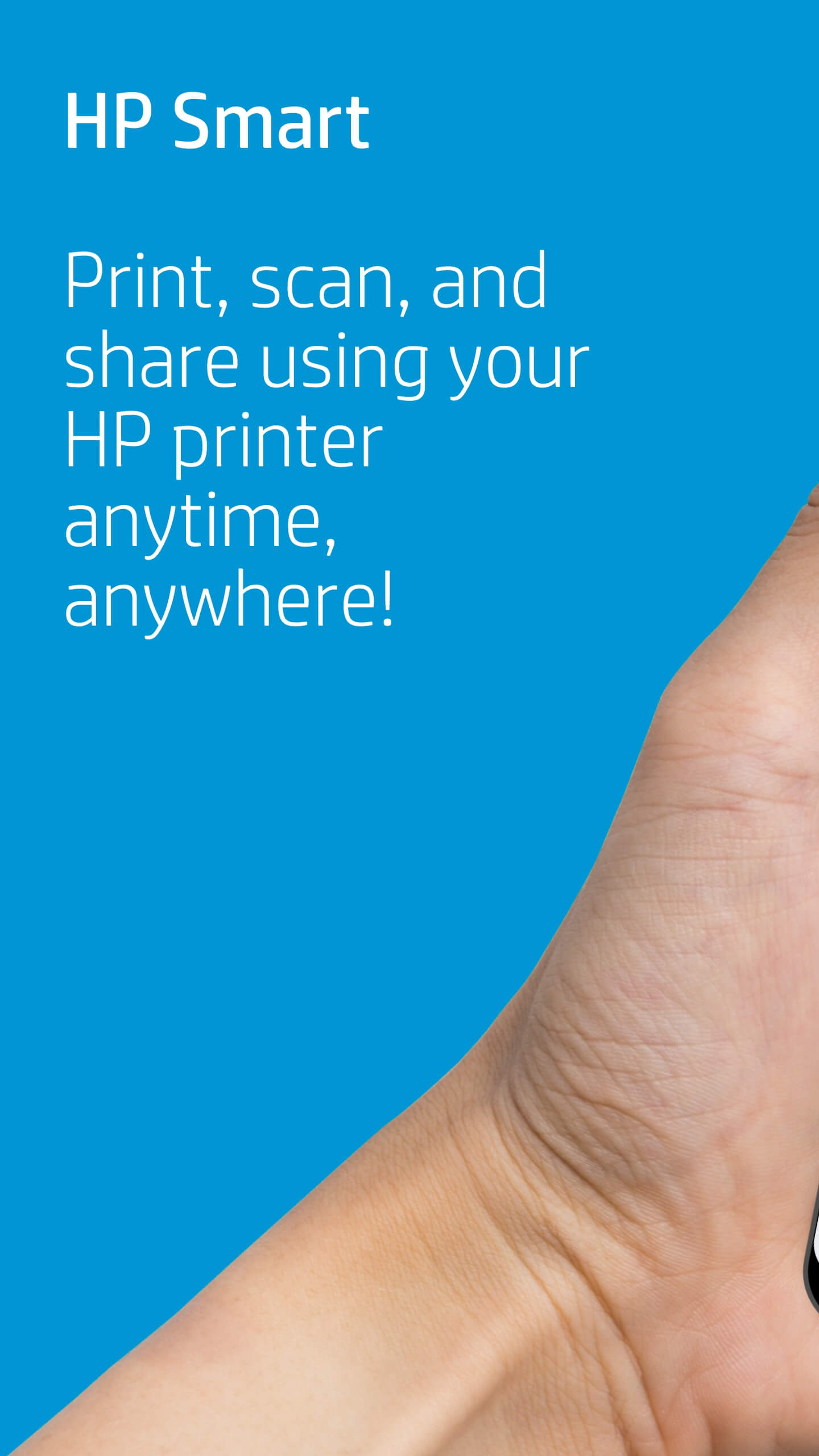 |
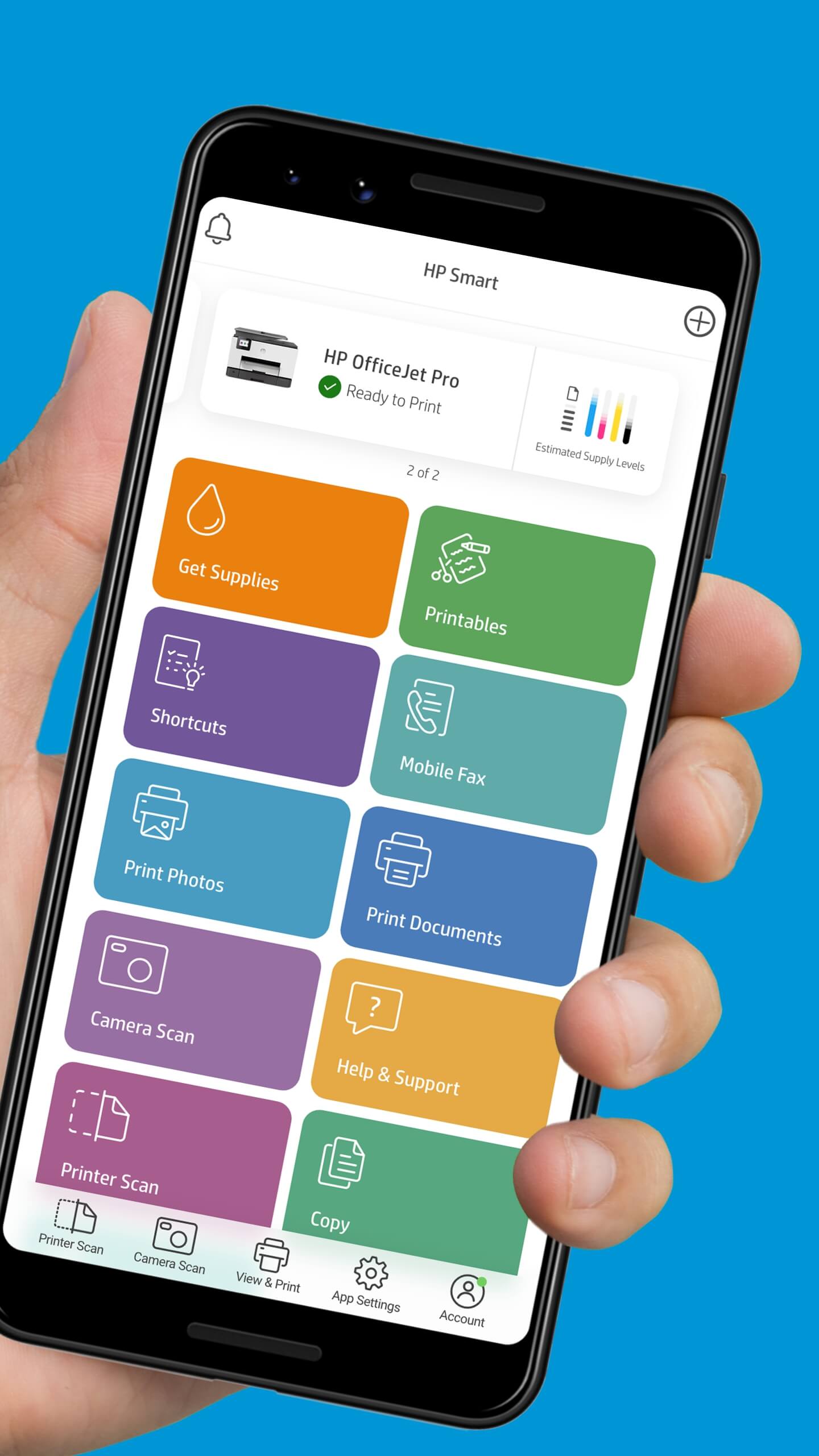 |
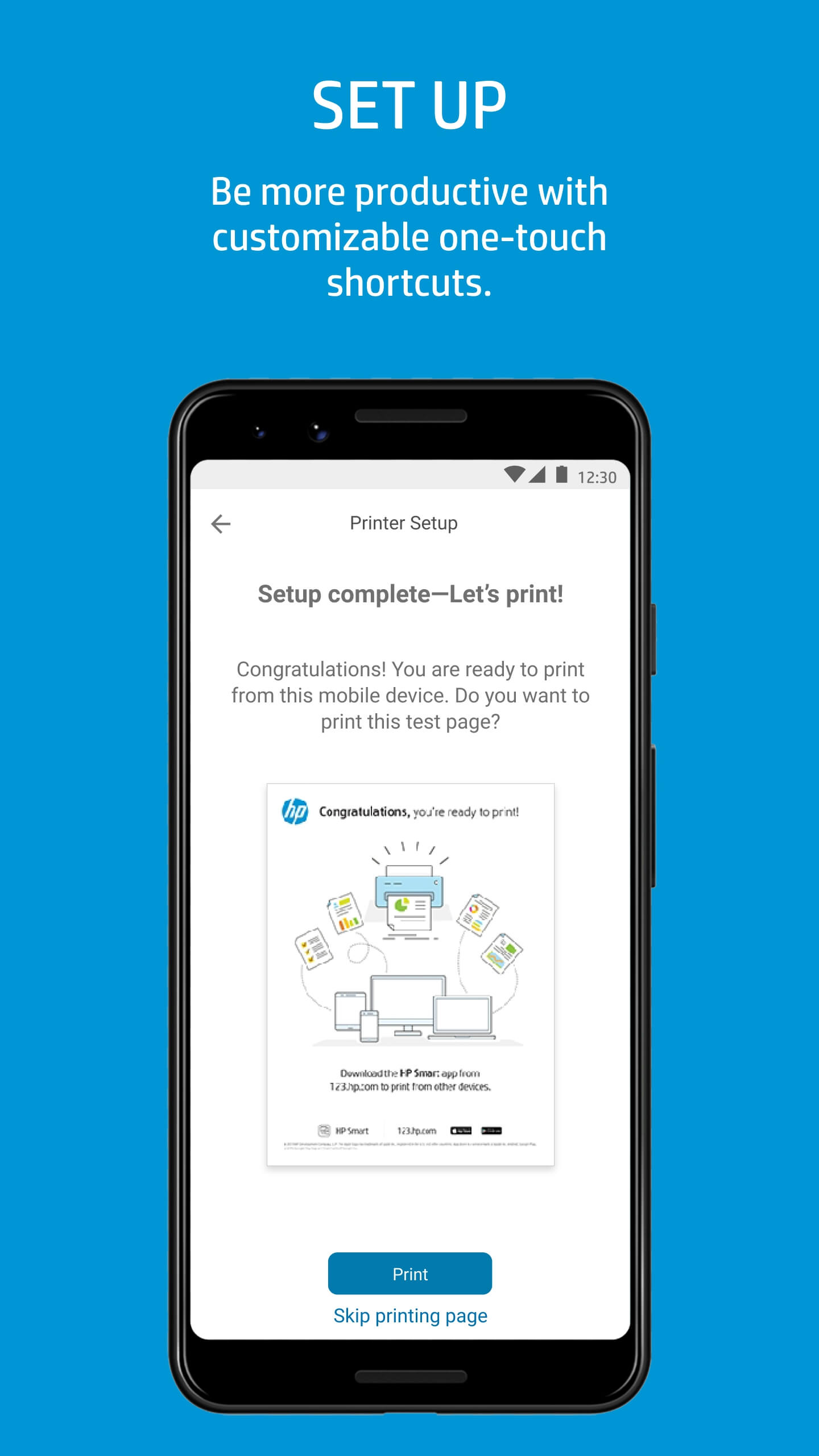 |
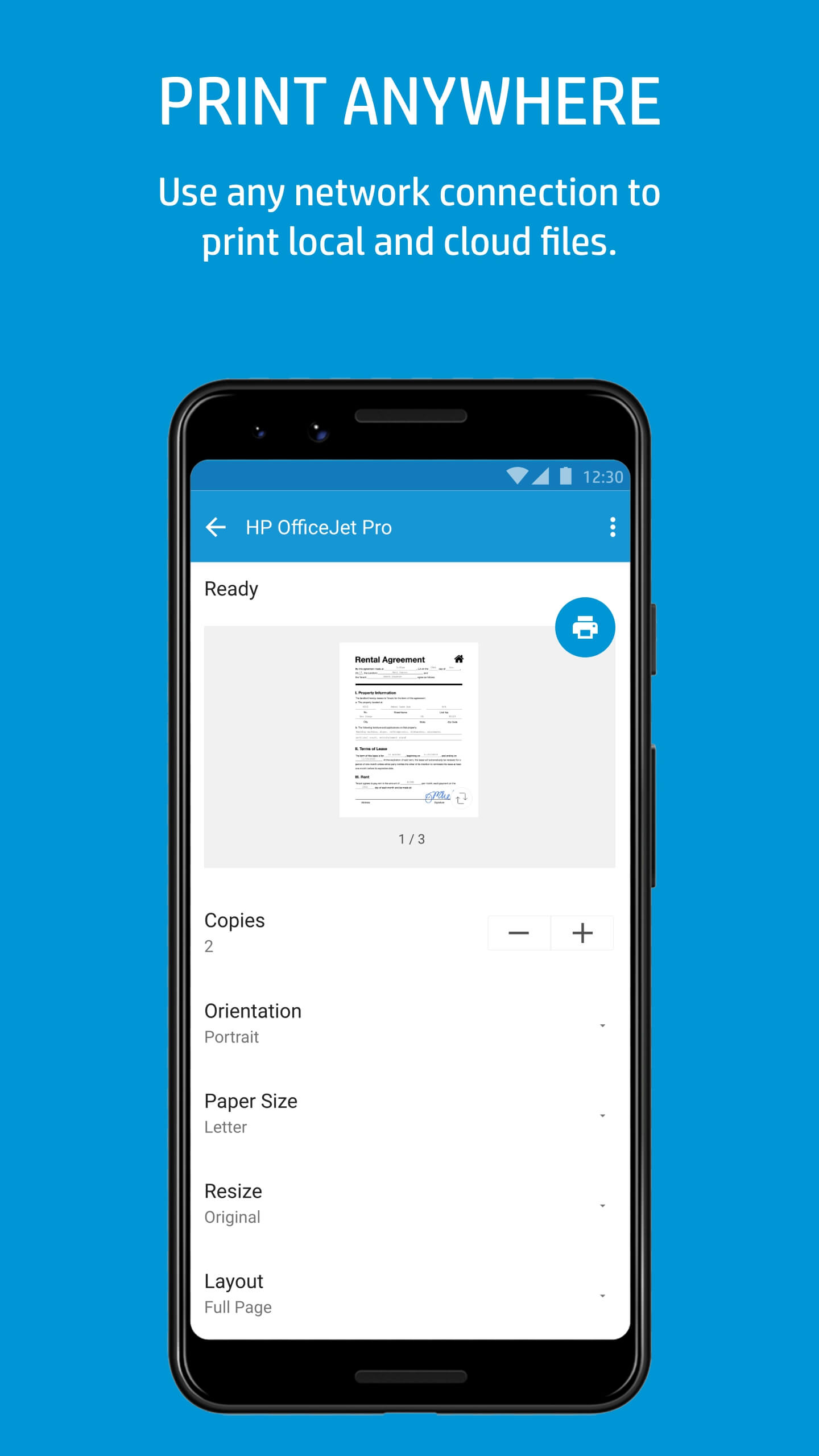 |
Conclusion
The HP Smart App is a powerful tool that enhances the printing and scanning experience for HP printer owners. With its user-friendly interface, convenient mobile printing capabilities, and seamless integration with HP printers, the app provides a range of benefits and simplifies everyday tasks. While it has some limitations, such as compatibility restrictions and internet dependency, the app’s overall functionality and convenience make it a valuable addition to any HP printer setup.


