Google Meet (original)
Google Meet is a powerful video conferencing and collaboration app developed by Google. Designed to facilitate seamless communication and collaboration, Google Meet allows users to connect with colleagues, friends, and family through high-quality video and audio calls. With its extensive features and user-friendly interface, Google Meet has become a go-to platform for virtual meetings, online classes, and social gatherings.
 Google Meet (original) |
|
| Rating: 4.1 | |
| Downloads: 500,000,000+ | |
| Category: Business | |
| Developer: Google LLC |
Features & Benefits
- High-Quality Video and Audio: Google Meet offers high-definition video and crystal-clear audio, providing a smooth and immersive communication experience. Whether you’re in a one-on-one conversation or a large group meeting, the app ensures that everyone can see and hear each other clearly.
- Screen Sharing and Presentation: With Google Meet, you can easily share your screen, making it ideal for presentations, demonstrations, and collaborative work. You can share specific windows or your entire screen, allowing participants to follow along and contribute in real-time.
- Real-Time Captioning and Translations: Google Meet incorporates real-time captioning, making it accessible for users with hearing impairments. Additionally, the app supports real-time translations, enabling participants to communicate effectively across different languages and cultures.
- Interactive Collaboration Tools: Google Meet provides a range of collaboration tools, such as chat, polls, and Q&A features, allowing participants to engage and interact during meetings. These tools foster active participation and enhance the overall meeting experience.
- Seamless Integration with Google Services: As a Google product, Google Meet seamlessly integrates with other Google services, such as Google Calendar and Google Drive. This integration makes it easy to schedule meetings, access shared files, and collaborate on documents within the same ecosystem.
Pros
- Easy Accessibility: Google Meet is accessible across various devices, including desktops, laptops, tablets, and smartphones. It supports multiple operating systems, making it convenient for users to join meetings from anywhere.
- Reliable Performance: Google Meet offers a stable and reliable connection, ensuring minimal disruptions during calls and meetings. The app can handle large groups and is suitable for both professional and personal use.
- Secure and Private: Google Meet prioritizes security and privacy, with features such as encryption and meeting codes. Participants can join meetings securely, and hosts have control over participant access and meeting settings.
- Simple and Intuitive Interface: The app’s user-friendly interface makes it easy to navigate and use, even for individuals who are not tech-savvy. The straightforward layout and intuitive controls contribute to a seamless user experience.
- Flexible Meeting Options: Google Meet provides flexible meeting options, including the ability to schedule meetings in advance, start instant meetings, and join meetings via a unique meeting code or link. This flexibility accommodates different meeting preferences and scenarios.
Cons
- Limited Features for Free Users: While Google Meet offers a robust set of features, some advanced functionalities, such as breakout rooms and recording, are only available to paid users or through Google Workspace subscriptions.
- Dependence on Stable Internet Connection: Google Meet relies on a stable internet connection for optimal performance. Poor internet connectivity can result in video and audio issues, affecting the overall meeting experience.
- Compatibility with Non-Google Users: While Google Meet works seamlessly within the Google ecosystem, it may require additional steps or adjustments for participants who do not have a Google account or are unfamiliar with the platform.
- Lack of Customization Options: Compared to some other video conferencing apps, Google Meet has fewer customization options for backgrounds and visual settings. This may limit personalization and branding opportunities for users.
Apps Like Google Meet (original)
- Zoom: Zoom is a widely-used video conferencing app that provides high-quality video and audio, screen sharing, and interactive collaboration tools. It offers both free and paid plans, with various features to accommodate different meeting needs.
- Microsoft Teams: Microsoft Teams is a comprehensive collaboration platform that includes video conferencing, chat, file sharing, and project management features. It integrates seamlessly with other Microsoft tools and is particularly popular among businesses and organizations.
- Cisco Webex: Cisco Webex is a robust video conferencing and collaboration app that offers features such as screen sharing, recording, and breakout rooms. It prioritizes security and provides options for both small team meetings and large-scale events.
These three apps, like Google Meet, provide reliable communication and collaboration features, making them suitable alternatives for virtual meetings, online classes, and remote collaborations. Each app has its own unique set of features and pricing plans, allowing users to choose the one that best fits their specific requirements.
Screenshots
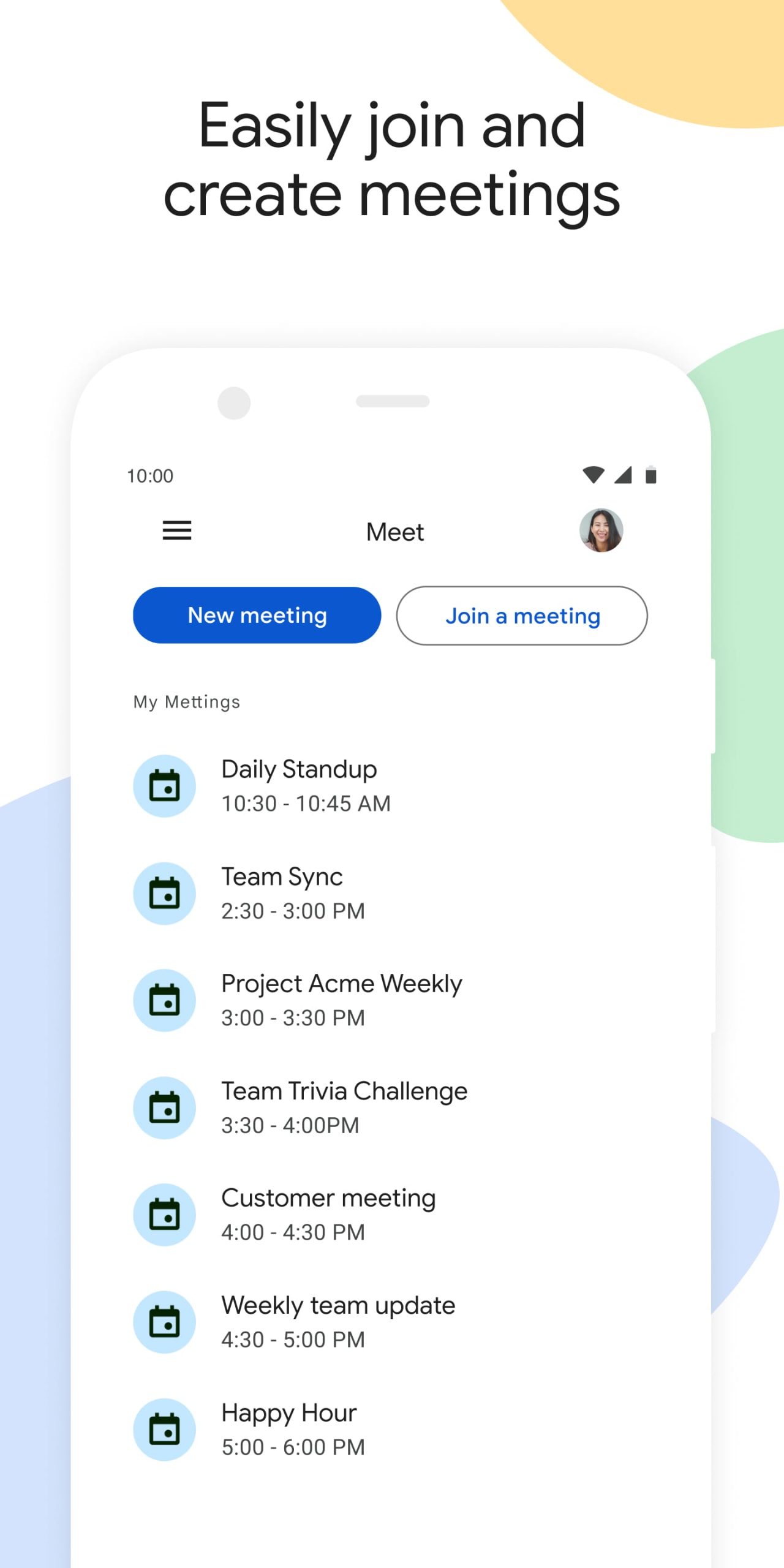 |
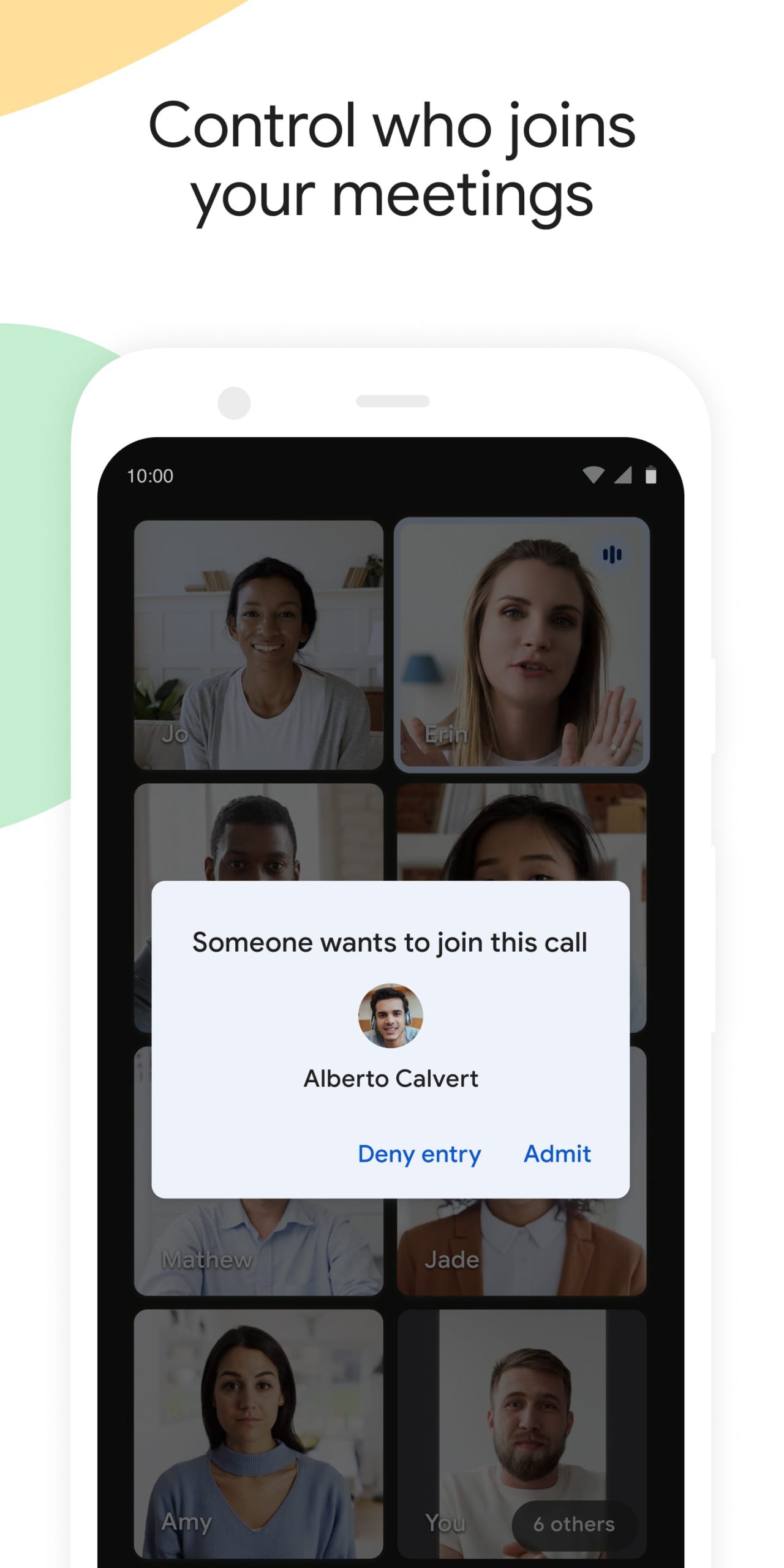 |
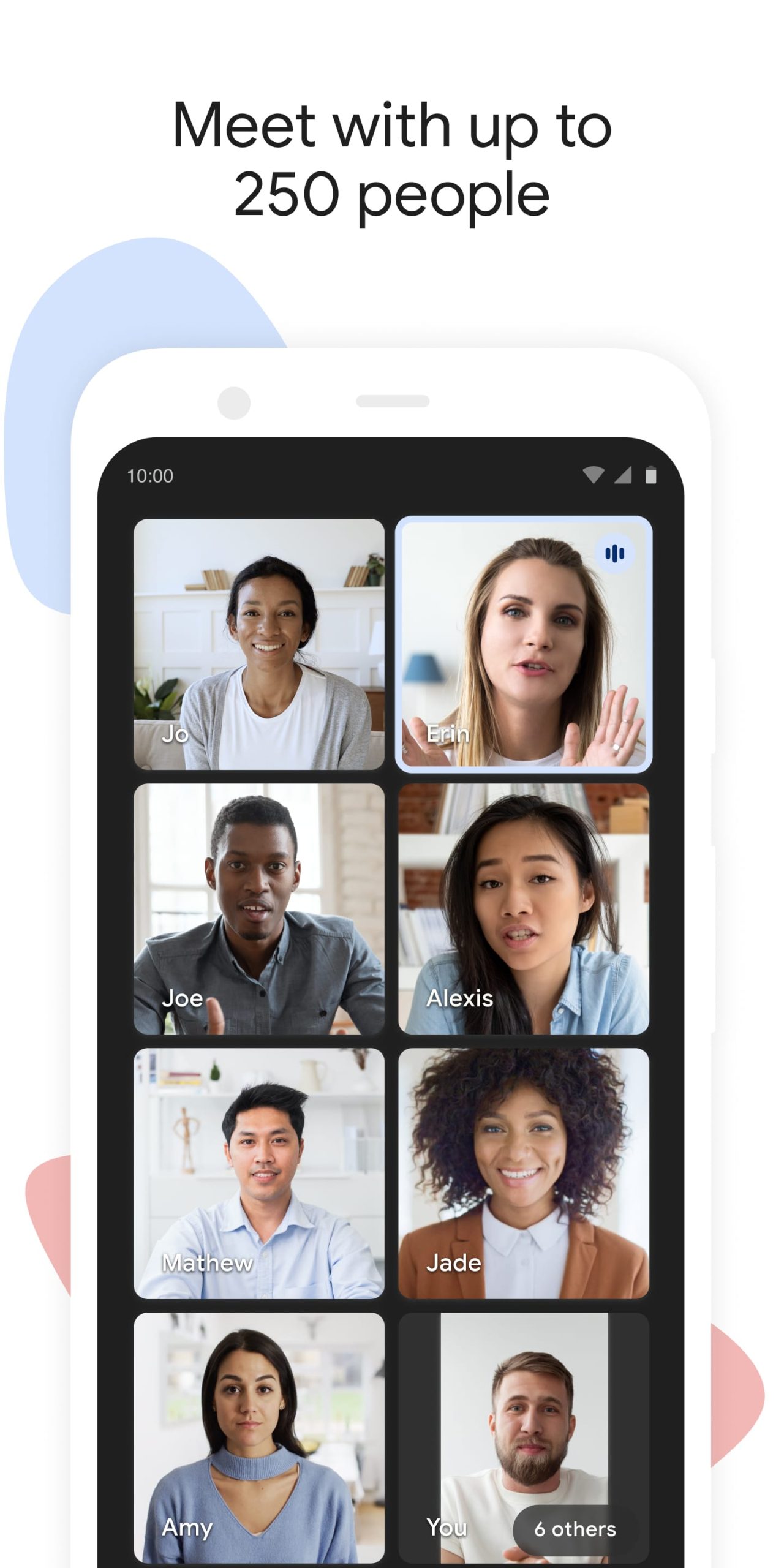 |
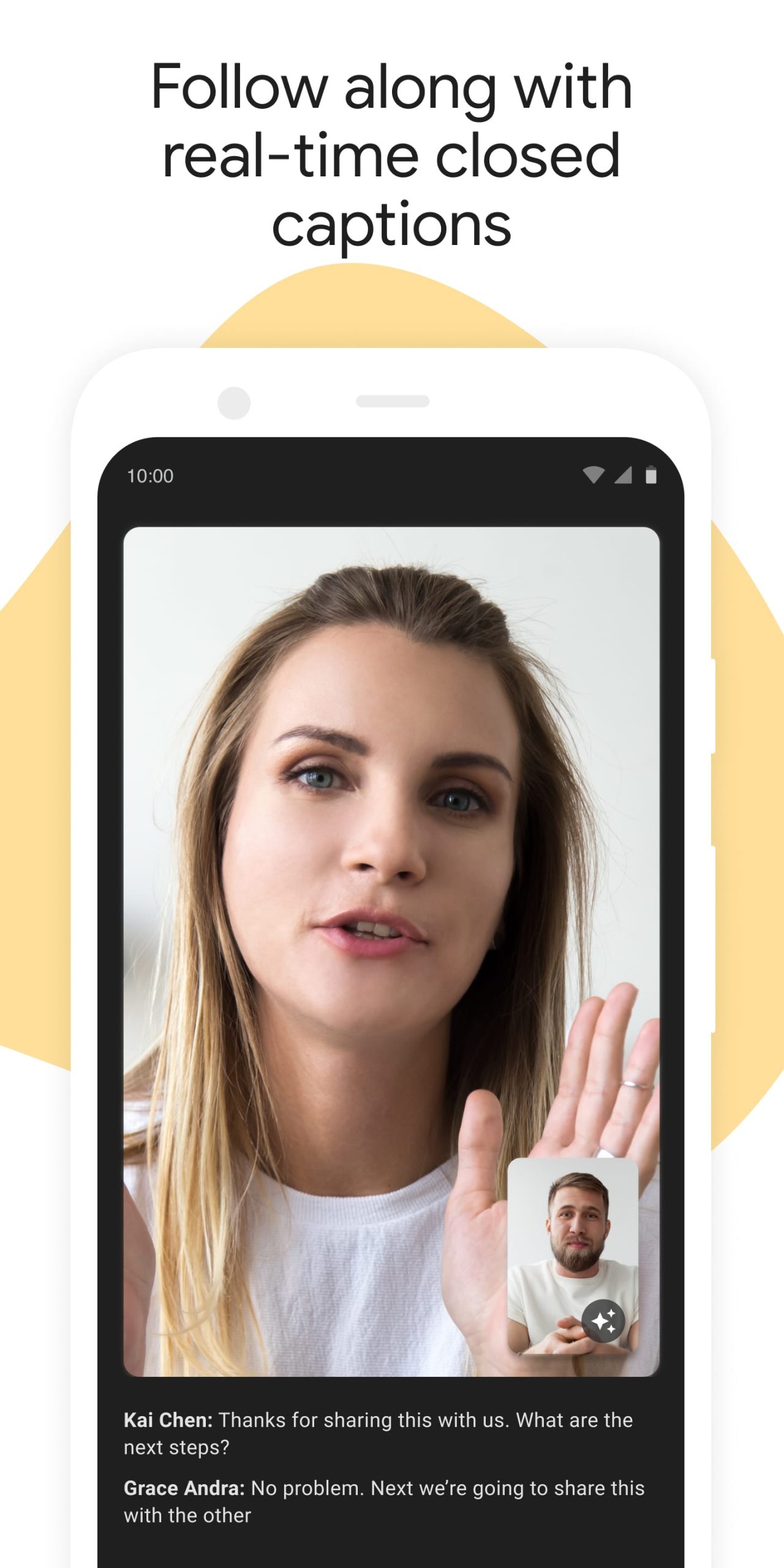 |
Conclusion
Google Meet is a feature-rich video conferencing and collaboration app that offers high-quality communication and seamless collaboration. With its reliable performance, user-friendly interface, and integration with other Google services, Google Meet has become a popular choice for individuals and businesses alike. While there may be limitations in terms of advanced features for free users and customization options, the app’s accessibility, security, and interactive tools make it a reliable platform for virtual meetings and collaboration.


