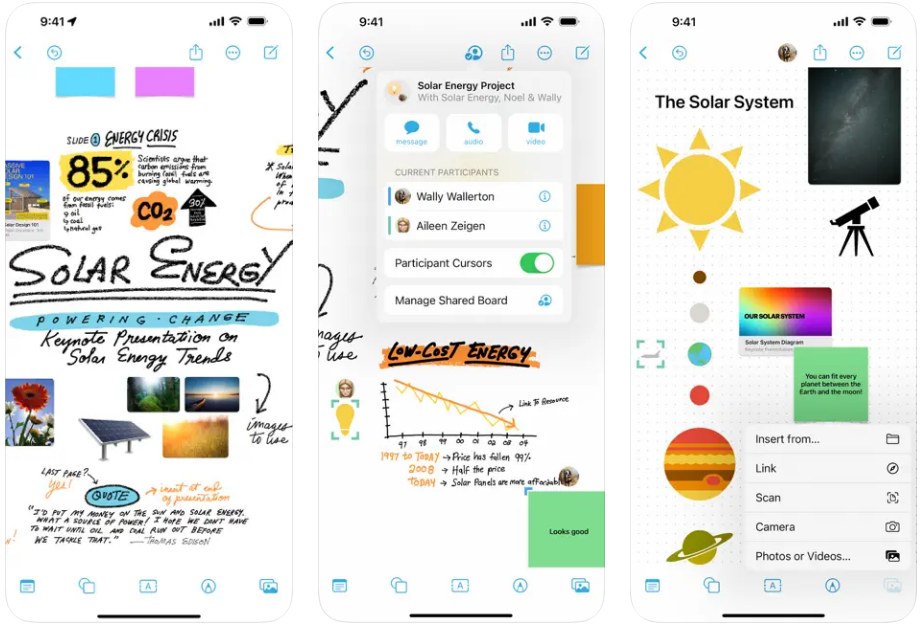Freeform: Unleash Your Creativity with Digital Drawing
Freeform App is a revolutionary mobile application that empowers users to unleash their creativity and artistic expression through digital drawing. Whether you are an aspiring artist, a hobbyist, or simply someone looking to explore their artistic side, Freeform App provides a user-friendly platform that allows you to create stunning digital artwork with ease. With its wide range of features and tools, Freeform App opens up a world of possibilities for digital drawing and offers a seamless and immersive experience for artists of all levels.
Features of Freeform App:
- Canvas and Drawing Tools: Freeform App provides a blank canvas where users can bring their imagination to life. It offers a variety of drawing tools, including brushes, pens, pencils, and erasers, allowing users to create intricate and detailed artwork. The app supports different brush sizes, opacity levels, and blending modes, enabling users to achieve their desired artistic effects.
- Layer Support: Freeform App includes layer support, which is a fundamental feature for digital drawing. Layers allow users to work on different elements of their artwork separately, providing flexibility and control over the composition. Users can easily add, delete, rearrange, and adjust the opacity of layers to experiment with various artistic techniques and achieve depth in their artwork.
- Color Palette and Customization: The app offers a versatile color palette that allows users to choose from a wide range of colors or create custom color swatches. Users can easily adjust hue, saturation, and brightness to achieve the desired color tones. Additionally, Freeform App provides color blending and gradient tools to create smooth transitions and vibrant color effects.
- Selection and Transformation Tools: Freeform App includes selection tools that enable users to isolate specific parts of their artwork for editing or manipulation. Users can select, move, resize, rotate, and transform selected elements to achieve precise positioning or create dynamic compositions. This feature enhances precision and control over the artwork.
- Undo and Redo: Freeform App offers an undo and redo feature that allows users to correct mistakes or experiment with different artistic choices. Users can easily revert to previous states of their artwork, ensuring a stress-free and explorative drawing experience.
- Export and Share: Once the artwork is complete, Freeform App enables users to export their creations in various formats, including JPEG, PNG, or PSD (Photoshop Document) files. Users can save their artwork to their device’s gallery or directly share it on social media platforms, allowing them to showcase their talent and creativity with others.
How to Use Freeform App:
- Download and Install: Search for “Freeform App” in the App Store (for iOS) or Google Play Store (for Android) and download the app. Install it on your mobile device.
- Create a New Canvas: Open Freeform App and create a new canvas by selecting the desired canvas size and orientation. Alternatively, you can choose from predefined templates or import an image to use as a reference.
- Choose Drawing Tools: Select the desired drawing tool from the toolbar, such as brushes, pens, pencils, or erasers. Adjust the brush size, opacity, and blending mode as per your preference.
- Utilize Layers: Add layers to your canvas by tapping on the layer icon. Create multiple layers to work on different elements of your artwork separately. Adjust the layer opacity and blending modes to achieve desired effects.
- Experiment with Colors: Access the color palette and choose from a wide range of colors. Adjust the hue, saturation, and brightness to create custom colors. Use color blending and gradient tools for artistic effects.
- Utilize Selection and Transformation Tools: Use the selection tools to isolate specific parts of your artwork. Move, resize, rotate, or transform the selected elements to achieve desired positioning or effects.
- Undo and Redo: Take advantage of the undo and redo feature to correct mistakes or experiment with different artistic choices. Easily revert to previous states of your artwork to maintain creative freedom.
- Export and Share: Once your artwork is complete, export it in your preferred format (JPEG, PNG, or PSD). Save it to your device’s gallery or share it directly on social media platforms to showcase your talent and creativity.
In conclusion, Freeform App provides a comprehensive and intuitive platform for digital drawing, offering a wide range of features and tools that empower users to explore their artistic potential. Whether you are a beginner or an experienced artist, Freeform App allows you to create stunning artwork, experiment with various techniques, and share your creations with the world. Unleash your creativity and immerse yourself in the world of digital drawing with Freeform App.