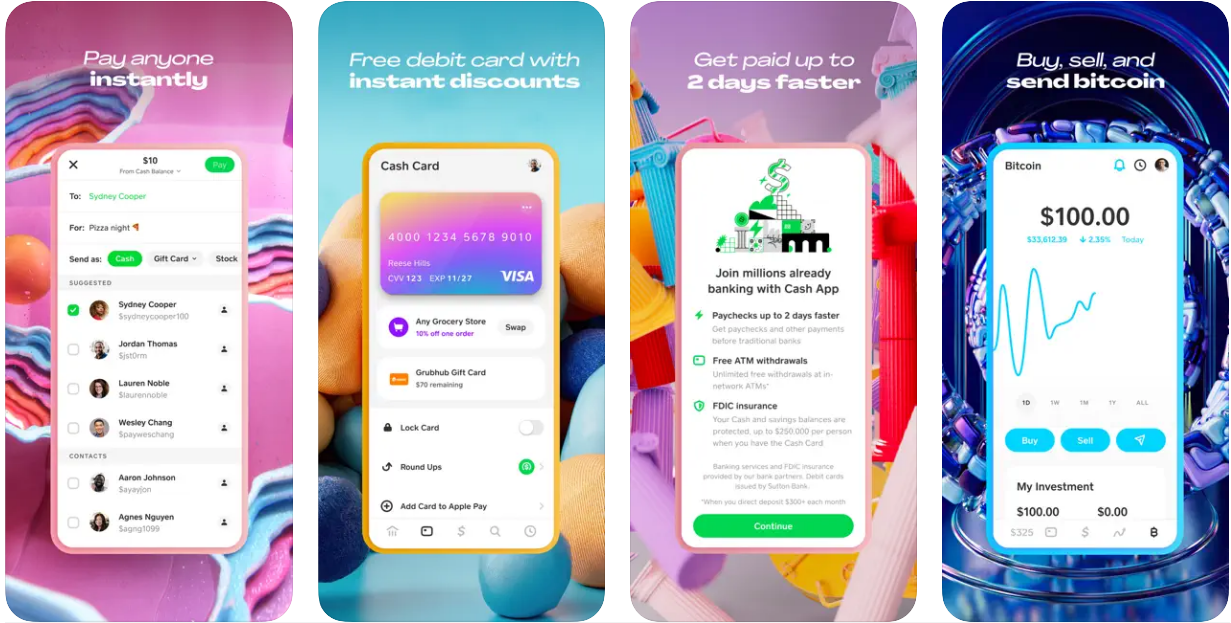Cash App: Guide to Mobile Payments
Cash App, developed by Square, Inc., is a mobile payment service that enables users to send and receive money through a mobile app. With its user-friendly interface and quick transfers, Cash App has gained popularity as a convenient and efficient way to manage financial transactions. It allows users to link their bank accounts or debit cards to the app, facilitating instant money transfers to other Cash App users. Additionally, Cash App offers features such as the ability to buy and sell Bitcoin, invest in stocks, receive direct deposits, and use a Cash Card for purchases and cash withdrawals.
Features of Cash App:
- Money Transfers: Cash App allows users to send and receive money quickly and securely. By linking their bank accounts or debit cards to the app, users can transfer funds to other Cash App users instantly.
- $Cashtag: Each Cash App user can create a unique username, known as a $Cashtag. This $Cashtag can be shared with others, making it easier to receive payments directly.
- Cash Card: Cash App provides a debit card, called the Cash Card, which is linked to the user’s Cash App account. Users can use the Cash Card to make purchases at any retailer that accepts Visa, and they can also withdraw cash from ATMs.
- Bitcoin Transactions: Cash App allows users to buy, sell, and store Bitcoin. This feature provides a convenient way for users to participate in the cryptocurrency market.
- Stock Investments: Cash App offers a feature that allows users to invest in stocks. Users can buy fractional shares of popular stocks, making it accessible for those who may not have large sums of money to invest.
How to Use Cash App:
- Download the Cash App: Visit the App Store or Google Play Store and search for “Cash App.” Download and install the app on your mobile device.
- Sign Up: Open the app and enter your phone number or email address to create an account. Follow the prompts to verify your information.
- Link Bank Account or Debit Card: To send and receive money, link your bank account or debit card to the Cash App. Follow the instructions within the app to complete the linking process.
- Sending Money: To send money to someone, open the Cash App and enter the amount you want to send. You can choose to send it to a $Cashtag, a phone number, or an email address. Confirm the transaction and the recipient will receive the money instantly.
- Receiving Money: Provide your $Cashtag, phone number, or email address to the sender. When they send you money, it will appear in your Cash App account balance.
- Cash Card: If you want to request a Cash Card, navigate to the “Cash Card” section within the app and follow the instructions to request and activate your card. Once activated, you can use it for purchases or ATM withdrawals.
- Bitcoin and Stock Transactions: To buy or sell Bitcoin or invest in stocks, access the respective features within the Cash App. Follow the instructions provided to complete the transactions.
Overall, Cash App provides a convenient and user-friendly platform for mobile payments and financial management. With its various features, including quick money transfers, $Cashtags, Cash Card, Bitcoin transactions, and stock investments, Cash App offers a comprehensive solution for individuals looking to streamline their financial transactions and explore additional investment opportunities.