CapCut
CapCut App is a powerful video editing application that allows users to create stunning videos with ease. Whether you’re a professional videographer or an amateur enthusiast, CapCut offers a wide range of features that cater to all levels of video editing expertise. In this article, we will delve into the various aspects of CapCut App, including its features and benefits, analyze its pros and cons, present user reviews, and highlight three similar apps in the market.
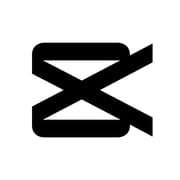 CapCut |
|
| Rating: 4.4 | |
| Downloads: 500,000,000+ | |
| Category: Video Players & Editors | |
| Developer: Bytedance Pte. Ltd. |
Features & Benefits
- Intuitive Editing Tools: CapCut App provides a user-friendly interface with a comprehensive set of editing tools. Users can trim, cut, and merge video clips effortlessly, adjust playback speed, and add transitions to create smooth and professional-looking videos.
- Advanced Effects and Filters: With CapCut, users can enhance their videos with a wide variety of effects, filters, and overlays. From adding text and stickers to applying filters and color grading, the app offers a range of creative options to customize the visual style of your videos.
- Music and Sound Effects: CapCut App allows users to add music tracks and sound effects to their videos, making them more engaging and immersive. Users can choose from a library of royalty-free music or import their own audio files to create the perfect soundtrack for their videos.
- Video Layering and Chroma Key: CapCut enables users to overlay multiple video layers, allowing for complex editing techniques such as picture-in-picture and green screen effects. The chroma key feature lets users remove a specific color from a video, opening up possibilities for creative visual effects.
- Sharing and Exporting: Once the editing process is complete, CapCut App makes it easy to share your videos directly to social media platforms or save them to your device. The app supports high-quality video exporting, ensuring that your creations look their best when shared with the world.
Pros
- User-Friendly Interface: CapCut App boasts an intuitive interface that makes video editing accessible to users of all skill levels. The clean layout and well-organized tools ensure a smooth editing experience.
- Powerful Editing Features: With a wide range of editing tools, effects, and filters, CapCut allows users to unleash their creativity and produce professional-quality videos without the need for complex software.
- Advanced Video Layering: The ability to overlay multiple video layers and utilize chroma key effects gives users the freedom to experiment with various visual elements and create dynamic and visually appealing videos.
- Rich Music and Sound Effects Library: CapCut’s extensive collection of royalty-free music and sound effects provides users with a vast selection to choose from, enhancing the overall quality and impact of their videos.
- Seamless Sharing Options: CapCut simplifies the sharing process by offering direct sharing to popular social media platforms, allowing users to showcase their creations to a wider audience with just a few taps.
Cons
- Limited Platform Availability: CapCut App is currently available only on mobile devices and may not be accessible to users who prefer to edit videos on desktop or web-based platforms.
- Lack of Advanced Editing Features: While CapCut offers a wide range of editing tools, it may not have the same level of sophistication and advanced features as professional video editing software, which may be a limitation for users with complex editing requirements.
- Learning Curve for Beginners: Although CapCut’s interface is user-friendly, users who are new to video editing may still need to invest time in learning the various features and techniques to make the most of the app’s capabilities.
Apps Like CapCut
- VivaVideo: VivaVideo is another popular video editing app that offers a wide range of editing tools and effects. It provides features like video trimming, merging, and adding text, as well as filters, transitions, and music options. With a user-friendly interface and a variety of creative options, VivaVideo is a great alternative to CapCut.
- KineMaster: KineMaster is a professional-grade video editing app that combines powerful features with ease of use. It offers a multi-layer timeline, chroma key effects, audio mixing, and precise control over video speed and transitions. KineMaster is a comprehensive editing tool that caters to both beginners and advanced users.
-
InShot: InShot is a versatile video editing app that offers a range of features, including video trimming, cropping, and merging. It also provides filters, effects, and text overlays to enhance the visual appeal of your videos. InShot is known for its simplicity and intuitive interface, making it a popular choice among mobile video editors.
Screenshots
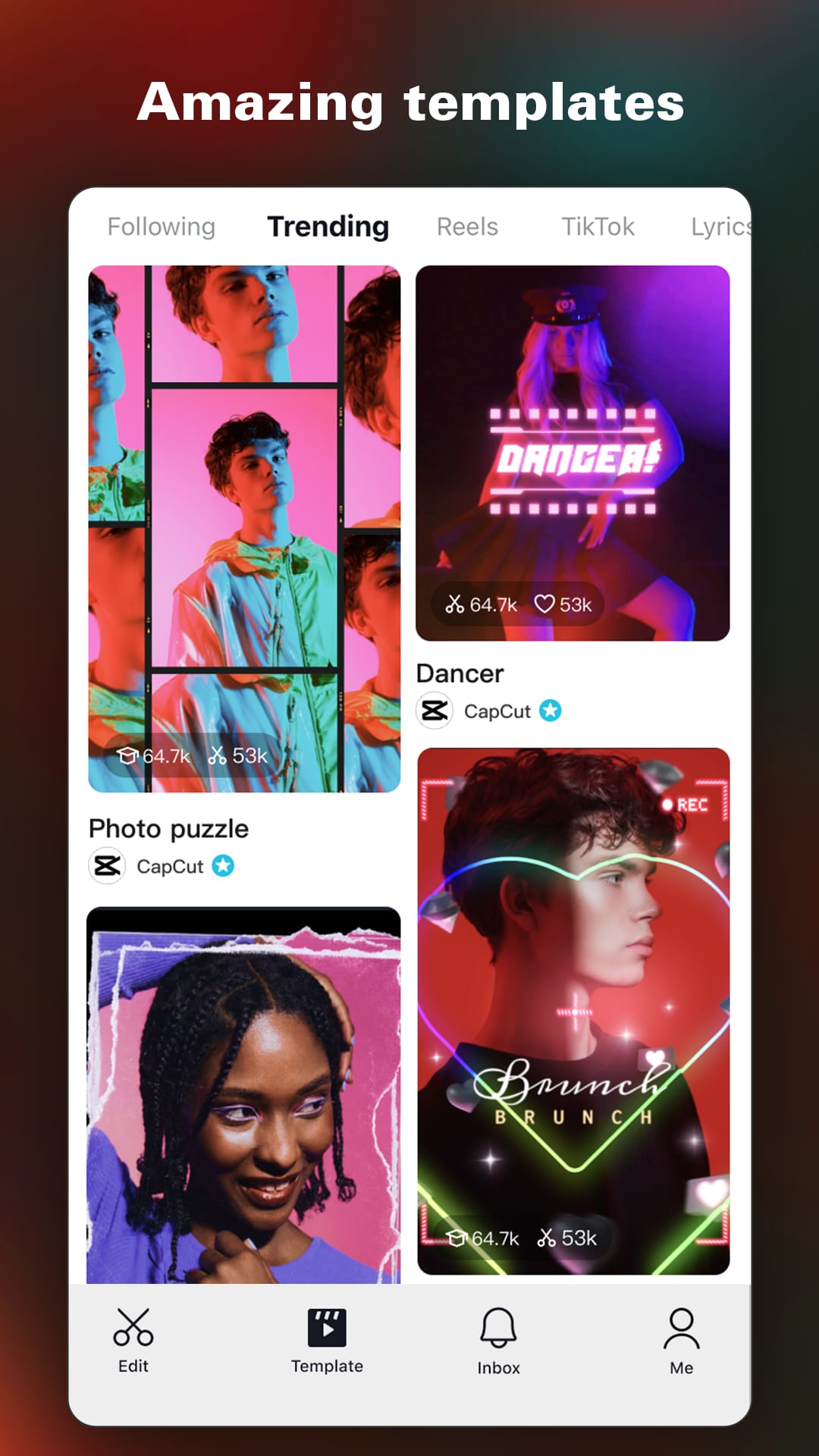 |
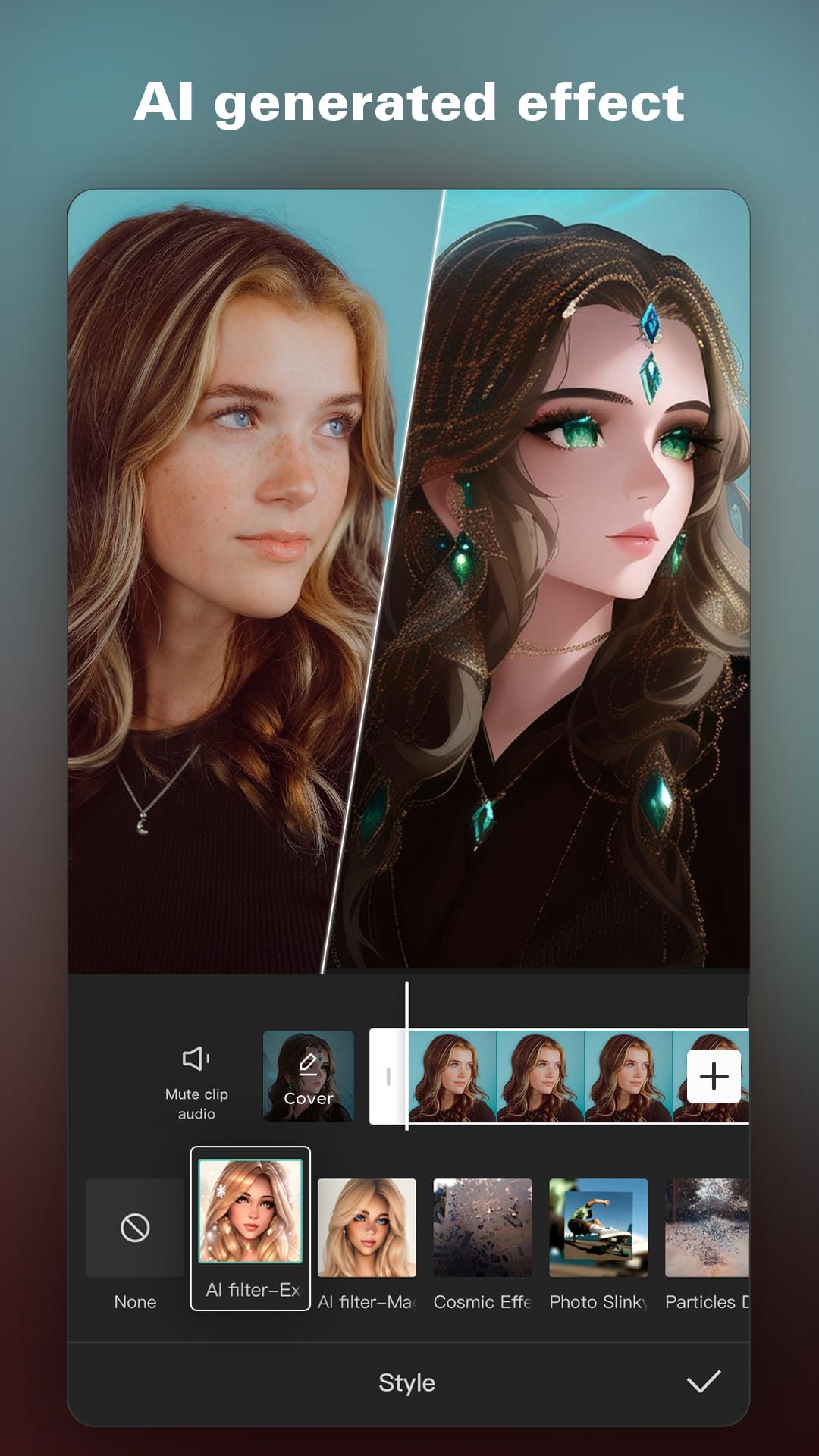 |
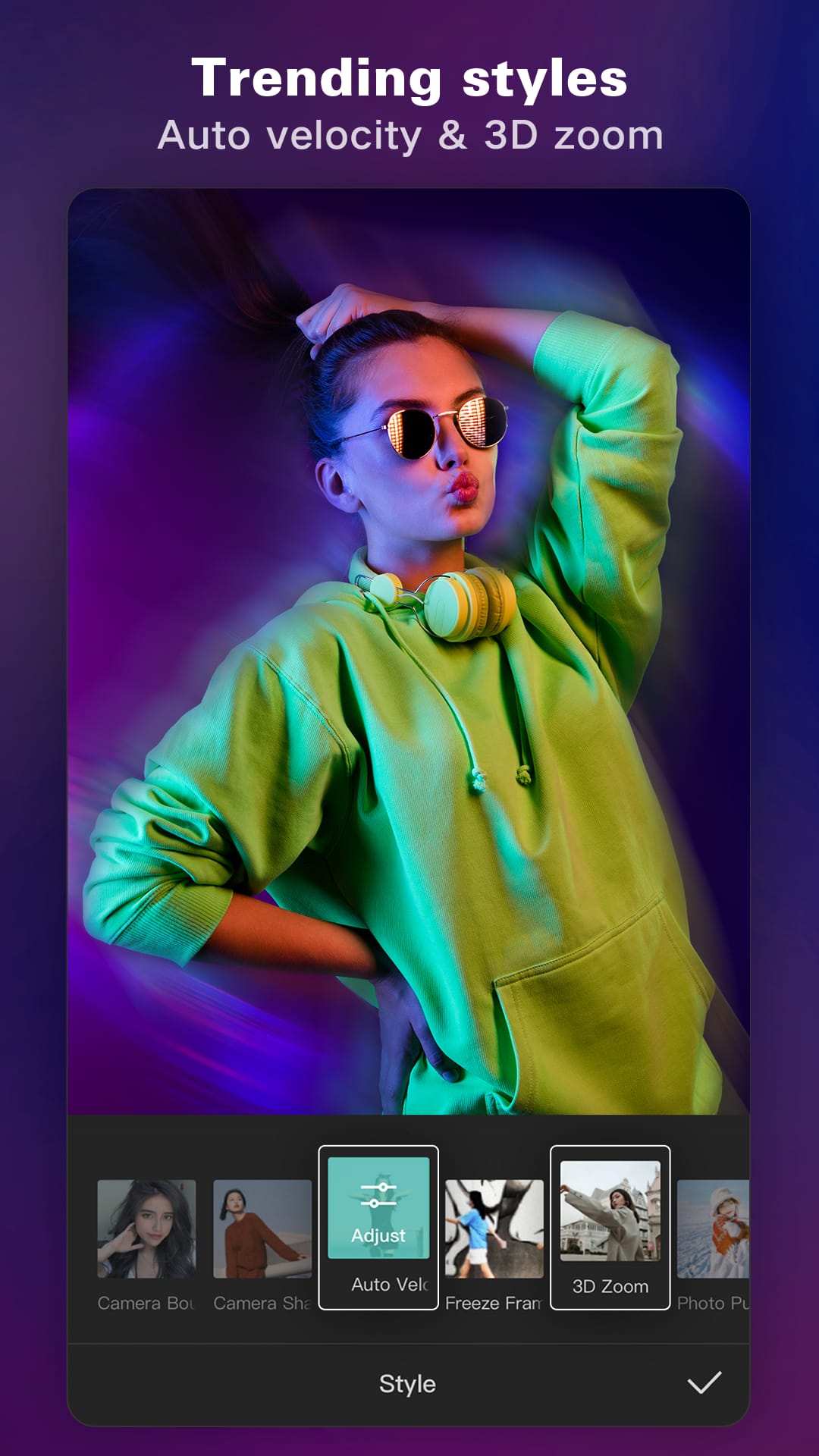 |
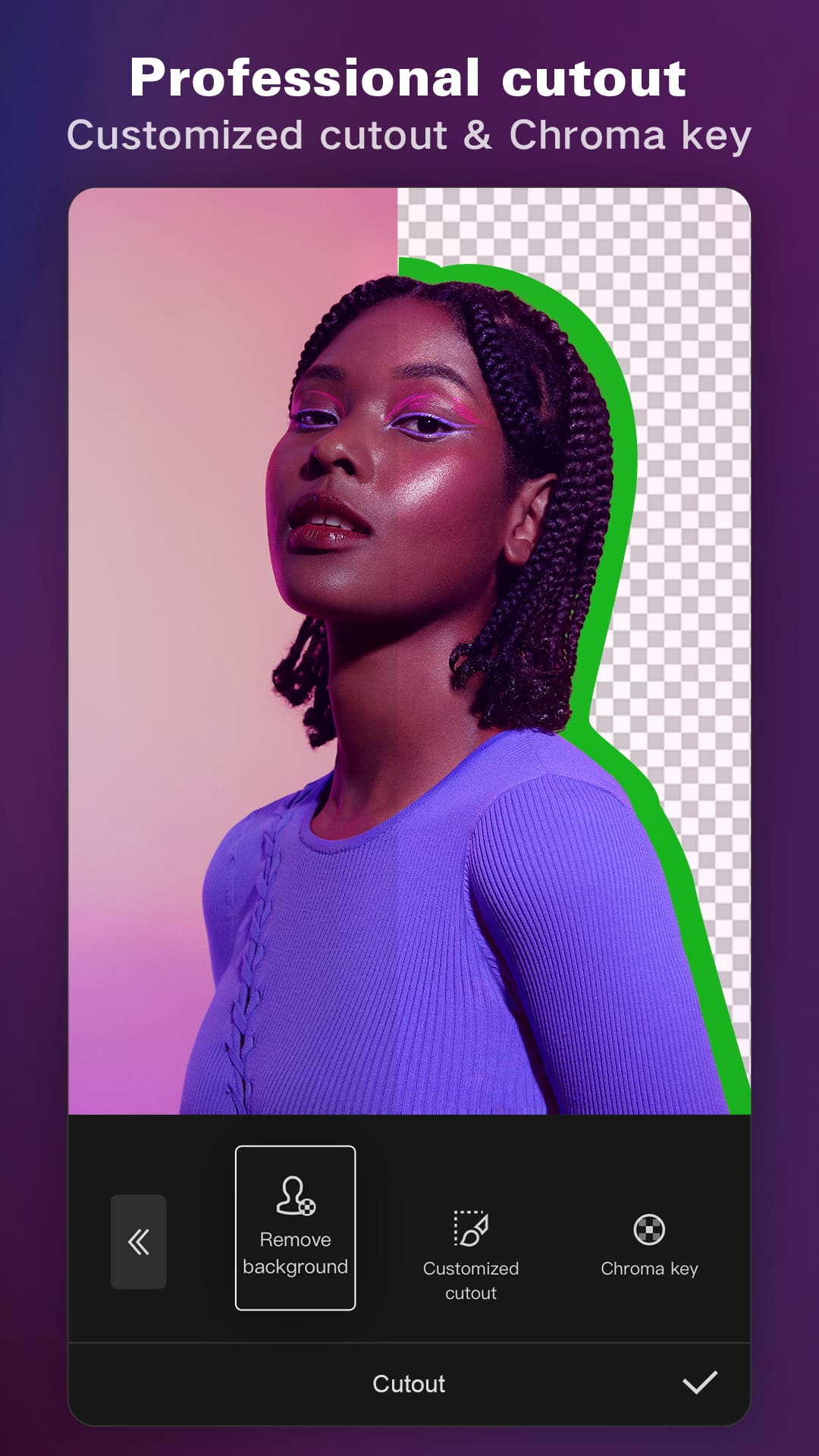 |
Conclusion
CapCut App offers a user-friendly and feature-rich video editing experience for users of all skill levels. With its intuitive interface, powerful editing tools, and seamless sharing options, it empowers users to unleash their creativityand produce professional-quality videos. While there may be some limitations, such as platform availability and the learning curve for beginners, the overall benefits of CapCut outweigh these drawbacks. Whether you’re a social media content creator, a vlogger, or simply someone who wants to enhance their videos, CapCut is a reliable and accessible tool that can help you achieve your editing goals.


