Blink Home Monitor
The Blink Home Monitor app is a powerful tool that allows users to monitor their homes remotely using a smartphone or tablet. Whether you’re concerned about the security of your property or simply want to keep an eye on your loved ones, this app offers a convenient and reliable solution. With its easy-to-use interface and advanced features, Blink Home Monitor provides peace of mind by giving you access to live video feeds and alerts from your Blink security cameras.
The app seamlessly integrates with Blink’s wireless home security camera systems, enabling you to monitor multiple camera feeds in real-time. Whether you’re at work, on vacation, or simply in another room, the Blink Home Monitor app ensures that you can stay connected to your home and loved ones at all times.
| |
 Blink Home Monitor |
| Rating: 3.4 | |
| Downloads: 10,000,000+ | |
| Category: Tools | |
| Developer: Immedia Semiconductor |
Features & Benefits
- Remote Live View: The Blink Home Monitor App allows users to remotely view live video feeds from their Blink cameras in real-time. Users can access the app from anywhere using their smartphones or tablets, providing peace of mind and the ability to monitor their home at any time.
- Motion Detection and Alerts: The app’s motion detection feature triggers alerts whenever motion is detected within the camera’s field of view. Users receive instant notifications on their mobile devices, allowing them to quickly assess the situation and take appropriate action if necessary.
- Cloud Storage and Video Playback: Blink Home Monitor offers free cloud storage for recorded video clips, eliminating the need for physical storage devices. Users can access and playback their recorded footage directly from the app, ensuring that no important moments are missed.
- Two-Way Audio: The app enables two-way audio communication between the user and the monitored area. Users can listen to what’s happening and speak through the camera’s built-in microphone and speaker, making it useful for home security, pet monitoring, and communicating with family members.
- Easy Installation and Setup: Setting up the Blink Home Monitor App is straightforward and requires minimal technical knowledge. The app guides users through the installation process, ensuring a hassle-free experience and quick deployment of the Blink cameras.
Pros
- Wireless Home Security: The app provides wireless home security, allowing users to monitor their homes remotely using Blink security cameras.
- Motion Detection Alerts: Users receive instant motion detection alerts on their smartphones or devices, enabling them to quickly respond to any suspicious activity.
- Cloud Storage: The app offers cloud storage for recorded video footage, ensuring that important videos are securely stored and accessible from anywhere.
- Two-Way Audio: The two-way audio feature allows users to listen to audio from the monitored area and communicate through the security cameras, facilitating remote communication and enhancing convenience.
- Easy Installation and Setup: The app’s user-friendly installation and setup process make it accessible to users without technical expertise, simplifying the overall user experience.
Cons
- Limited Camera Options: The app is designed to work specifically with Blink security cameras, limiting users’ options for camera selection and compatibility with other camera brands.
- Internet Connectivity Dependency: The app relies on a stable internet connection for remote monitoring and access to live video feeds. Interruptions in the internet service may affect the app’s performance.
- Subscription for Advanced Features: Certain advanced features, such as extended cloud storage or additional camera management options, may require a paid subscription, limiting access for users on the free plan.
- Limited Smart Home Integration: The app’s smart home integration options may be limited compared to other home security systems, potentially restricting users’ ability to connect with other smart devices.
- Occasional Video Quality Issues: Some users have reported occasional video quality issues, such as pixelation or lag, which may impact the clarity of the recorded footage.
Apps Like Blink Home Monitor
Ring: Ring is a comprehensive home security app that integrates with Ring’s video doorbells, cameras, and alarm systems. It provides features such as live video streaming, motion detection, and neighborhood alerts for enhanced security.
Wyze: Wyze app is designed for use with Wyze’s affordable security cameras. It offers features like live video streaming, motion detection alerts, and free cloud storage, making it a budget-friendly option for home monitoring.
Nest: Nest offers an app that enables users to monitor their Nest security cameras and smart home devices. With features like live video streaming, intelligent alerts, and facial recognition, it provides a robust home monitoring solution.
Screenshots
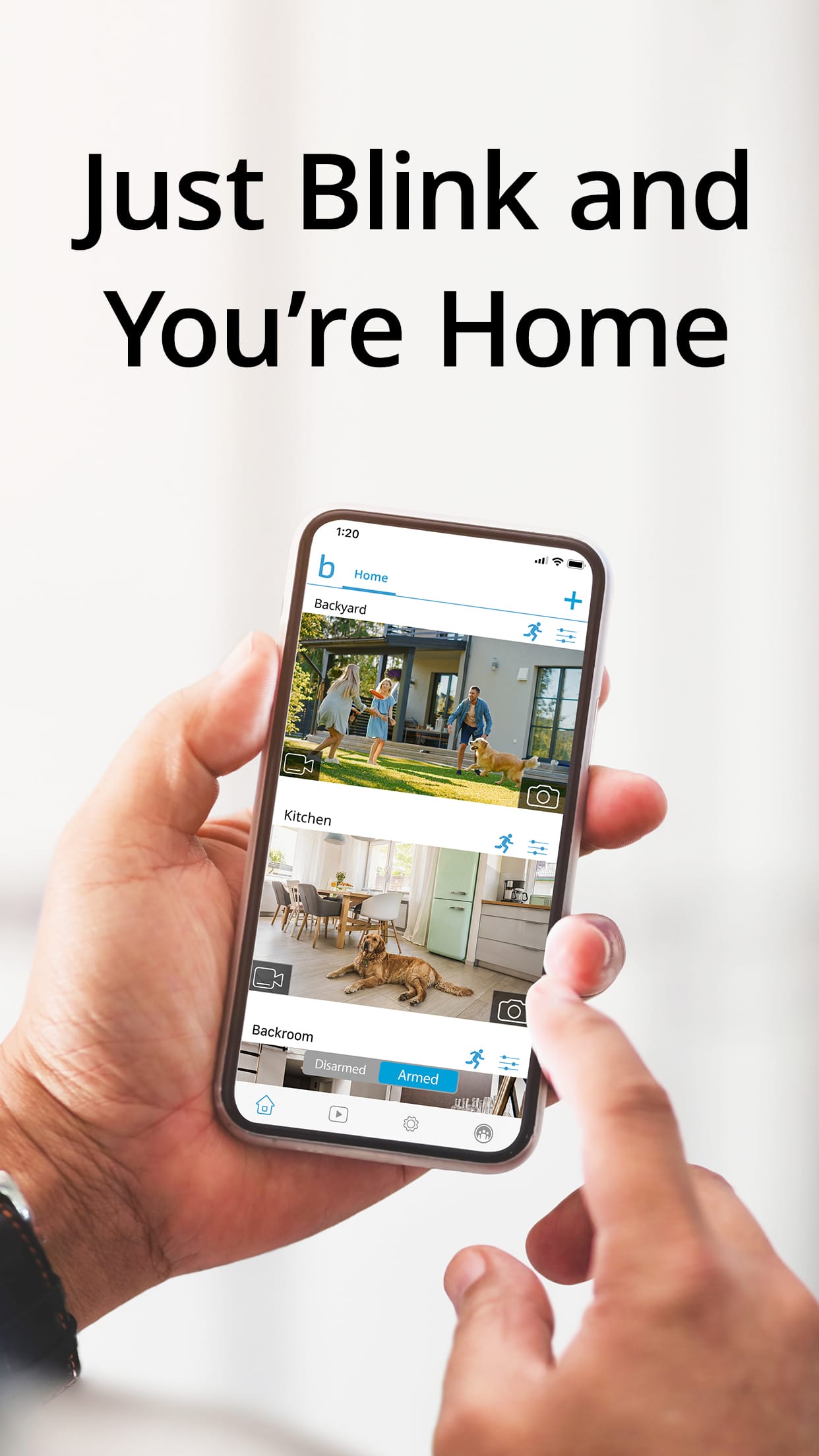 |
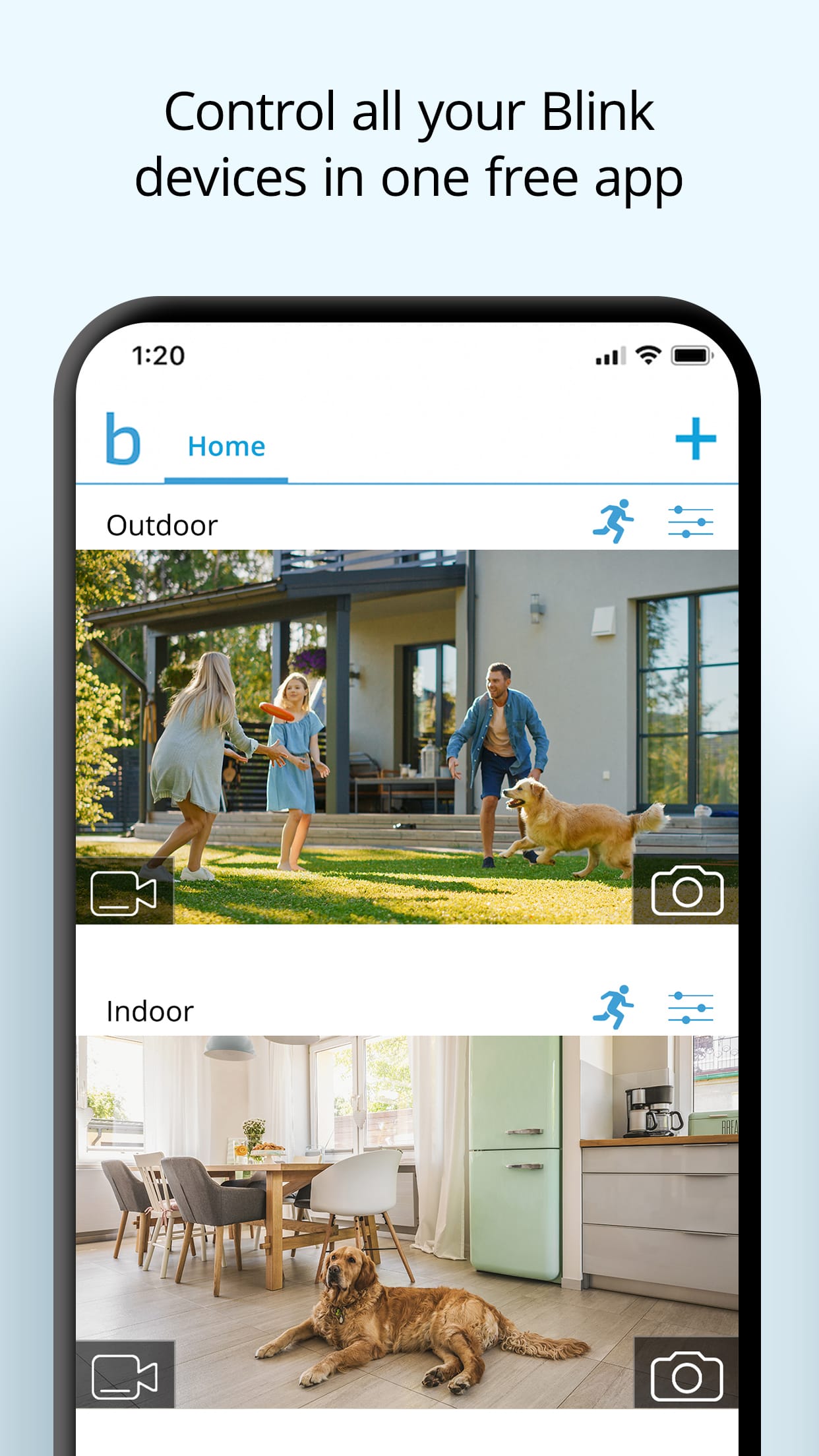 |
 |
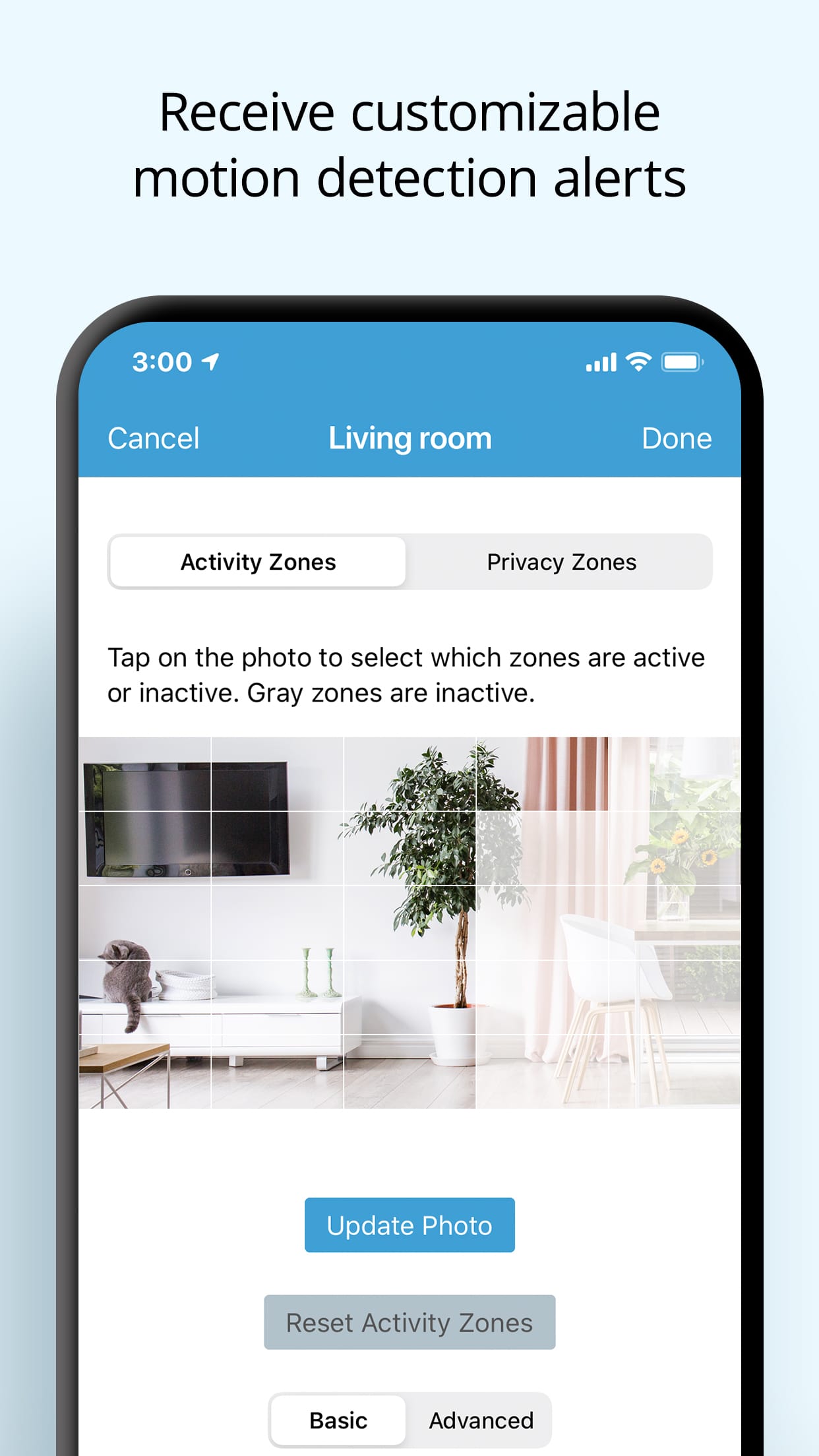 |
Conclusion
The Blink Home Monitor App offers a comprehensive solution for remote home monitoring. With its user-friendly interface, motion detection alerts, two-way audio, and cloud storage capabilities, it provides users with convenience, peace of mind, and enhanced security. While there are some limitations, such as dependency on Blink cameras and internet connectivity, the app remains a popular choice among homeowners seeking an accessible and reliable home surveillance solution. Overall, the Blink Home Monitor App is a valuable tool for anyone looking to keep a watchful eye on their home, loved ones, and belongings.


