Bass Booster
The Bass Booster app is designed to elevate your audio experience by enhancing the bass frequencies in your music and audio files. With its powerful equalizer and bass boosting capabilities, the app allows you to customize and fine-tune the low-end frequencies to suit your preferences. Whether you’re a music enthusiast, a podcast lover, or simply someone who enjoys immersive audio, the Bass Booster app provides a range of features and benefits to enhance your listening pleasure.
The app offers a sleek and intuitive interface, making it easy to navigate and adjust the audio settings. Whether you’re a beginner or an advanced user, the Bass Booster app provides a user-friendly experience that allows you to optimize the bass levels and achieve the desired sound quality. With its extensive customization options and real-time audio adjustments, the app puts you in control of your audio experience, ensuring that you can enjoy deep, rich bass wherever you go.
 Bass Booster |
|
| Rating: 4.3 | |
| Downloads: 5,000,000+ | |
| Category: Music & Audio | |
| Developer: MWM – Music and creative apps for Android |
Features & Benefits
- Powerful Equalizer:?The Bass Booster app comes equipped with a powerful equalizer that allows you to adjust the audio frequencies to your liking. It offers precise control over the bass, treble, and other sound parameters, allowing you to fine-tune the audio output to match your preferences and the characteristics of your headphones or speakers.
- Bass Boosting:?One of the key features of the app is its ability to enhance the bass frequencies in your audio. With the Bass Booster app, you can give your music a deeper, more impactful bass response, adding richness and depth to your favorite tracks. This feature is particularly beneficial for genres such as hip-hop, EDM, and rock, where a strong bass presence is essential.
- Presets and Customization:?The app provides a range of presets that are tailored to different music genres and audio profiles. These presets offer a quick and easy way to enhance the bass and optimize the sound for specific types of music. Additionally, the Bass Booster app allows you to create and save your own custom presets, ensuring that you can achieve your desired audio settings with just a few taps.
- Real-Time Adjustments:?The app offers real-time audio adjustments, meaning that you can fine-tune the bass levels while listening to your music or audio files. This allows you to instantly hear the changes you make and make on-the-fly adjustments to achieve the perfect sound. Real-time adjustments provide a seamless and immersive experience, allowing you to optimize the bass response in real-time without interrupting your listening session.
- System-Wide Integration:?The Bass Booster app integrates seamlessly with your device’s audio system, allowing you to enhance the bass output across various media applications. Whether you’re listening to music on your favorite streaming platform, watching videos on YouTube, or playing games, the app ensures that the bass enhancements are applied system-wide, providing a consistent and enhanced audio experience.
Pros
- Customizable Audio:?The Bass Booster app allows users to personalize their audio experience by adjusting the bass and other sound parameters to their liking.
- Enhanced Bass:?The app’s bass boosting capabilities add depth and richness to music and audio files, enhancing the overall listening experience.
- User-Friendly Interface:?The app’s intuitive interface makes it easy for users to navigate and adjust the audio settings, even for those who are new to audio customization.
- Real-Time Adjustments:?The ability to make real-time adjustments while listening to music or audio files allows users to fine-tune the bass levels and achieve the desired sound.
- System-Wide Integration:?The app seamlessly integrates with the device’s audio system, ensuring that the bass enhancements are applied across various media applications.
Cons
- Device Compatibility:?The Bass Booster app may not be compatible with all devices or operating systems, limiting its availability for some users.
- Sound Quality Limitations:?While the app enhances the bass frequencies, the overall sound quality may be affected depending on the quality of the audio files and the capabilities of the device’s speakers or headphones.
- Battery Consumption:?Continuous use of the Bass Booster app may impact the device’s battery life, especially during extended listening sessions.
- Limited Customization Options:?Some users may find the app’s customization options limited compared to more advanced audio software or hardware.
- Audio Distortion Risks:?Excessive bass boosting or improper use of the app’s equalizer settings may lead to audio distortion or an unbalanced sound output.
Apps Like Bass Booster
- Equalizer FX:?Similar to the Bass Booster app, Equalizer FX offers a range of sound customization options, including bass boosting, equalizer settings, and presets. It allows you to fine-tune the audio output to match your preferences and optimize the sound for different genres. The app also integrates with various media applications and offers a user-friendly interface.
- Boom: Music Player & Equalizer:?Boom is a feature-rich music player and equalizer app that enhances the audio quality by adding depth and richness to the sound. It offers a powerful bass booster, 3D surround sound, and customizable equalizer settings. Boom also provides system-wide integration and supports various audio formats, making it a comprehensive solution for audio enthusiasts.
- Poweramp:?Poweramp is a popular music player app that includes a powerful equalizer with bass boosting capabilities. It offers a range of audio customization options, including presets, tone controls, and replay gain. Poweramp supports various audio formats and provides a visually appealing interface with an extensive set of features for a personalized listening experience.
These apps, like the Bass Booster app, provide the tools and features to enhance your audio experience and customize the sound according to your preferences. Whether you’re looking for bass boosting, equalizer settings, or system-wide integration, these apps offer a range of options to elevate your audio enjoyment.
Screenshots
 |
 |
 |
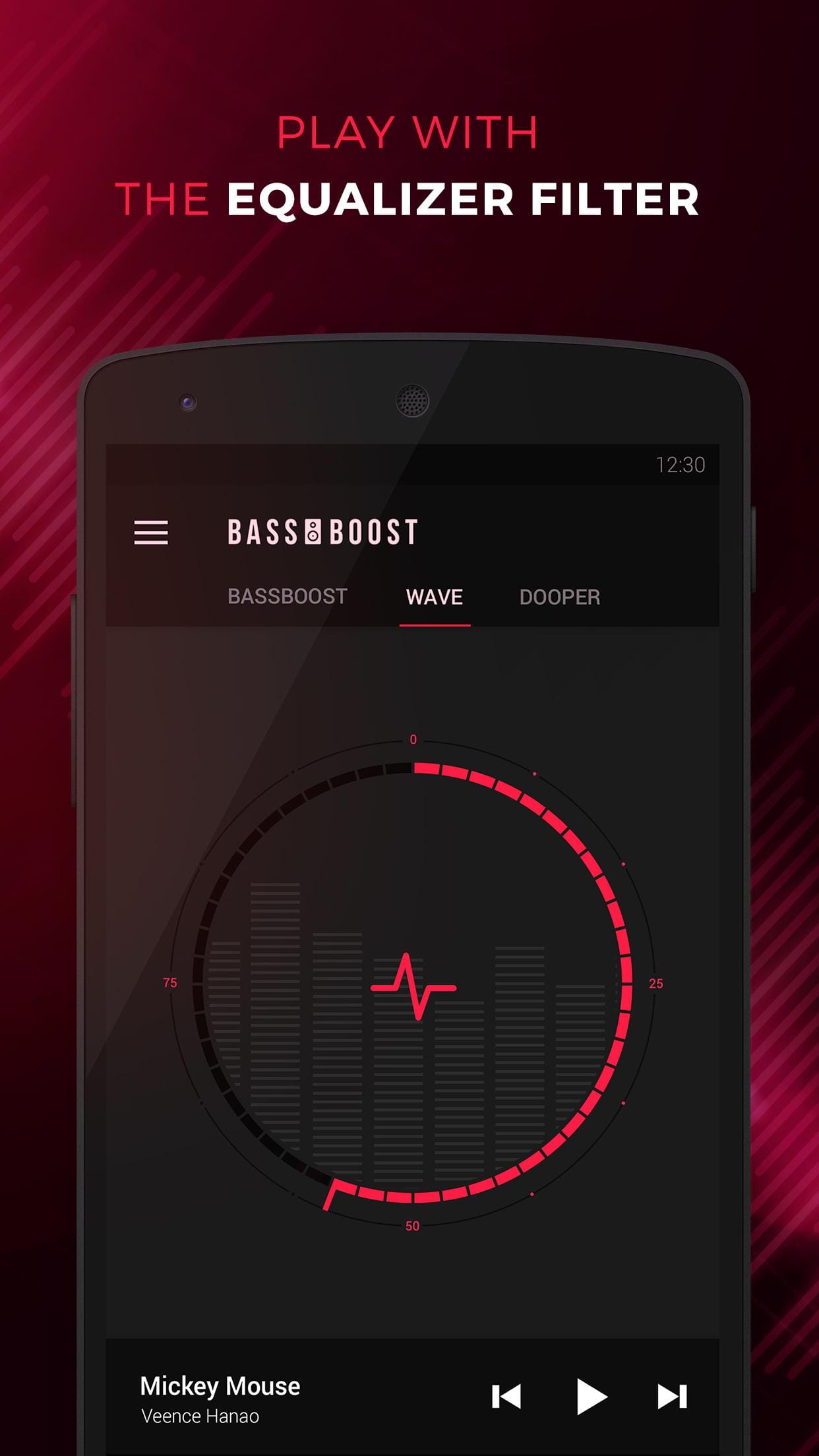 |
Conclusion
The Bass Booster app offers a range of features and benefits that enhance your audio experience by boosting the bass frequencies in your music and audio files. With its powerful equalizer, presets, real-time adjustments, and system-wide integration, the app puts you in control of your sound and allows you to achieve the perfect balance of bass and other sound parameters. While it has its limitations and compatibility considerations, the app provides a user-friendly interface and customizable options for a personalized listening experience.
If you’re someone who enjoys immersive audio and wants to elevate your music or audio files to a new level, the Bass Booster app is worth exploring. It provides the tools and capabilities to enhance the bass response and optimize the sound according to your preferences. Give it a try and unlock a new dimension of audio enjoyment.


